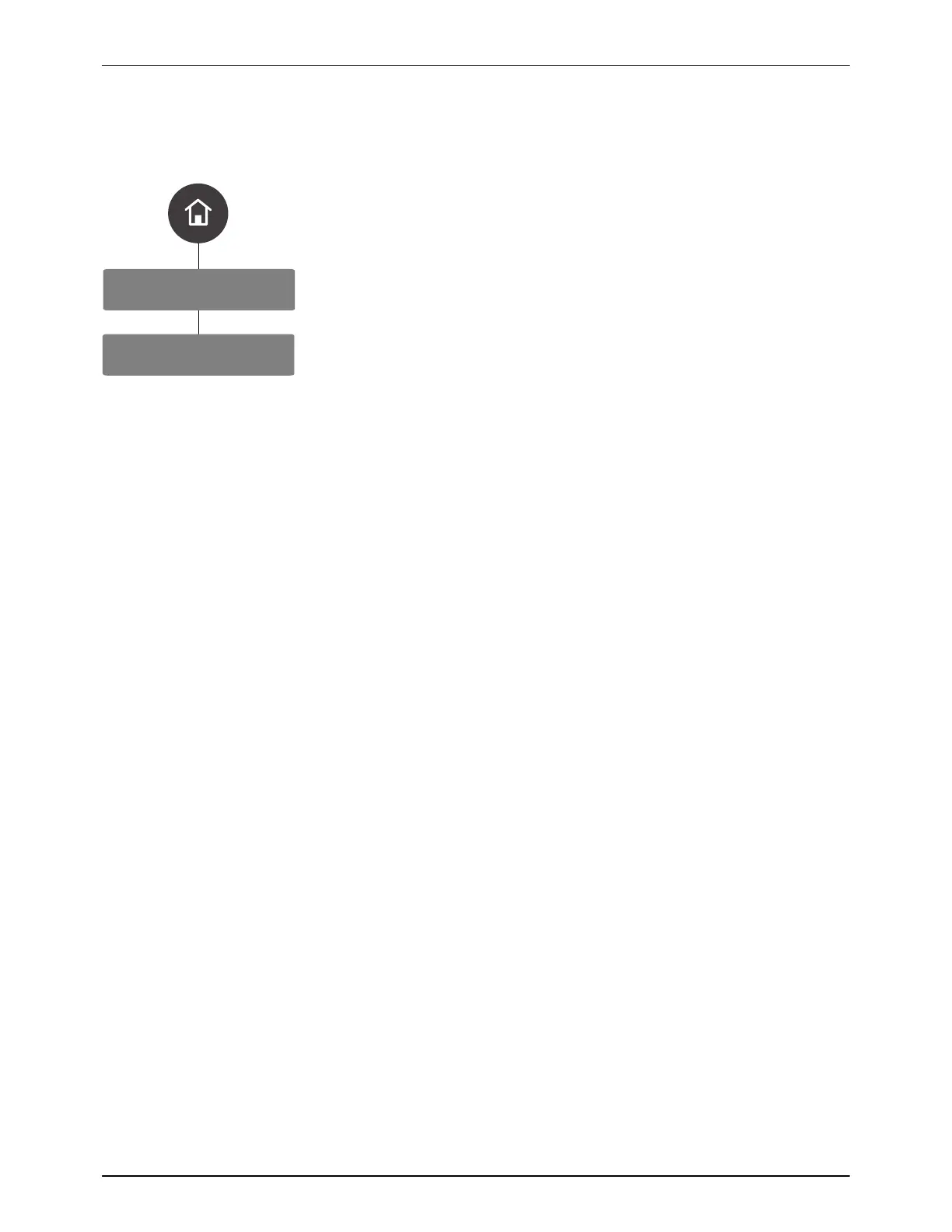System Settings
Preferences
OLED User Interface
85
Part 1128351_02
E 2020 Nordson Corporation
About System Preferences
Although most preferences were set up when you initially commissioned the
melter, you can change any preference at any time.
S Decide which system preference you want to change.
S Language
S Temperature Unit
S Pressure Scaling
S Mass Unit
S Date Format
S Date
S Time Format
S Set Clock
S Melter ID
S Enable/Disable Recipes
S Enable/Disable Remote Recipe Management
S Enable/Disable Heat Schedule
S Screen Saver Delay
S Change Contrast
S Restart Wizard
NOTE: Since ounces is not supported, mg (milligrams) is displayed and
used, even if you select lb for Mass Unit.
