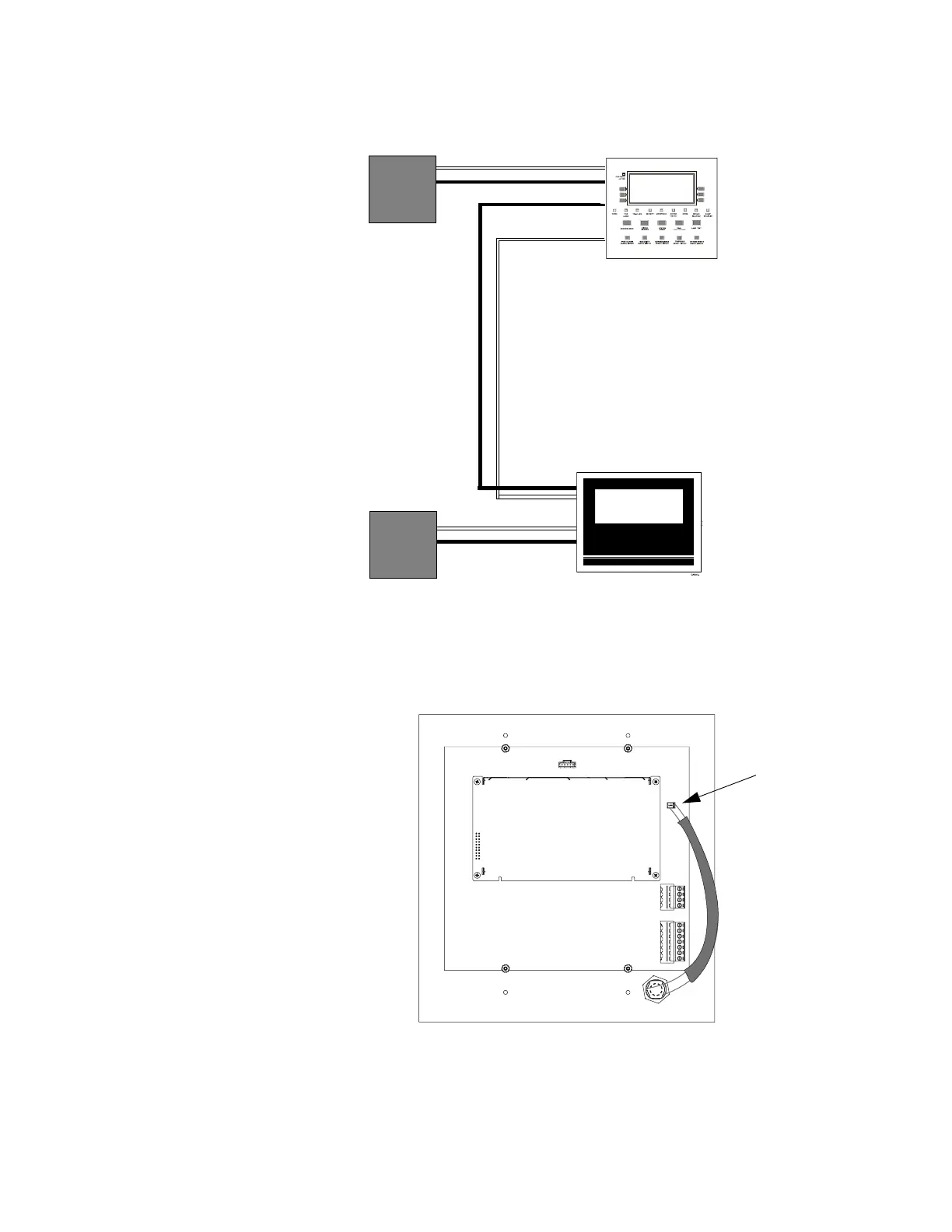22 LCD-160 P/N 51850:A 09/26/2003
Wiring Connecting the Annunciator Key Switch
Figure 12 Using Multiple Power Supplies With the RDP Bus
6.5 Connecting the Annunciator Key Switch
Mount the key switch to
the dress plate.
Plug the switch leads
from the Annunciator
Key Switch into the key
switch connector.
Ground
fault
detection
disabled.
Common Reference
LCD-160
Remote
Power Supply
A
caba3.wmf
Fire Alarm
Control Panel
Two-wire
RDP bus
Power Loop
When more than one power supply is
used on an RDP bus, a common
reference connection must be
established and only one supply can
have ground fault detection enabled.
lcd160-keypad.cdr
Power Loop
Common Reference
Remote
Power Supply
B
Ground
fault
detection
enabled.
lcd-160 with abf-2 plate.cdr
Key Switch
Connector
(J1)
Figure 13 Connecting Annunciator Key Switch
ABF-2B Trim Plate, Rear View
