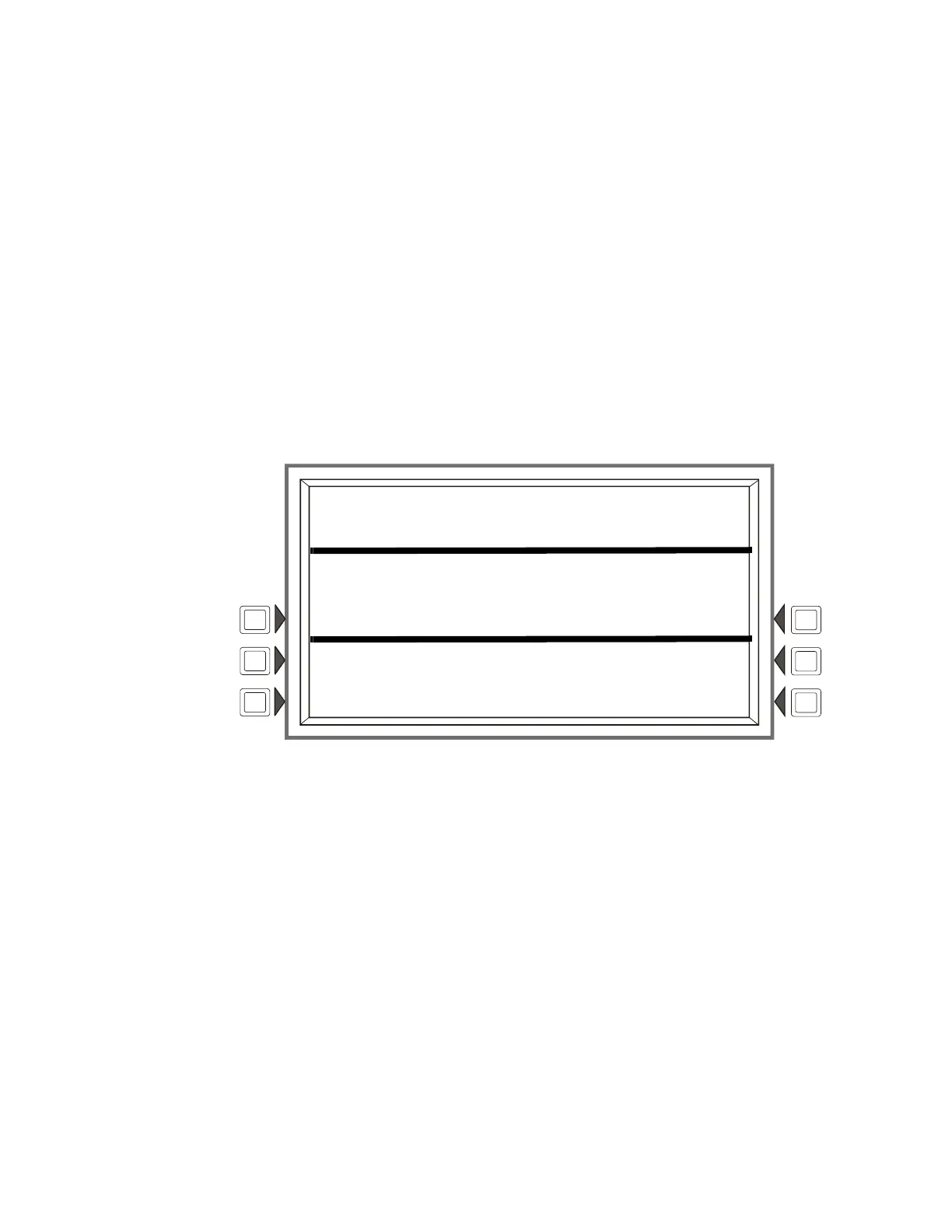LCD-160 P/N 51850:A 09/26/2003 29
About Events Event Handling
8.2 The Display and Control Center (DCC)
A Display and Control Center (DCC) is a display location which can respond to events occuring at
other participating locations. While there may be multiple Display and Control Centers on a
network, an individual location can only accept the commands of one DCC at a time. The user’s
actions at any participating station, panel, or remote display determine which location will be the
DCC.
An LCD-160’s DCC participation is set at the fire panel. If the panel associated with an LCD-160
has been programmed to participate in the DCC, all remote displays with Local Control ON will
automatically participate. Refer to the FACP programming manual for more information.
When an LCD-160 is not the DCC, pressing Signal Silence, System Reset, Acknowledge or Drill
will automatically send a permission request to the current Display and Control Center (Figure 17).
The DCC must release control to the requesting LCD-160 before the command can be processed
(Figure 18). If no DCC already exists, the command is processed and the acknowledging LCD-160
assumes control. An LCD-160 can only assert control over its associated FACP. When a specific
LCD-160 assumes control the
CONTROLS ACTIVE LED illuminates.
Figure 17 DCC Request Screen
FIRE ALARM
ELEVATOR LOBBY EAST WING
FIFTH FLOOR Z005 SMOKE(PHOTO)
11:57:45A WED JUN 26, 2003 N112L03D052
REQUESTING AUTHORIZATION FROM N054
