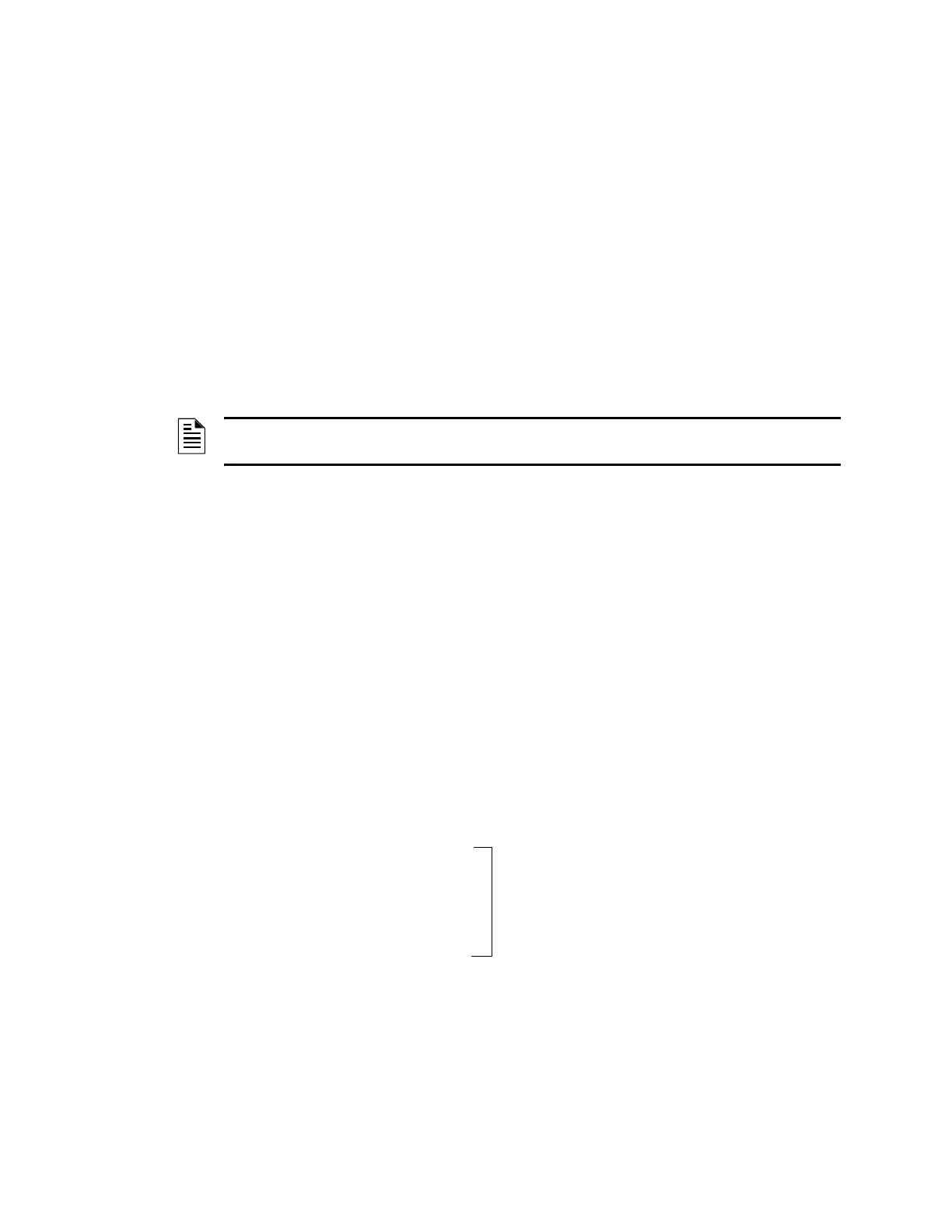24 LCD-160 P/N 51850:A 09/26/2003
The LCD-160 Interface The Keypad
Soft Keys
The six keys to the right and left of the display function to select commands that appear on the
display. Each screen has different information, and each key changes function to suit the screen.
Beneath each screen in this manual is a description of the function of each soft key.
Fixed Function Keys
The ten keys labeled on the front of the LCD-160 are fixed function keys. If there is an active
command center and DCC is enabled at the panel, Acknowledge, Signal Silence, System Reset, and
Drill require permission before they can be processed. (See “The Display and Control Center
(DCC)” on page 29.)
ACKNOWLEDGE - Press this key to send an acknowledge command to the panel.
The exact action to take on an acknowledge message is controlled by the FACP.
Refer to the appropriate FACP manual for further information about this function.
This key will not function if the key switch is locked or Local Control is disabled. See page 31 for
more information about acknowledging events.
SIGNAL SILENCE - Press this key to send a silence command to the panel. The exact action to
take on a silence command is controlled by the FACP. A “Signals Silenced” screen verifies the
command on all networked displays. This key will not function if the key switch is locked or if
Local Control is disabled.
Refer to the appropriate FACP manual for further information about this function.
SYSTEM RESET - Press this key to send a system reset command to the panel. The exact action
to take on a reset command is controlled by the FACP. A “Reset Completed” screen verifies the
command on all networked displays. This key will not function if the key switch is locked or Local
Control is disabled.
Refer to the appropriate FACP manual for further information about this function.
DRILL
HOLD 2 SEC. - Press this key, holding it down for 2 seconds, to activate all silenceable fire
output circuits. This key will not function if the key switch is locked or Local Control is disabled.
Refer to the appropriate FACP manual for further information about this function.
LAMP TEST - Press this key to test the LED indicators and the piezo. If it is not disabled in
programming, the backlight will go on and all pixels in the display will light during a lamp test.
Pressing the key longer than 3 seconds will display firmware version numbers on the display screen
FIRE ALARM
SCROLL/DISPLAY
SECURITY SCROLL/DISPLAY
SUPERVISORY SCROLL/DISPLAY
TROUBLE
SCROLL/DISPLAY
OTHER EVENT SCROLL/DISPLAY
NOTE: If the LCD-160 loses communcation with the host panel before all events are acknowledged,
pressing an ACKNOWLEDGE key will only silence the LCD-160. It will not acknowledge any events.
Press any of these keys to display a list of
associated events. Scroll to the next event on
the list by pressing the same key again. The
OTHER EVENT
SCROLL/DISPLAY key scrolls
between prealarm and disabled events.
