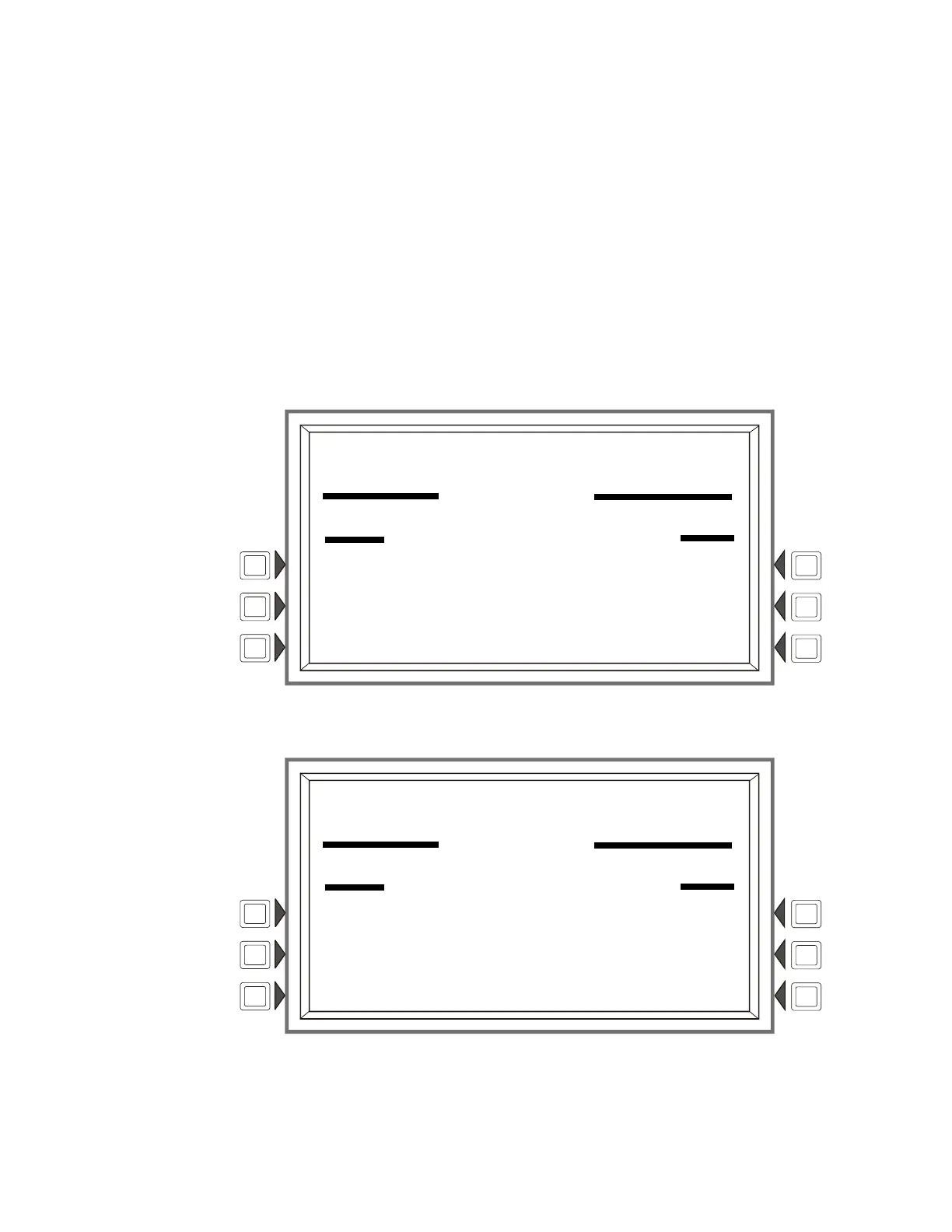LCD-160 P/N 51850:A 09/26/2003 37
Operating Screens Screen Displays
9.2 Operating Screens
These screens are used in the general operation of the LCD-160.
Event Counts Display
Pressing the soft key to the left of EVENT COUNTS DISPLAY on the Main Menu brings up the
“Event Counts” screen. This screen can be displayed anytime including when no off-normal events
exist. It will automatically display if an off-normal event requiring acknowledgement occurs. Fire
alarm events, however, will display even in programming mode.
Lines one through five display the system normal message when no off-normal events exist. If an
any off-normal event occurs lines one through five will display the event using the event reporting
format (See “Event Reporting Format” on page 26). Lines six and seven display current counts of
off-normal events in six categories. The counts include both acknowledged and unacknowledged
events. During an off-normal event, line eight will display the current time and date.
Figure 22 Events Count Display Screen (with Acknowledged Event)
Figure 23 Event Counts Display (with Unacknowledged Fire Alarm)
ACKNOWLEDGED TROUBLE NO ANSWER
ELEVATOR LOBBY EAST WING
FIFTH FLOOR Z005 SMOKE(PHOTO)
11:57:45A WED JUN 26, 2003 N112L03D052
EVENT COUNTS
FIRE ALARMS:000 PREALARM:000 TROUBLE:001
SUPERVISORY:000 SECURITY:001 DISABLE:000
12:06:32P WED JUN 26 2003
SIGNAL SILENCE
MORE INFORMATION SYSTEM RESET
PROGRAM MENU
FIRE ALARM
ELEVATOR LOBBY EAST WING
FIFTH FLOOR Z005 SMOKE(PHOTO)
11:57:45A WED JUN 26, 2003 N112L03D052
EVENT COUNTS
FIRE ALARMS:001 PREALARM:000 TROUBLE:001
SUPERVISORY:000 SECURITY:000 DISABLE:000
12:06:32P WED JUN 26 2003
ACKNOWLEDGE FIRE ALARM SIGNAL SILENCE
MORE INFORMATION SYSTEM RESET
