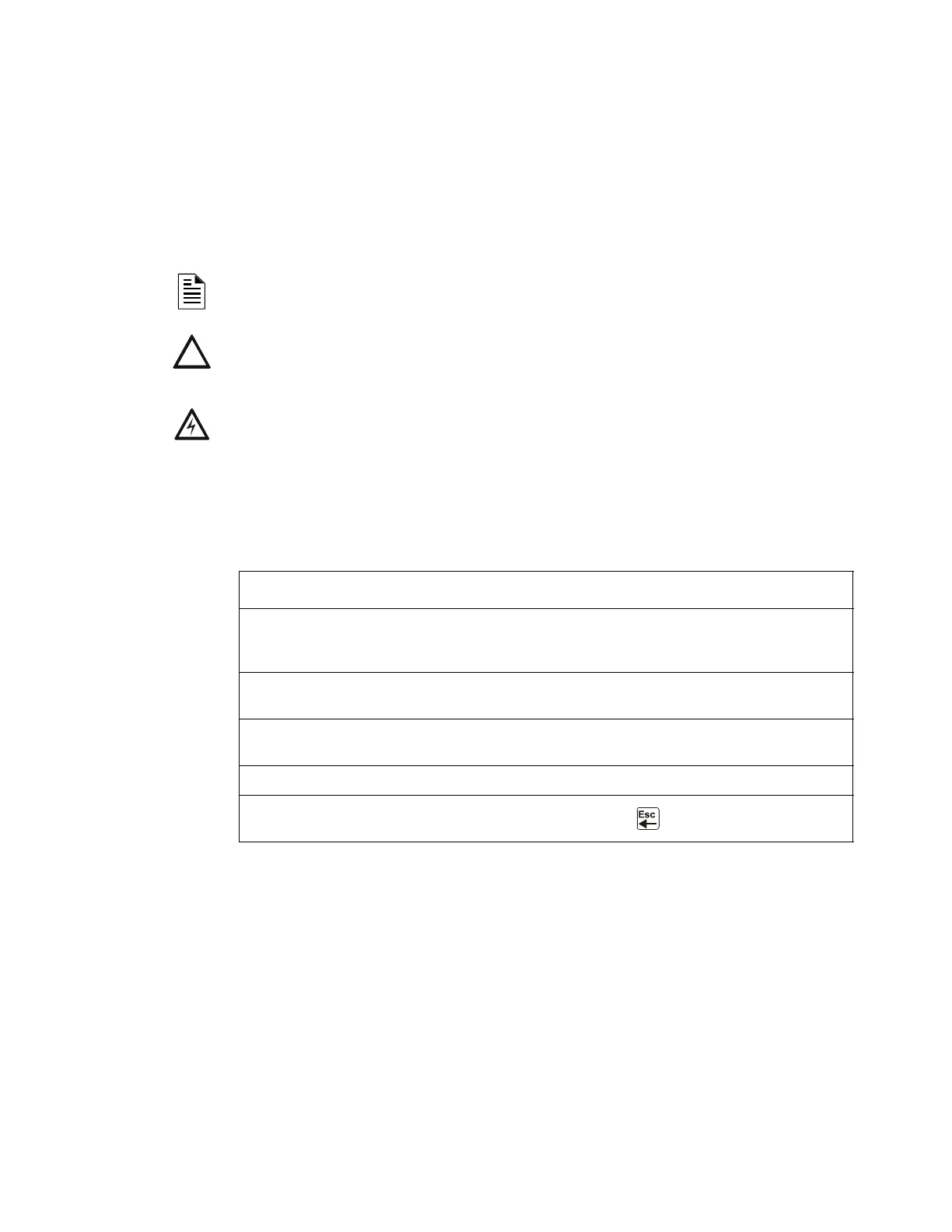LCD-160 P/N 51850:A 09/26/2003 7
General Information
Section 1 About this Manual
1.1 Notes, Cautions, and Warnings
This manual contains notes, cautions, and warnings to alert the reader as follows:
1.2 Typographic Conventions
This manual uses the following conventions as listed below:
NOTE: Supplemental information for a topic, such as tips and references.
!
CAUTION: Information about procedures that could cause programming errors, runtime errors, or
equipment damage.
!
WARNING: Indicates information about procedures that could cause irreversible equipment damage,
irreversible loss of programming data or personal injury.
Table 1.1 Typographic Conventions in this Manual
When you see Specifies Example
text in all caps and bold
text
In body text, text as it
appears in the LCD display
or on the panel
MARCH TIME is a selection that appears in
the LCD display; or Press the ENTER key
text in quotes a reference to a section or a
LCD menu screen
“Status Change” specifies the Status
Change section or menu screen
bold text In body text, a number or
character that you enter
Press 1; means to press the number “1” on
the keypad
italic text a specific document NFS-3030 Installation Manual
a graphic of the key In a graphic, a key as it
appears on the control panel
Press means to press the Escape key
