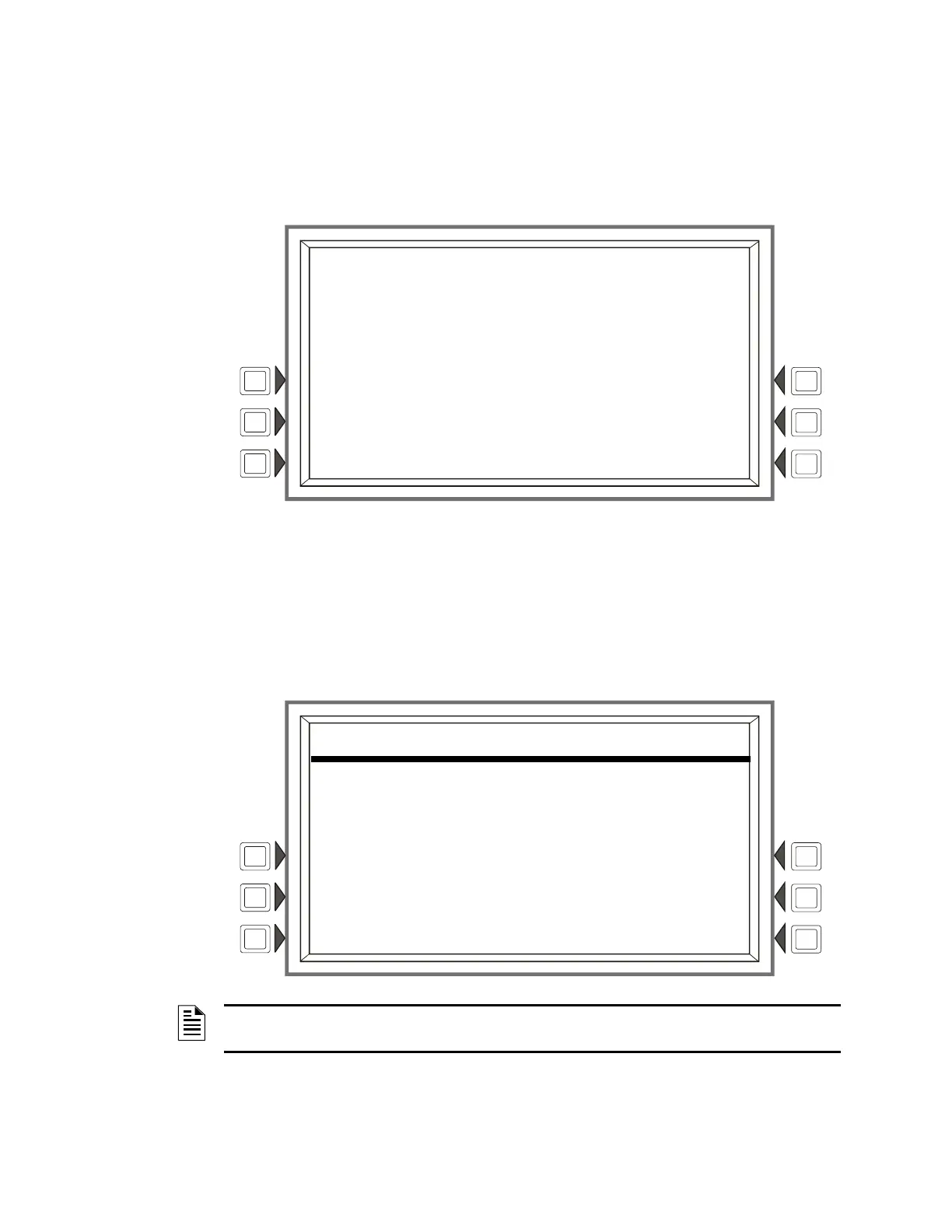LCD-160 P/N 51850:A 09/26/2003 43
Service Screens Screen Displays
9.3 Service Screens
Version Information
Software version information may be displayed by pressing the LAMP TEST key on the keyboard for
more than three seconds. The following screen will appear while the
LAMP TEST key is pressed.
Figure 26 Version Screen
Power-up Screen
The Power-up screen appears when the panel is powering up. During power-up, a series of self-
tests are performed internally: the tests and the results of the tests appear on the screen as they are
completed. Failure of a test may prevent the LCD-160 from performing its functions. Holding the
DRILL key during the power up will reset all settings (including address information) to the factory
defaults.
Figure 27 Self Test Screen
DISPLAY
BOOT: 001.000.048 JUN 19 2003 15:45
APP: 001.000.149 JUL 9 2003 05:45
DBASE LAST CHANGED: JUL 19 2003 16:02
NODE: 081
The custom panel label appears on Line 7
REMOTE DISPLAY: 32
The custom RD label appears on Line 10
BOOT: 001.000.048 APP: 001.000.149
SELF TEST
RAM TEST: PASS
KEYPAD: PASS
BOOT CRC: PASS
APP CRC: PASS
STRINGS CRC: PASS
DATA CRC: PASS
NOTE: The Power-up screen will display if the LCD-160 loses communication with the host panel
during a download.
