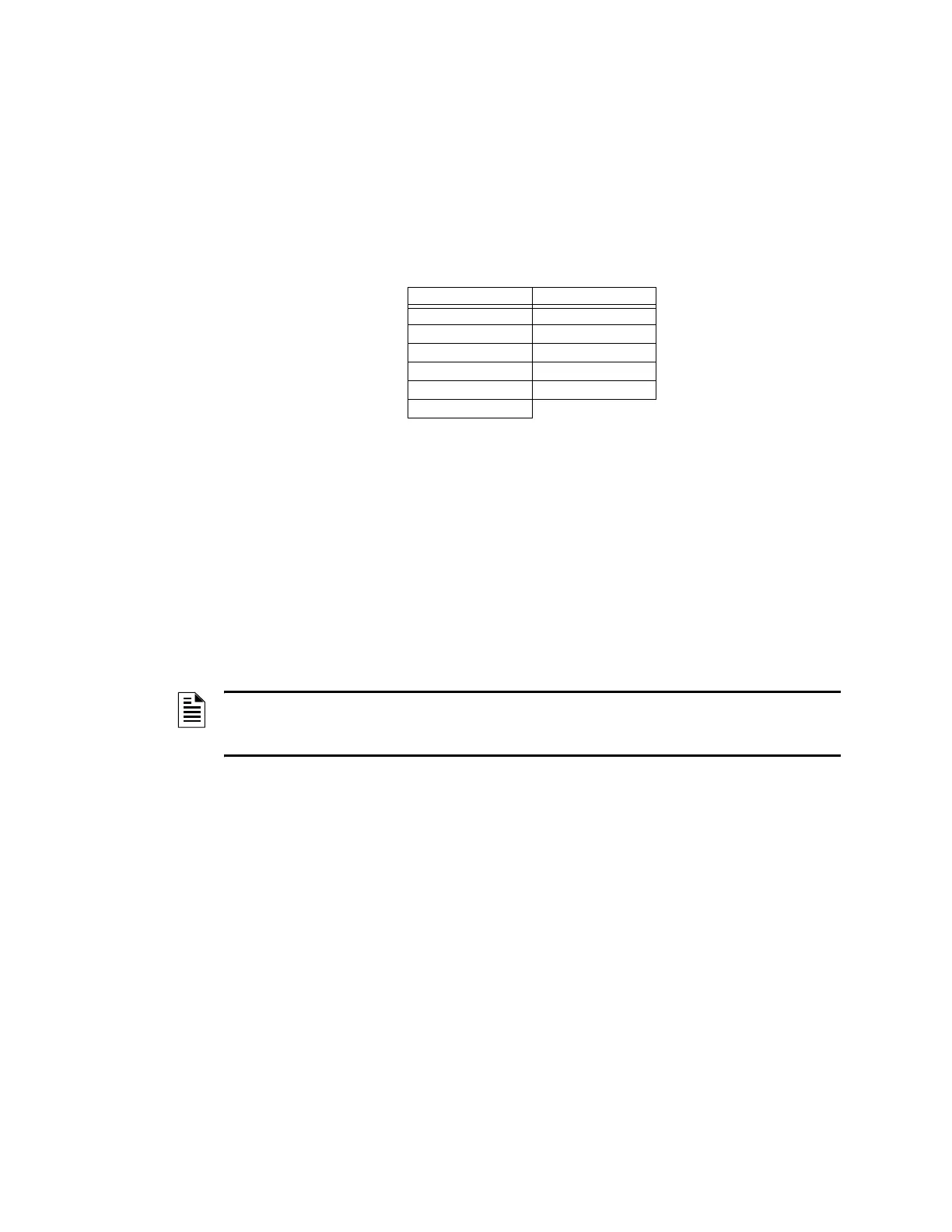LCD-160 P/N 51850:A 09/26/2003 41
Operating Screens Screen Displays
Multiple Event List Display
Pressing the soft key to the left of the MULTIPLE EVENTS LIST message on the Main Menu brings
up the “Multiple Events List” screen. The Multiple Event List shows off-normal events
simultaneously in groups of eight. An event is shown at the top, and seven are shown in the list
below it. (When no unacknowledged or off-normal events exist, lines one through four display the
system normal message.) Line five displays the featured event’s type and its sequence within events
of the same type. Lines 6 through 12 display a list of events, their order of occurrence, type, and
point labelling. The priority of event types is determined by the programmed Event Ordering
setting (USA or Canada).
Line 14 displays current counts of off-normal events in three categories:
ALARM, SUPERVISORY, and
TROUBLE. The counts include both acknowledged and unacknowledged events.
Pressing one of the Scroll Display fixed function keys will cause the first event of that type (e.g.,
alarm, trouble, etc.) to display at the top, and subsequent events of that type to display in sequence
below it. It will also change the
MAIN MENU soft key to SCROLL BACK. Press the key again to
begin scrolling. If there are no events of the type denoted by the Scroll Display key, pressing the
key will have no effect. Pressing the
SCROLL BACK soft key will scroll the list back one event.
If an unacknowledged or off-normal event occurs while this screen is active, lines one through four
will display the event in the event reporting format (See “Event Reporting Format” on page 26).
Line five will read
PRESS ANY KEY. Pressing any key will return the display to the “Event
Counts” screen.
USA Event Order Canada Event Order
Fire Fire
Security Supervisory
Supervisory Trouble
Trouble Prealarm
Prealarm Disabled
Disabled
NOTE: Pressing the ACKNOWLEDGE hard key when there is an off-normal event will only return the
display to the “Event Counts” screen. It will not acknowledge the off-normal event. An off-normal event
can only be acknowledged from the “Event Counts” screen.
