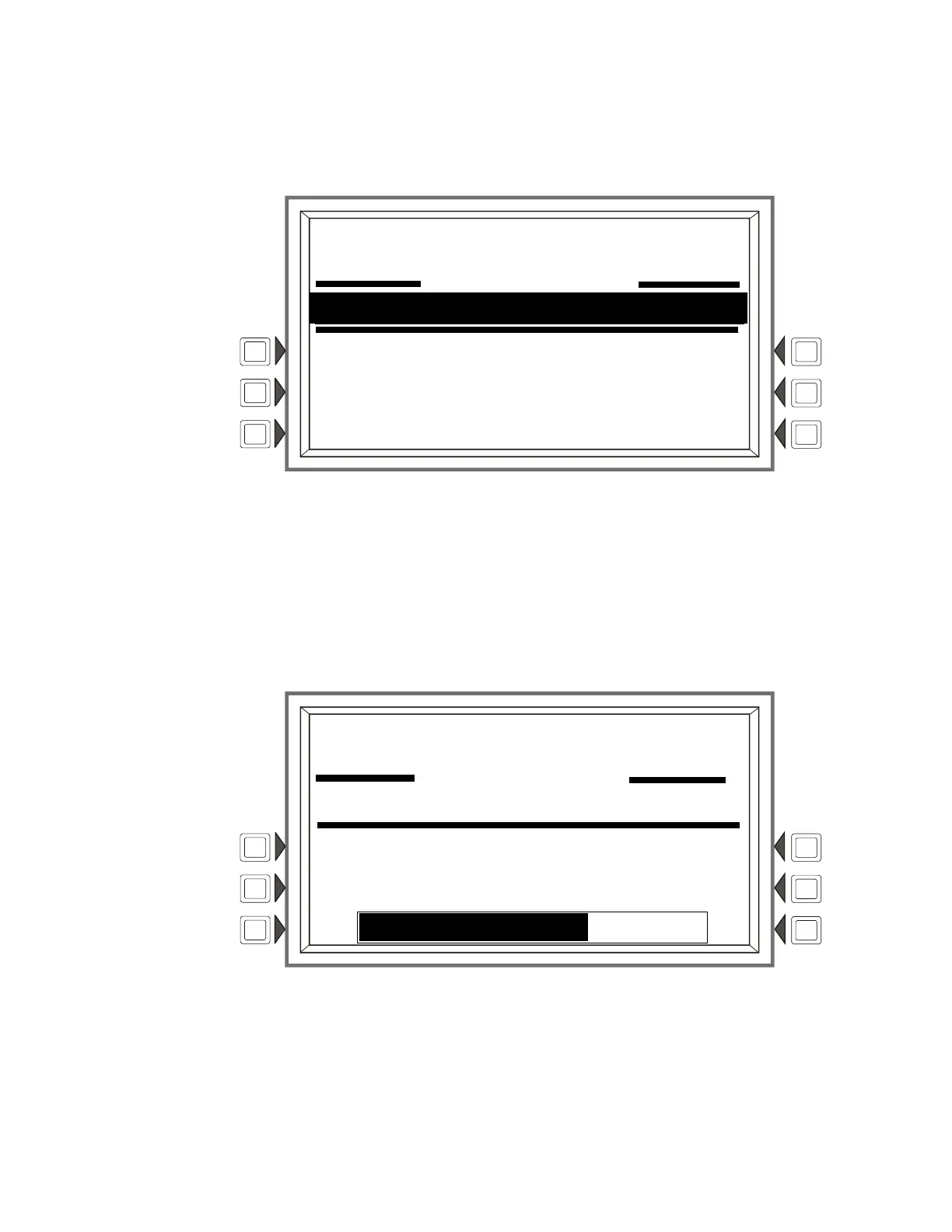44 LCD-160 P/N 51850:A 09/26/2003
Screen Displays Service Screens
Download Screen
The “Download” screen appears immediately before a download. Downloading is initiated at the
FACP.
Figure 28 Download Menu Screen
ACKNOWLEDGE: Press this soft key to acknowledge troubles and silence the piezo. You may use
the
TROUBLE scroll/display key to list individual troubles.
Download Application Screen
This screen is displayed during application downloads. Downloading is initiated at the FACP. The
progress meter shows the progress of the current download.
Figure 29 Download Application Screen
TROUBLE
LOADING..NO SERVICE
A01
LCD-160 BOOTLOADER
LCD-160 DOWNLOAD MENU
ACKNOWLEDGE
TROUBLE
LOADING..NO SERVICE
A01
LCD-160 BOOTLOADER
LCD-160 DOWNLOAD MENU
UPDATING LCD-160 APPLICATION
DOWNLOADING...
76%
