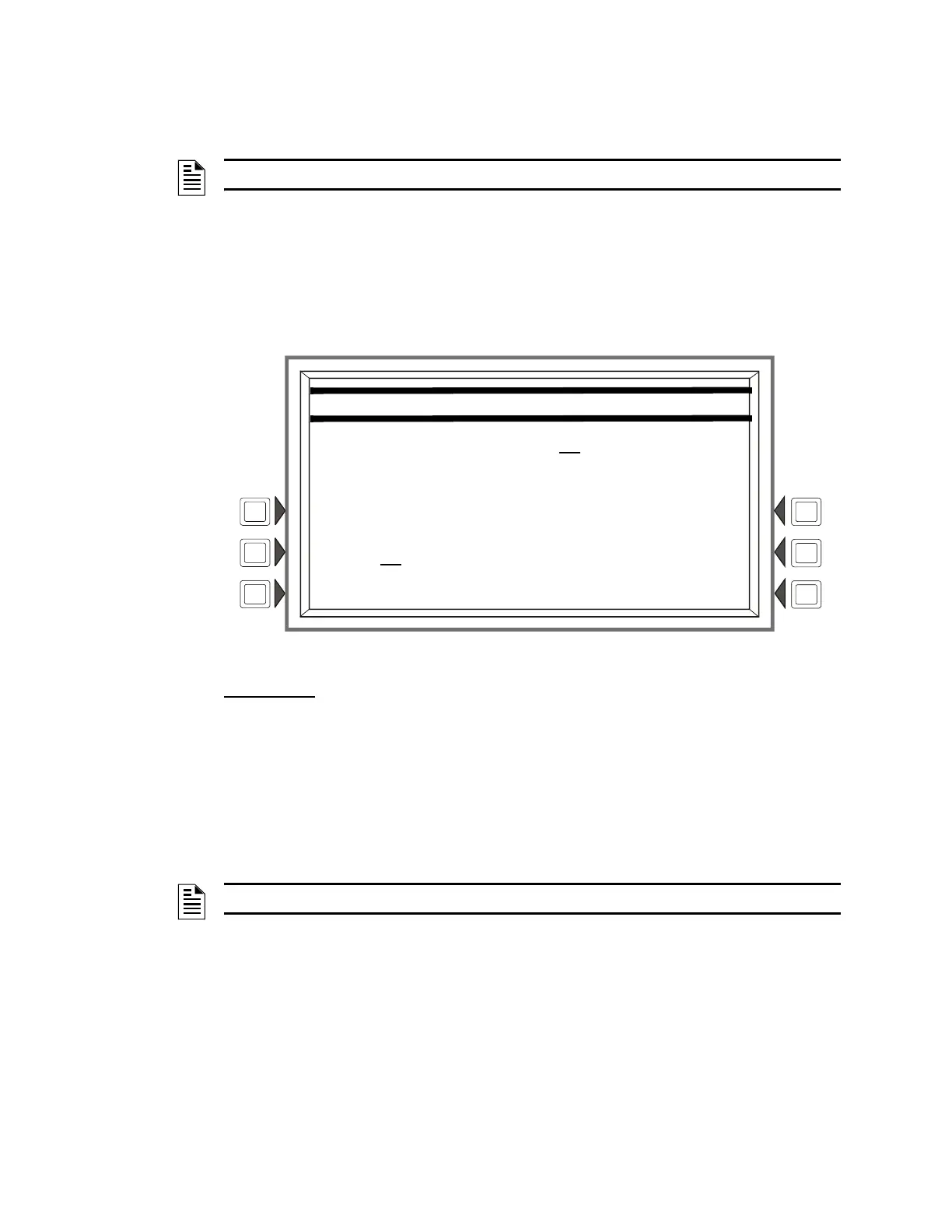34 LCD-160 P/N 51850:A 09/26/2003
Screen Displays Programming Screens
Programming screens, such as “Panel Programming” and “LCD Display” are not available unless
the programming switch is enabled. Once programming is completed, the switch must be “locked”
back into the non-programming position.
Panel Program Menu
Pressing the soft key to the right of PROGRAM on the “Main Menu” brings up the “Panel Program
Menu.” Use this screen to set the LCD-160’s RDP circuit address and program local settings on the
LCD-160. This screen is only available when the Programming switch (SW17) is enabled. Refer to
“Setting the Programming Switch” on page 33.
SOFT KEYS
ADDRESS CHANGE - Press this key to increase the LCD-160’s address on the RDP bus. The
address will cycle from 1 to 32.
PIEZO - Press this key to toggle the status of the piezo between OFF and ON.
LCD DISPLAY - Press this key to go to the “LCD Display” menu.
ACCEPT - Press this key to accept changes programmed in “Panel Program Menu” and “LCD
Display.” A confirmation screen will display before your new settings are saved.
BACK - Press this key to return to the previous screen without saving information entered.
NOTE: Enabling the programming switch will cause a “Remote Display” trouble.
PANEL PROGRAM MENU
ADDRESS: 07
ADDRESS CHANGE LCD DISPLAY
PIEZO:ON
BACK ACCEPT
NOTE: Each device on the RDP bus must have a unique address.
