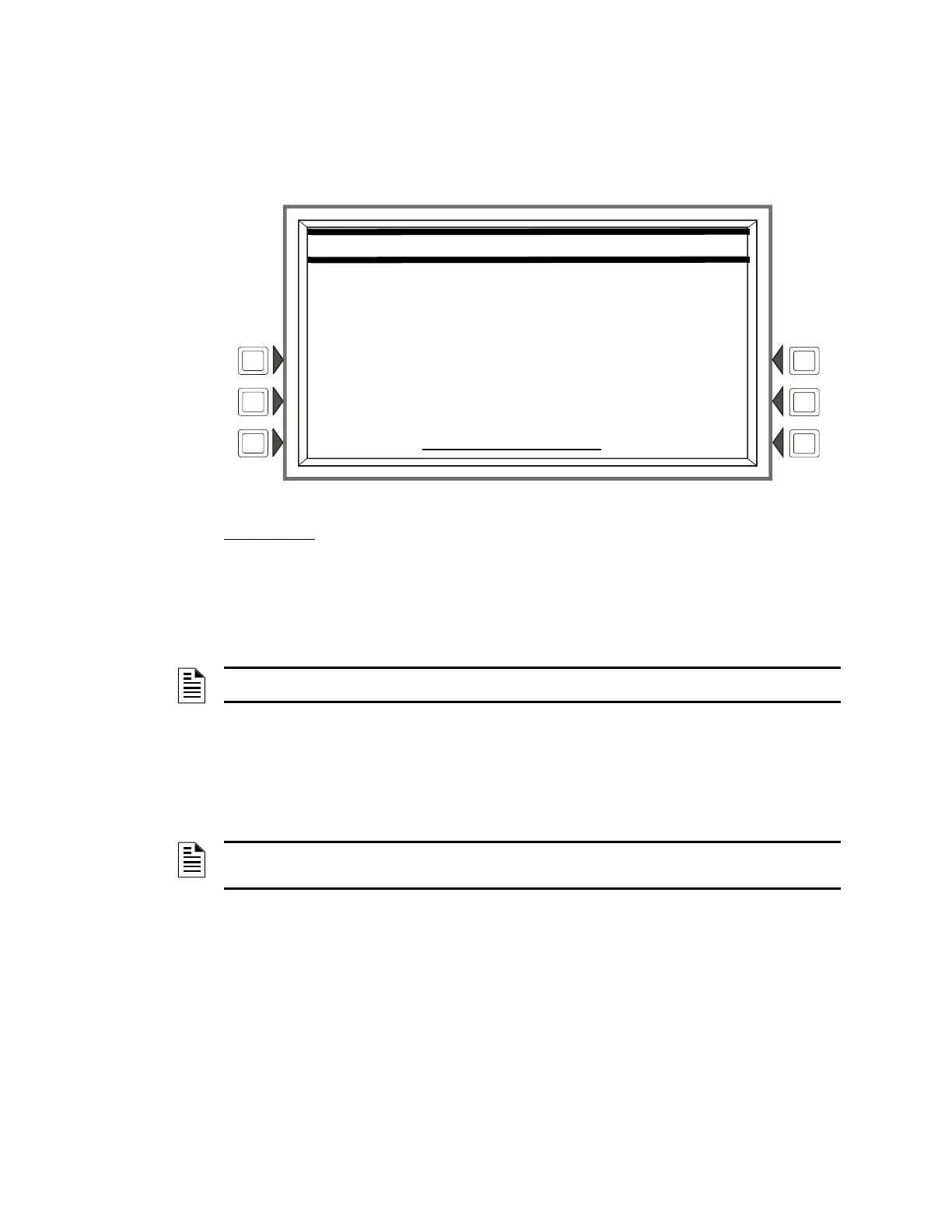LCD-160 P/N 51850:A 09/26/2003 35
Programming Screens Screen Displays
LCD Display
Pressing the soft key to the right of LCD DISPLAY on the “Panel Program Menu” brings up the
“LCD Display” screen. Use this screen to program the LCD-160’s screen settings. The “LCD
Display” is only available when the Programming switch (SW17) is enabled.
SOFT KEYS
BRIGHTER - Press this key to increase the display intensity by 4%.
DARKER - Press this key to decrease the display intensity by 4%.
BACKLIGHT - Pressing this key toggle the status of the backlight between ON, OFF, and
ON EXCEPT AC FAIL.
DEFAULT - Press this key to revert all screen preferences to their factory settings.
ACCEPT - Press this key to accept your changes. A confirmation screen will display before your
new settings are saved.
BACK - Press this key to return to the previous screen without accepting information entered.
LCD DISPLAY
LCD INTENSITY: 40%
BRIGHTER DEFAULT
DARKER ACCEPT
BACKLIGHT:ONEXCEPT AC FAIL BACK
NOTE: ON EXCEPT AC FAIL refers to a failure at the FACP’s main power supply.
NOTE: During a LAMP TEST, the backlight will not turn on if it is programmed to “OFF EXCEPT
ALARM.”
