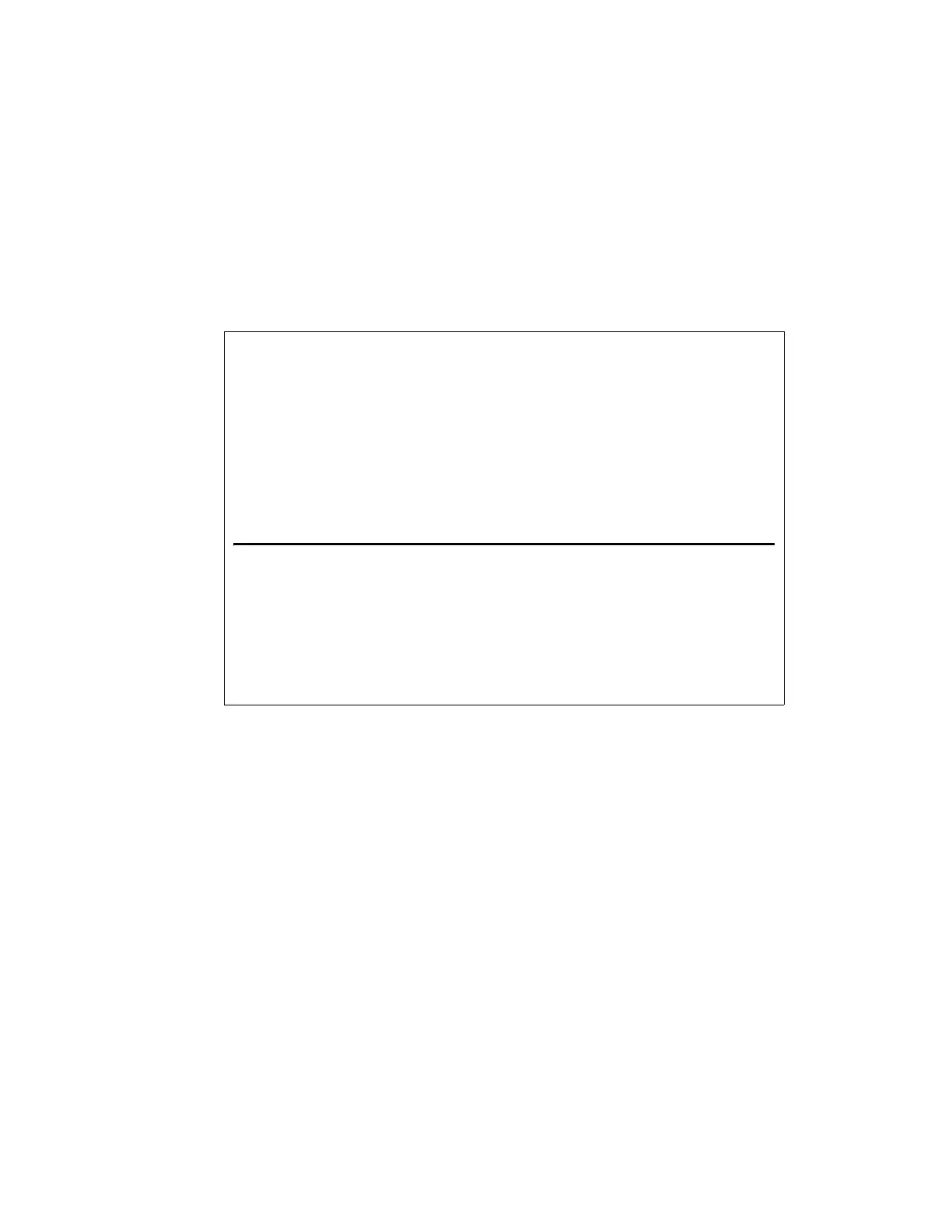LCD-160 P/N 51850:A 09/26/2003 47
Appendix A LCD-160 Power Requirements
An LCD-160 draws its power from the power supply and must be considered when calculating the
primary and secondary power supply requirements for the system. Each LCD-160 is accounted for in
the power calculations outlined in the respective installation manual. However, if the current draw
dedicated to all LCD-160s must be calculated as a separate figure, use the equations in Table 9.1.
Electrical Ratings
Input Voltage: 24 VDC (must be non-resettable).
Data Communications Port:
RDP interface (power-limited).
Table 9.1 LCD-160 Current Draw
Non-Fire Alarm Status A: Power LED is on; backlight is off
Number of LCD-160 modules [_____] X 0.075 A = [_________] amps
Non-Fire Alarm Status B: Power LED is on; backlight is also on
Number of LCD-160 modules
assumed to have points active simultaneously[_____] X 0.250 A = [__________] amps
Total LCD-160 Standby Current = [__________] amps
Fire Alarm Status (All LEDs and pixels are assumed to be on)
Number of LCD-160 modules
assumed to be in alarm simultaneously [_____] X 0.275 A = [__________] amps
Total LCD-160
Fire-Alarm Current = [__________] amps
