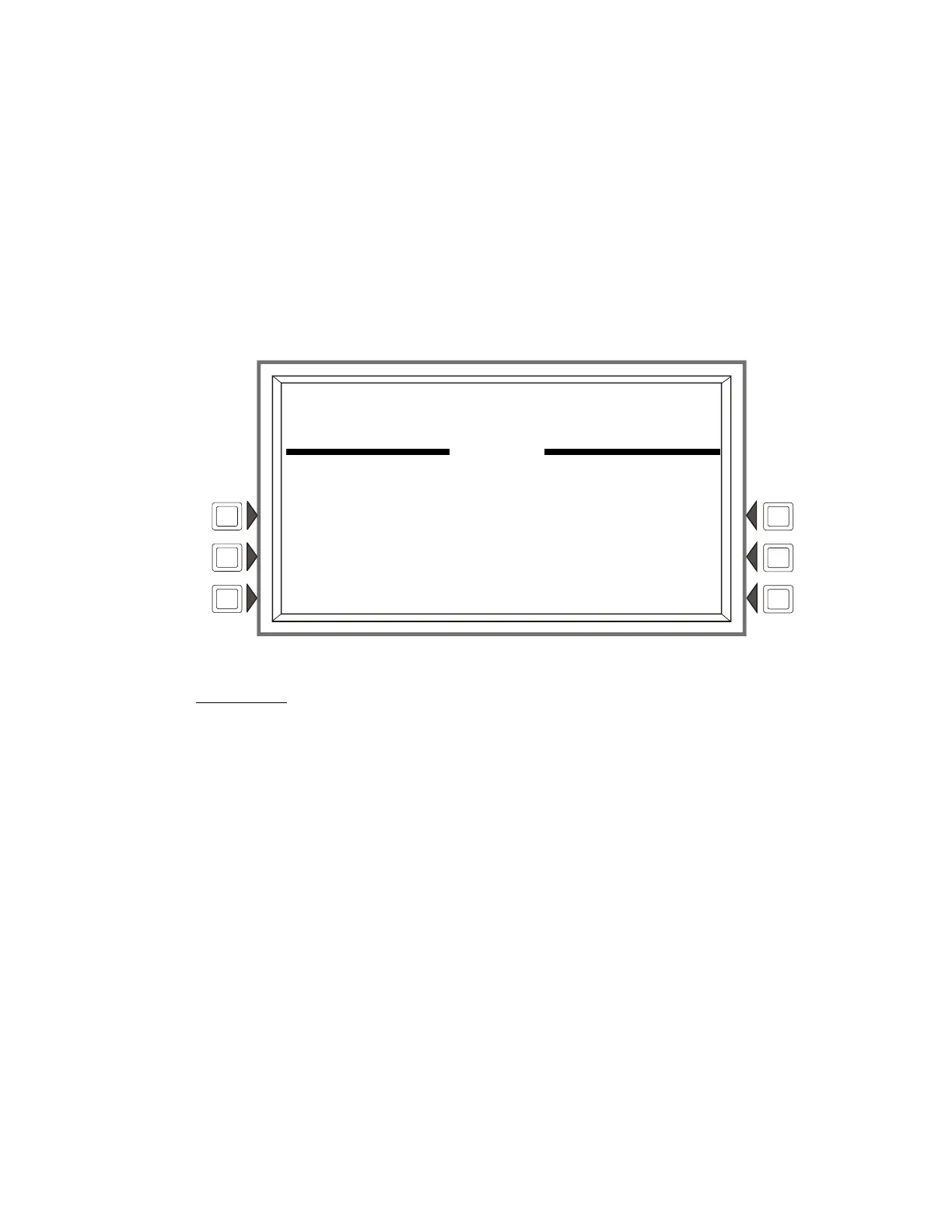32 LCD-160 P/N 51850:A 09/26/2003
Section 9 Screen Displays
The Main Menu
The “Main Menu” screen is the means by which the programmer can access displays and programming
menus. This screen displays upon power up. It is accessible via the
MAIN MENU soft key on the
“Graphic Screen”, the “Event List” screen and from most other screens by pressing the
BACK soft key
until it displays.
The System Normal message appears at the top of the display when no off-normal events exist. If an
acknowledged event exists, the LCD-160 will display it in the event reporting format as described on
page 26.
Figure 19 Main Menu Screen
SOFT KEYS
MULTIPLE EVENT LIST - Press this key to display the “Multiple Event List.” (See page 41.)
EVENT COUNTS DISPLAY - Press this key to go to the “Event Counts Display.” (See page 37.)
PROGRAM - Press this key to go to the “Panel Program” screen. This option will not be visible if any
unacknowledged fire alarms exist or if the programming switch is disabled. (See pages 33–34.)
GRAPHIC SCREEN - Press this key to display the “Graphic Screen.” This key will not be available
while there are any off-normal events. (See page 32.)
The Graphic Screen
The LCD-160 allows for custom graphics. Pressing the soft key to the right of GRAPHIC SCREEN on
the Main Menu brings up the “Graphic Screen.”
While in the Graphic Screen, the System Normal message appears at the top of the display when no off-
normal events exist. When any new event occurs, the “Event Counts Display” automatically displays. If
an acknowledged event exists, it will display in the event reporting format as described on page 26.
Refer to VeriFire Tools Online Help for more information about creating and downloading custom
graphics.
ACKNOWLEDGED TROUBLE
PROGRAMMING MODE ACTIVATED
LAKESIDE GENERAL HOSPITAL
11:58:45A WED JUN 26, 2003 N112
MAIN MENU
PROGRAM
MULTIPLE EVENT LIST
EVENT COUNTS DISPLAY GRAPHIC SCREEN
