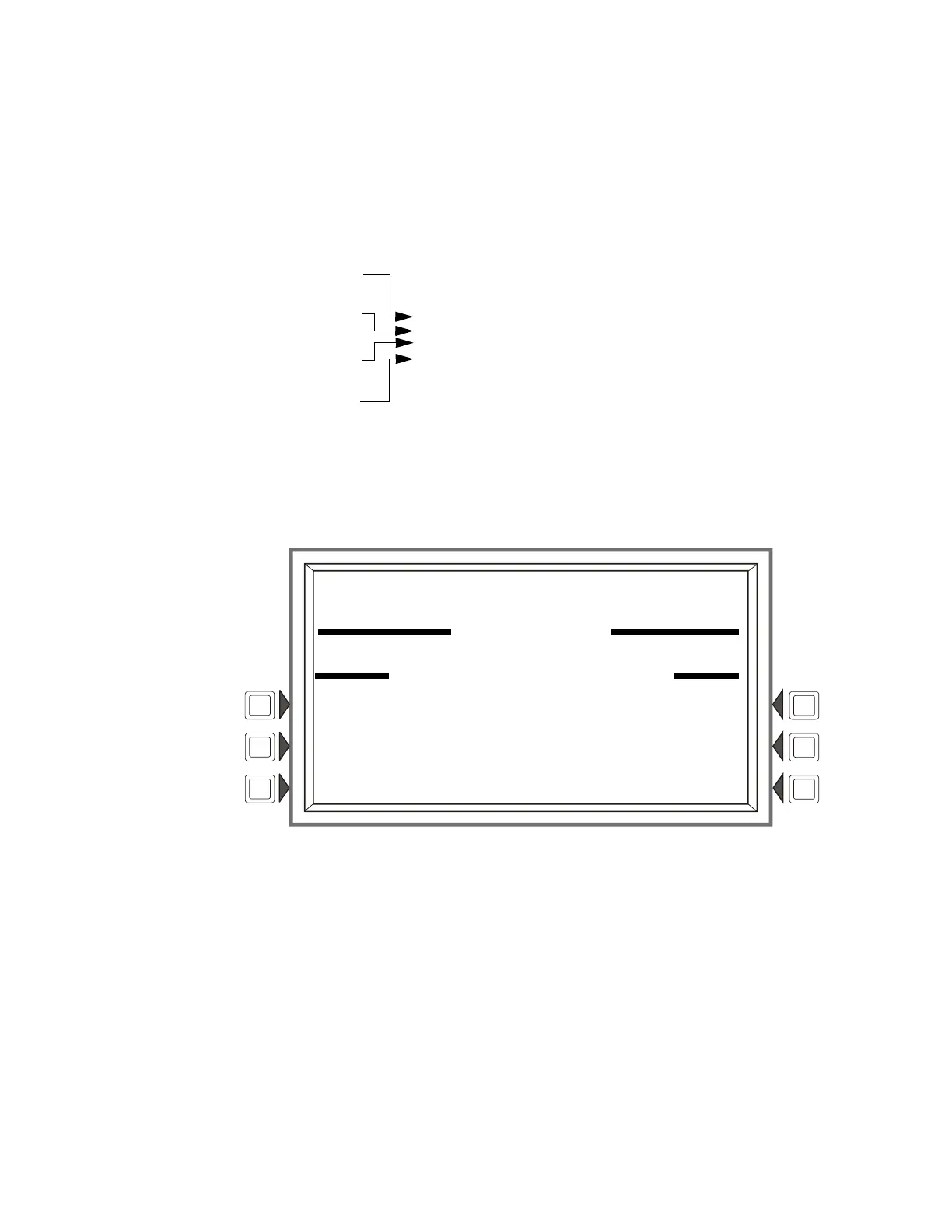28 LCD-160 P/N 51850:A 09/26/2003
Event Handling About Events
Line eight gives the current time. The soft keys may be used to deal with the event; their functions
are described in Section 9.2.
System Events Format
When a system trouble occurs, a message, generated by the control panel, displays at the top of the
LCD-160’s screen, while soft keys display available functions that may be used to handle the event.
The top four lines contain event information, and are formatted as follows:
The system trouble event example screen below shows a ground fault condition.
Figure 16 System Event Display Example
The event counts section shows the counts for outstanding events. The date in line eight gives the
current time. The soft keys may be used to deal with the event; their functions are described in
Section 9.2.
TROUBLE
PROGRAMMING MODE ACTIVATED
LAKESIDE GENERAL HOSPITAL
11:58:45A WED JUN 26, 2003 N112
Line 1 - Displays TROUBLE
and whether it has been
acknowledged or cleared
Line 2 - Displays trouble
type
Line 3 - Displays custom
message.
Line 4 - Displays event
time and date and node
address.
TROUBLE
PROGRAMMING MODE ACTIVATED
LAKESIDE GENERAL HOSPITAL
11:58:45A WED JUN 26, 2003 N112
EVENT COUNTS
FIRE ALARMS:000 PREALARM:000 TROUBLE:001
SUPERVISORY:000 SECURITY:000 DISABLE:000
11:58:46A WED JUN 26, 2003
ACKNOWLEDGE SIGNAL SILENCE
MORE INFORMATION SYSTEM RESET