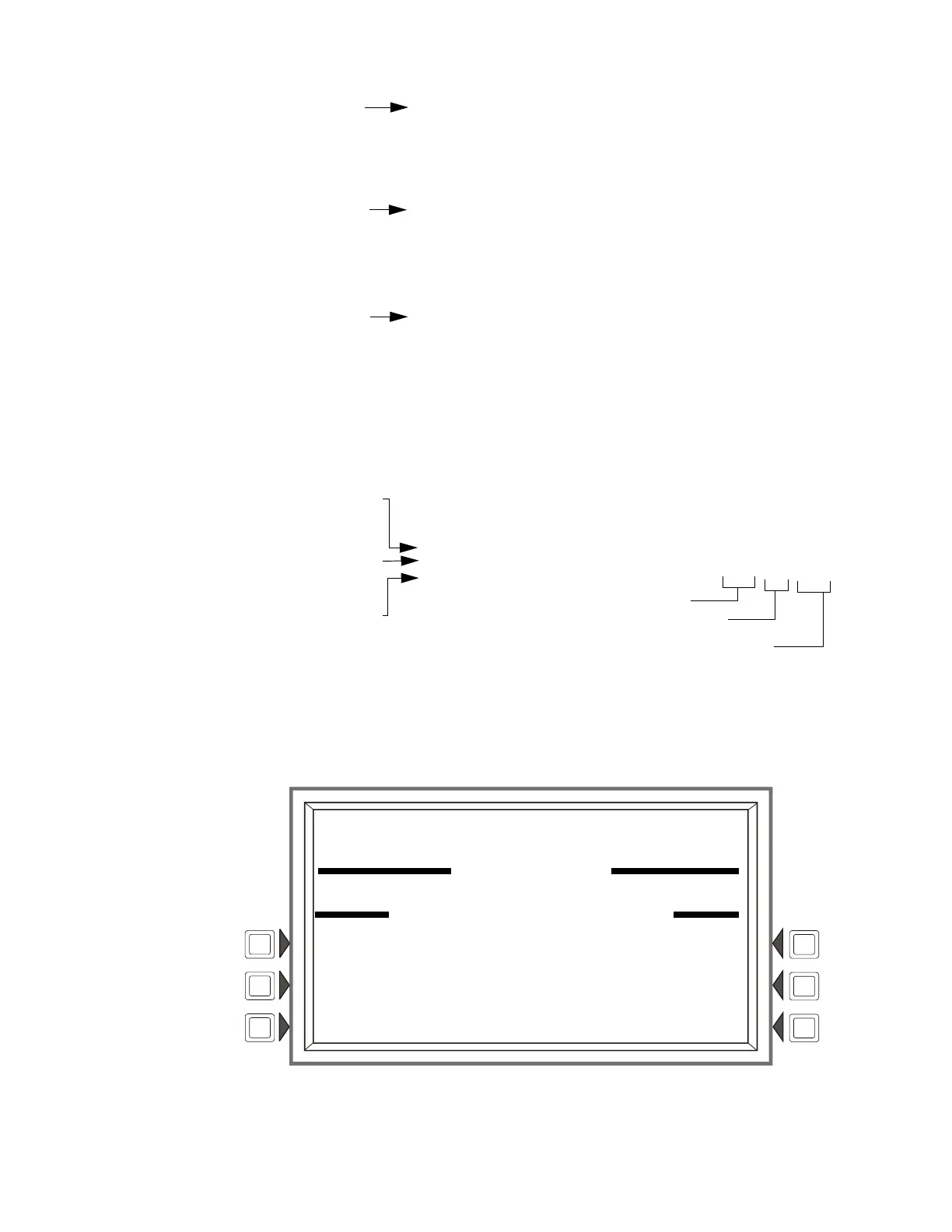LCD-160 P/N 51850:A 09/26/2003 27
About Events Event Handling
:
The second, third and fourth lines always contain the same device information, as follows:
The point event example screen below shows a trouble condition that has been generated by the
detector on loop 3, address 2.
Figure 15 Point Event Display Example
Under the event report message, the event counts section shows the counts for outstanding events.
FIRE ALARM
ELEVATOR LOBBY EAST WING
FIFTH FLOOR Z239 SMOKE(PHOTO)
11:58:45A WED JUN 26, 2003 N112L03D002
Line 1
Displays the type of
event, and whether
it has been
acknowledged or
cleared.
TROUBLE DETECTOR FAILED TEST
ELEVATOR LOBBY EAST WING
FIFTH FLOOR Z239 SMOKE(PHOTO)
11:58:45A WED JUN 26, 2003 N112L03D002
Line 1
Displays TROUBLE,
the type of trouble,
and whether it has
been acknowledged
or cleared.
Event
Format
(not trouble
or pre-
alarm)
Event
Format
(trouble)
Line 1
Displays PREALARM,
the sensitivity reading
and whether it has
been acknowledged
or cleared.
PREALARM 120% OF FIRE SENSITIVITY LEVEL5
ELEVATOR LOBBY EAST WING
FIFTH FLOOR Z239 SMOKE(PHOTO)
11:58:45A WED JUN 26, 2003 N112L03D002
Event
Format
(pre-alarm)
FIRE ALARM
ELEVATOR LOBBY EAST WING
FIFTH FLOOR Z239 SMOKE(PHOTO)
11:58:45A WED JUN 26, 2003 N112L03D002
Line 2 - Displays the custom
label and the extended label
Line 3 - Displays the primary
zone label, the primary zone
number, and the software
Type ID.
Line 4 - Displays event time,
event date and device
address.
Loop number
Device address
Node number
ACKNOWLEDGED TROUBLE
ELEVATOR LOBBY EAST WING
FIFTH FLOOR Z239 SMOKE(PHOTO)
11:58:45A WED JUN 26, 2003 N112L03D002
EVENT COUNTS
FIRE ALARMS:000 PREALARM:000 TROUBLE:001
SUPERVISORY:000 SECURITY:000 DISABLE:000
11:58:46A WED JUN 26, 2003
SIGNAL SILENCE
MORE INFORMATION SYSTEM RESET
PROGRAM MENU
