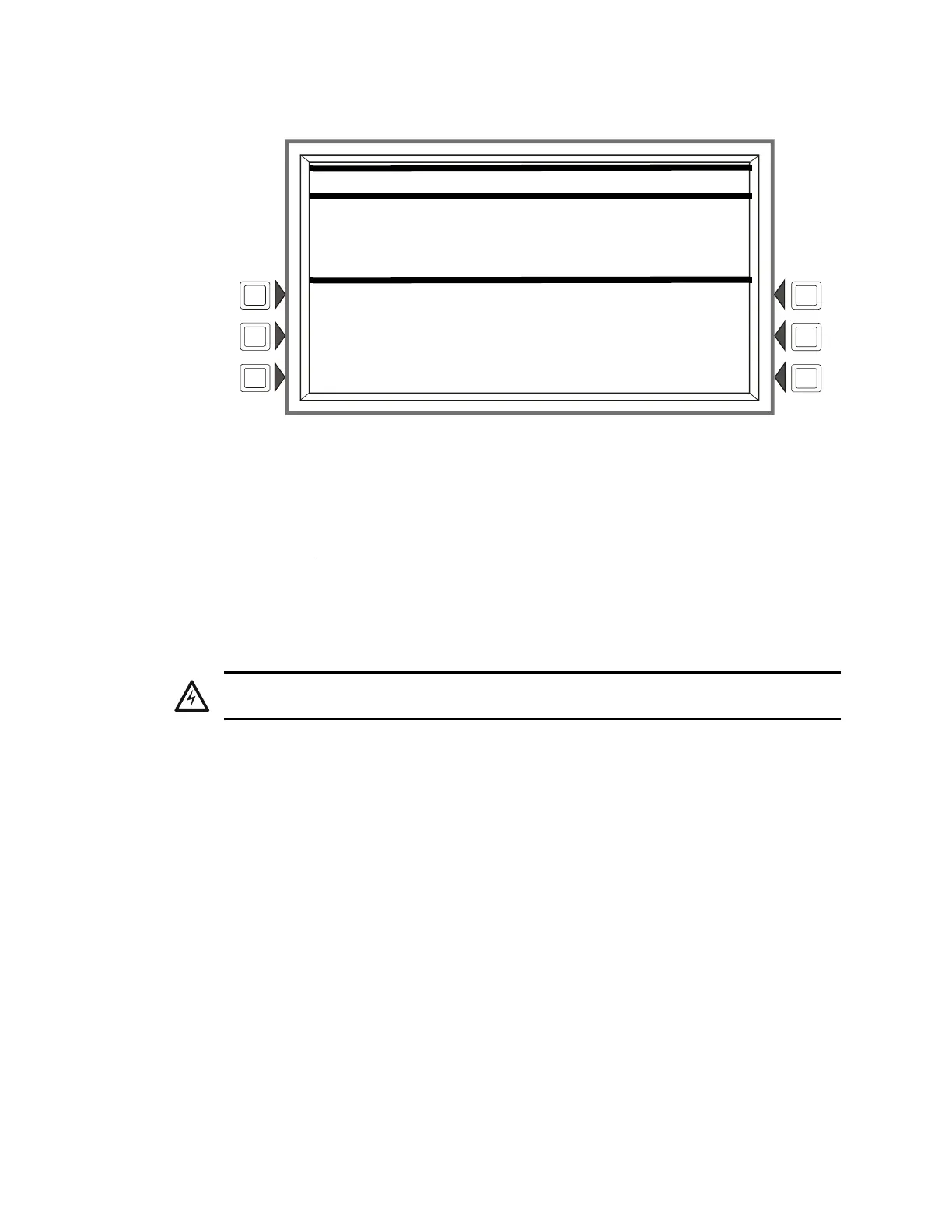36 LCD-160 P/N 51850:A 09/26/2003
Screen Displays Programming Screens
Programming Confirmation Dialog
The LCD-160 displays the Programming Confirmation dialog when the user presses the ACCEPT
soft key on the “Panel Program Menu” or “LCD Display” screen. It asks programmers to confirm
any changes to the LCD-160 database and reminds them not to power off the system during the
update.
SOFT KEYS
YES - Press this key to write the changes you made in the “Panel Program Menu” and the “LCD
Display” screen to the database.
NO - Press this key to return to the “Panel Program Menu” without saving any new information to
the database.
PANEL PROGRAM MENU
THIS ACTION WILL REPROGRAM THE DATABASE
DO NOT POWER OFF
ARE YOU SURE?
YES
NO
!
WARNING: Powering off during an update will corrupt the LCD-160’s database and may cause
catastrophic failure.