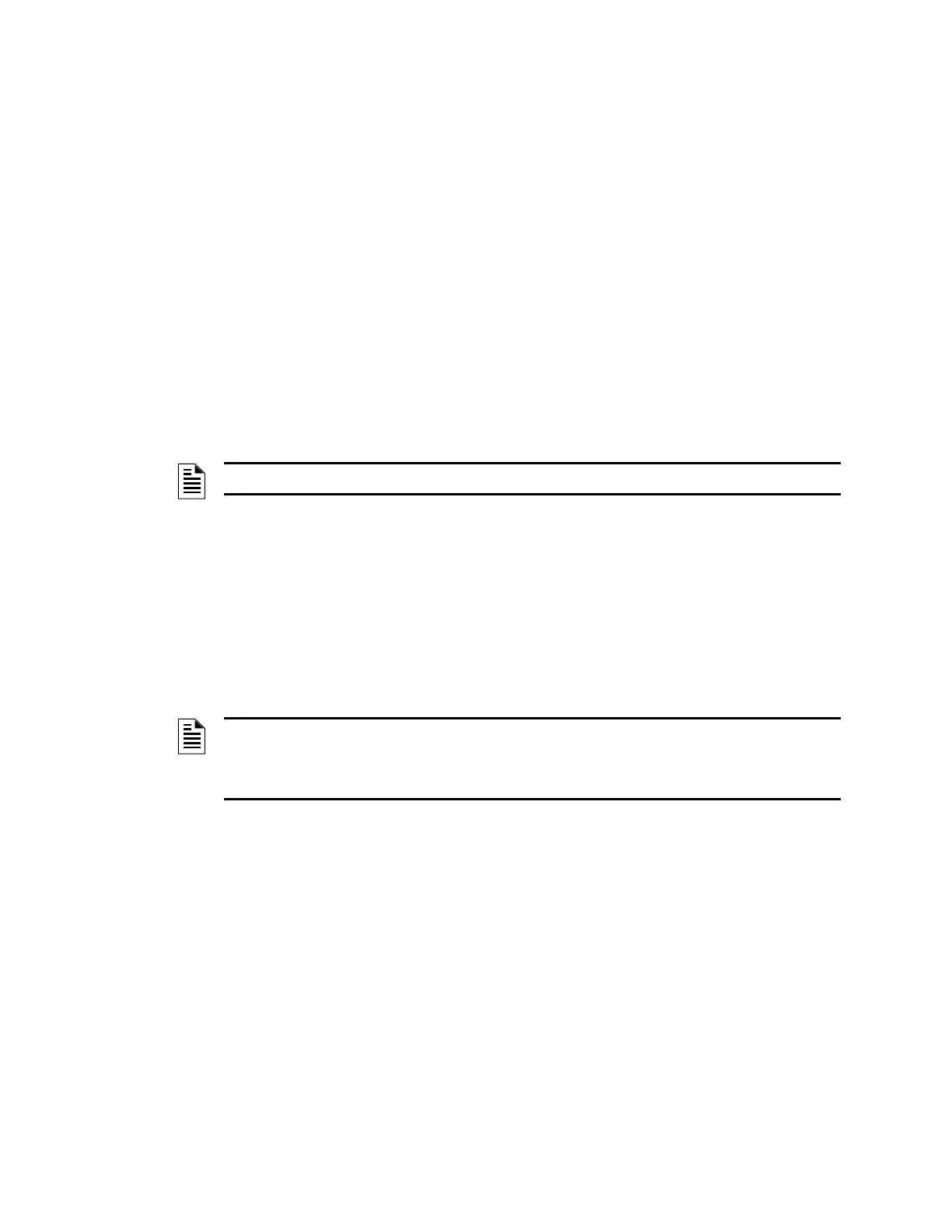LCD-160 P/N 51850:A 09/26/2003 31
Event Handling Event Handling
8.3 Event Handling
When an event comes in, the piezo will sound (if enabled), the appropriate LED indicator will
flash, and the Event Counts Screen will automatically display with the highest priority active event
appearing at the upper left corner of the screen. If an event occurs while the Multiple Event Count
List is active, lines one through four will display the unacknowledged event and line five will read
PRESS ANY KEY. Multiple unacknowledged events are displayed in order of their priority. Within
each event category, events are displayed in order of time occurrence.
Acknowledging an Event
When an off-normal event is sent to the LCD-160 from a FACP, it must be acknowledged either at
the LCD-160 or at the panel.
Press the
ACKNOWLEDGE key to acknowledge an event. While in the “Event Counts” screen, you
may also press the soft key labeled
ACKNOWLEDGE to acknowledge an event. The next
unacknowledged event (in order of priority) will display at the top of the screen. This process
repeats until all events have been acknowledged.
There are two ways to acknowledge off-normal events: individually (event acknowledge) or as a
group (block acknowledge).
Event Acknowledge
Event acknowledge acknowledges off-normal events one at a time; you must press the
acknowledge key once for each event to be recognized. Fire alarms must always be individually
acknowledged.
Block Acknowledge
Block Acknowledge acknowledges multiple events (other than fire alarms) with the press of a
single button. Fire Alarms must always be individually acknowledged. A confirmation screen
appears on all networked displays when events are block acknowledged. The Block Acknowledge
setting is the default setting and is programmed at the fire panel.
Types of Events
Events that are displayed on the LCD screen can be divided into the following seven fundamental
categories:
Refer to the FACP Operations manual for more information on each of these events.
NOTE: Local Control must be enabled at the FACP for the LCD-160 to acknowledge an event.
NOTE: If the FACP is programmed for Receive Mode, events and the clearing of events must be
handled one at a time: each event must be acknowledged, and each clear (whether the clear occurs
automatically or as the result of a panel reset) must be acknowledged.
Refer to the appropriate FACP manuals for more information.
• Fire Alarm Events • Trouble Events
• Pre-Alarm Events • Disable Events
• Security Events • Other Events
• Supervisory Events
