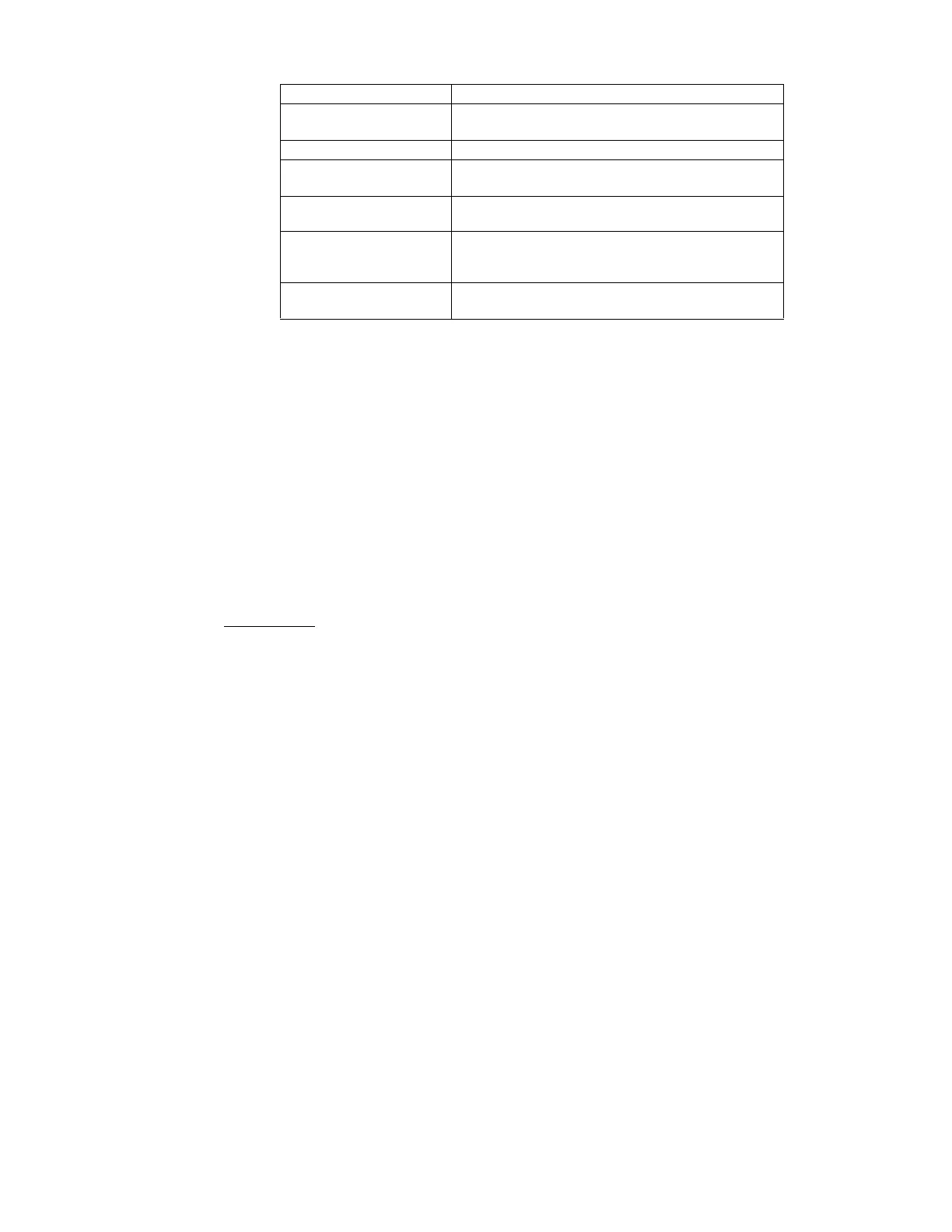40 LCD-160 P/N 51850:A 09/26/2003
Screen Displays Operating Screens
Line 13 does not display for Acclimate detectors.
Line 14
PEAKS: 56% - This value represents the highest percent per foot obscuration reading taken by
this detector. It can be a historical figure, and does not necessarily represent the highest reading
for this particular alarm. Re-initializing the detector would reset this value to zero.
VERIFY COUNT: 02 - This displays the number of times the detector has gone into alarm
verification. This count aids in differentiating false alarms from actual alarms by showing
repeated alarm events that have come into the device. In this example, the detector has gone
into alarm two times since the verification count was begun. The FACP will signal a trouble
condition when the verify count is exceeded.
CO-OP: D100,158 - Indicates the address(es) of any detector(s) linked with the detector that is
in alarm for Co-operative Multi-alarm Sensing. This field does not display for Acclimate
detectors
Line 15 - The line displays the current time and date.
SOFT KEYS
BACK - Press this key to return to the previous screen. The scroll/display keys will not operate
while the “More Information” screen is active.
Message Description
Replace/Malfunction Replace the defective detector. The detector may not
operate properly.
None/Very Clean No action necessary. The detector readings are near ideal.
None/Clean No action necessary. Although not ideal, the detector will
activate at the selected sensitivity level.
None/Fairly Clean No action necessary. The detector will activate at the
selected sensitivity level.
Needs Cleaning Clean the detector soon. The detector may cause a false
alarm because it has reached the drift compensation
tolerance value.
Needs Immediate Cleaning Clean immediately! The detector is a false alarm risk. The
drift compensation tolerance value has been exceeded.
