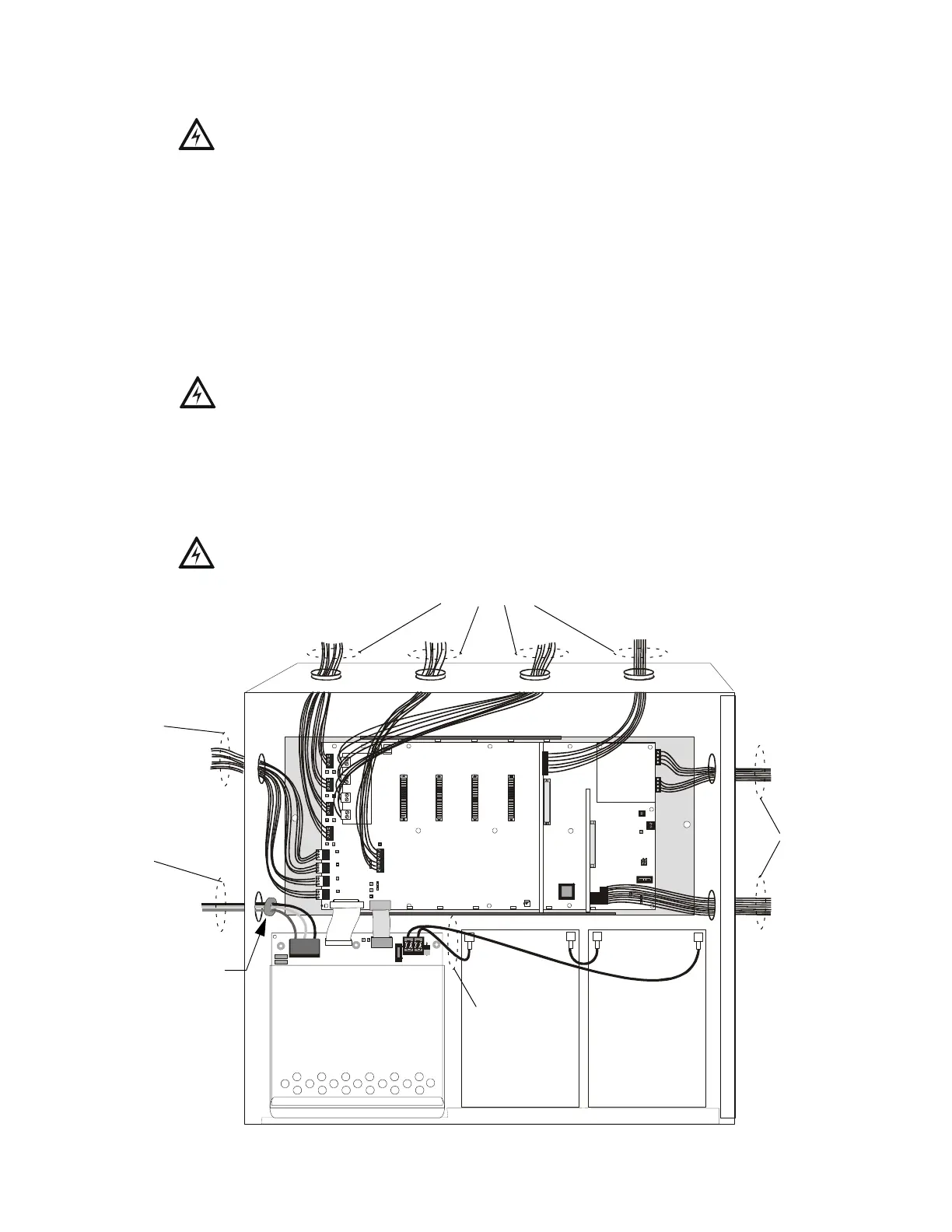Operating Power Installation
XPIQ PN 51013:C 7/01/03 29
2.4 Operating Power
WARNING! Several different sources of power can be connected to the XPIQ. Disconnect all
sources of power before servicing. The XPIQ and associated equipment may be damaged by
removing and/or inserting cards or cables while the unit is energized.
2.4.1 XPIQ-PS(E) Power Supply/Battery Charger
AC power connections are made to the XPIQ-PS(E) Power Supply/Battery Charger. Primary
power source for the XPIQ-PS is 120 VAC, 50/60 Hz, 3.5A or for the XPIQ-PSE 240 VAC, 50/60
Hz, 1.75A. Run a pair of wires with a ground conductor from the protected premises main circuit
breaker box to the XPIQ-PS(E). As per National Electric Code, use 14 AWG (1.6 mm O.D.) or
heavier gauge wire with 600 volt insulation. No other equipment may be connected to this circuit.
In addition, this circuit must be provided with overcurrent protection and may not contain any
power disconnect devices. A separate Earth Ground connection must be made to ensure proper
panel operation and lightning and transient protection. Do not rely on conduit for the Earth Ground
connection since this does not provide reliable protection. Use a ferrite bead, PN 29085, on AC
power wiring entering the cabinet.
WARNING! Do not attempt to apply 240 VAC primary power to the XPIQ-PS since damage to the
power supply will result.
2.4.2 Secondary Power Source
Observe polarity when connecting the battery or battery backed 24 VDC power supply. Connect
the secondary power source cable to the XPIQ-PS(E). The battery charger is current-limited and
capable of recharging sealed lead acid type batteries. Refer to "Power Supply Calculations" on
page 70, for calculations of the correct battery rating.
WARNING! Batteries contain sulfuric acid which can cause severe burns to the skin and eyes and
can destroy fabrics. If contact is made with sulfuric acid, immediately flush the skin or eyes with
water for 15 minutes and seek immediate medical attention.
AC GND NEUT HOT
J7 J6
J11 J12
J13
TB10
SW4
JP1
JP2
SW1
EART H F AU LT
DETECTION
EART H
FAULT
GEN TBL
DISA BLED
ENABLE D
P4
P3
P2
P1
BCKGND
MUSIC
High Level
Back up I N
Hi gh Leve l
Backup OUT
J9
XPIQ- PS Control Cable
EXT TRBL IN
SW3
SW2
PHONE
1 AND 2
PHONE
3 AND 4
CHGTRBL
Riser TRBL
BATTRBL
A.C . Fail
J1
J2
J4
J5
Phon e 1
Phon e 2
Phon e 3
Phon e 4
TB9
2 X 2W
2 X 2W
1 X 4W
1 X 4W
P HON E/ NAC RI SER
SHLD - PH + SHLD - PH +
AUDIO IN
AMPLIFIER #4
AMPLIFIER #3
AMP LIF IER #2
AMP LIFIE R #1
12
123456
S-+
S-+ S-+ S-+
1 2 3 1 2 3 1 2 3 1 2 3
123123
123 123
5
6
7
8
9
0
1
2
3
4
J2
CONTROL
INTERFACE
POWE R FOR XPIQ- MB
J1
15
+ BATTERY -
CONTROL
INTERFACE
POWER FOR XPIQ-MB
F2
J1
F1
Figure 2.3 Operating Power Connections/Power-limited Wiring Shown
AC
Power
Pull all three wires
(AC Hot, AC
Neutral, Earth)
through the ferrite
bead provided
(PN 29085) and
place bead near
cabinet knockout.
Non Power-
limited Wiring
Power-limited
Wiring
Power-limited Wiring
Power-
limited
Wiring
Non Power-
limited Wiring
XPIQpowrlim.CDR