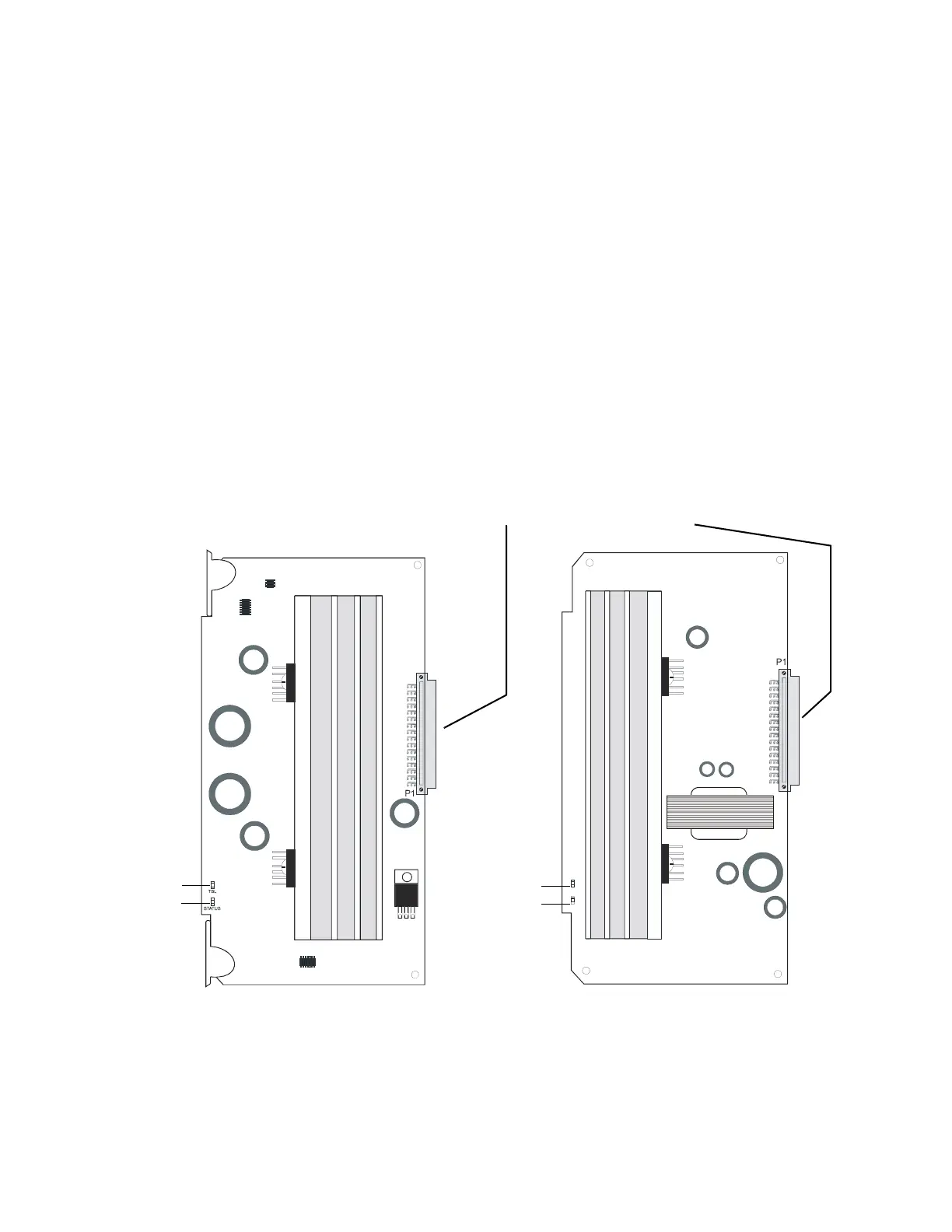Product Description Basic Components
18 XPIQ PN 51013:C 7/01/03
1.6.3 XPIQ-AA25 and XPIQ-AA2270 Audio Amplifiers
XPIQ Audio Amplifiers are used to amplify a low-level audio signal which is routed to the
amplifier by the XPIQ-MB motherboard. The amplifiers mount to the motherboard connectors P1,
P2, P3 and P4. One fully supervised and power-limited speaker circuit is available on the
motherboard for each audio amplifier. One amplifier can be programmed as a backup to multiple
primary amplifiers or programming can specify one backup amplifier for each primary amplifier.
An XPIQ audio amplifier must be backed up by an XPIQ audio amplifier of the same type. For
example, an XPIQ-AA2270 must back up an XPIQ-AA2270.
XPIQ-Audio Amplifier Features
• Built-in supply voltage electronic circuit breaker (self-restoring)
• Output short circuit protection
• Thermal overload protection
• Green Status LED turns on steady to indicate normal amplifier operation. It will blink on a
backup amplifier indicating normal operation
• Yellow Trouble LED will turn on steady in case of overcurrent (short) condition and will
blink when the amplifier fails the gain test.
LED1
LED2
TBL
STATUS
Figure 1.6 XPIQ Audio Amplifiers
Amplifier
Trouble LED
Amplifier
Status LED
P1 Connector plugs into motherboard
connectors P1, P2, P3 and/or P4
XPIQAA25.CDR
Amplifier
Trouble LED
Amplifier
Status LED
XPIQAA22xx.CDR
XPIQ-AA25
XPIQ-AA2270