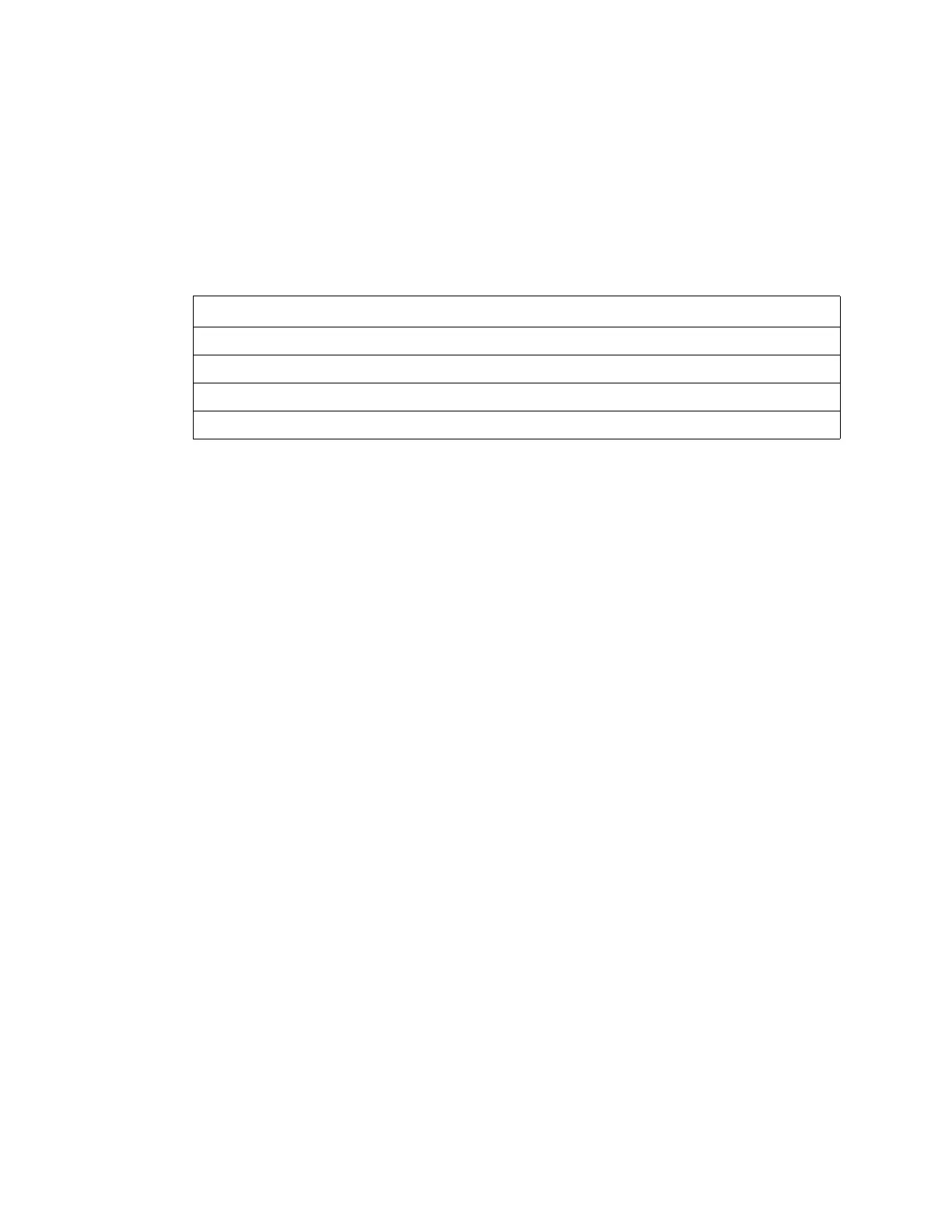Programming the XPIQ Programming
XPIQ PN 51013:C 7/01/03 65
Background Music Enable
Background music can be controlled by an SLC control module point if desired. This will
allow programming control of all controlled speaker circuits instead of having them enabled for
background music all of the time. Click the Controlled check box after the zones which are to
be controlled through programming.
3.6.3.3 Amplifier Setup Screen
Available options in the Amplifier Setup screen are determined by the number of speaker
circuits selected in the Speaker Zone Info screen. Select “25V 25 Watt Amplifier”, “70.7V 22
Watt Amplifier”, or “None” for Amplifier 1 through 4 and then select None, One, Two or
External for Backup Amplifier.
3.6.3.4 Telephone/NAC Setup Screen
Telephone Circuits or Notification Appliance Circuits can be connected to the XPIQ. If the
circuits are wired Class A, a maximum of two circuits can be accommodated. If they are wired
Class B, a maximum of four circuits can be connected.
Use the Telephone/NAC Setup screen to select either Telephone or NAC circuits, wiring style
Class A or Class B and the total number of circuits (maximum 2 Class A or 4 Class B).
3.6.3.5 Microphone Setup Screen
The Microphone Setup screen is used to program the XPIQ for use with an XPIQ-RMI (Remote
Microphone Interface) board. Use this screen to select whether the Microphone is to be used
for Emergency Paging (operates during AC failure) or Nonemergency Paging (does not operate
during AC failure or when any channel is active).
If the microphone is configured for emergency use, select Microphone Priority where High
Priority allows microphone paging over all channels or Low Priority allows paging over all
channels except channel 1.
Microphone Cascading should be enabled only if the XPIQ with the XPIQ-RMI is either a
source or receiver of an external Remote Microphone.
3.6.3.6 General Setup Screen
The General Setup screen is used to configure a variety of XPIQ features as described below:
Earth Fault Select
The earth fault detection circuit should normally be enabled on a single XPIQ. If multiple
XPIQs are connected together, one earth fault detection circuit should be enabled and the others
disabled. Consult the LAHJ (Local Authority Having Jurisdiction) before disabling earth fault.
XPIQ Monitor Point Selection
To enable one address point as System Trouble (XPIQ Base Address), select the System
Trouble Monitor Point option. To enable additional trouble monitor points, select the “General,
AC Loss, Battery, Earth Fault” selection. Four SLC address points will be consumed with this
selection. (The first of these address points is the XPIQ Base Address.)
AC Failure Reporting Delay
Select None for no delay in reporting an AC power failure, 8 Hours for an eight hour delay (24
hour standby time) in reporting an AC power failure or 16 Hours for a sixteen hour delay (60
Quantity of Speaker Circuits Primary Amplifiers Required Maximum Internal Backup Amplifiers
1
11 1
22 2
33 1
4 4 None
Table Footnote
1. External amplifiers can be used as an alternative to the internal amplifiers
