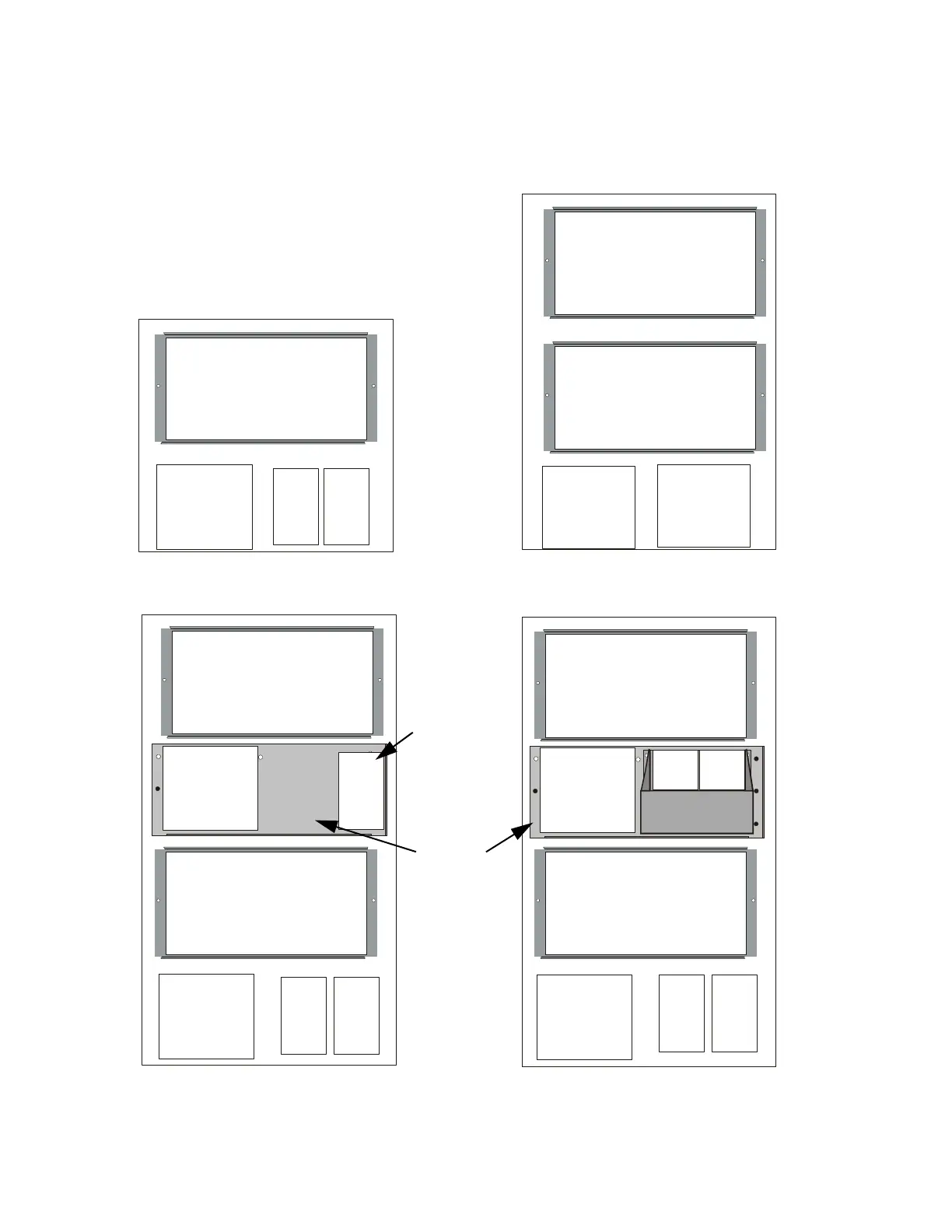Installation XPIQ in CAB-3/CAB-4 Series Cabinet
28 XPIQ PN 51013:C 7/01/03
2.3 XPIQ in CAB-3/CAB-4 Series Cabinet
The XPIQ can be installed in the cabinet of an existing FACP or in a separate dedicated cabinet.
Various installation configurations are possible. Examples of a few variations are illustrated in the
following figure.
Figure 2.2 XPIQ Placement in CAB-3/CAB-4 Series Cabinet
CAB-A3/4 - Minimum System
CAB-B3/4 - Two XPIQ-MBs,
charger, and External Batteries
CAB-C3/4 - Two XPIQ-MBs,
shared Batteries and RM-1
CAB-C3/4 - Two XPIQ-MBs
and separate Batteries
XPIQ-PS(E)
XPIQ-MB &
Option Boards
XPIQ-MB &
Option Boards
XPIQ-MB &
Option Boards
XPIQ-MB &
Option Boards
XPIQ-MB &
Option Boards
XPIQ-MB &
Option Boards
XPIQ-MB &
Option Boards
XPIQ-PS(E)
XPIQ-PS(E)
XPIQ-PS(E)
XPIQ-PS(E)
XPIQ-PS(E)
XPIQ-PS(E)
12V
Batt
12V
Batt
12V
Batt
12V
Batt
RM-1
12V
Batt
12V
Batt
12V
Batt
12V
Batt
mounted on
front panel
CHS-PS
Power
Supply
Chassis
CHS-BH
Battery Holder
XPIQconf.CDR