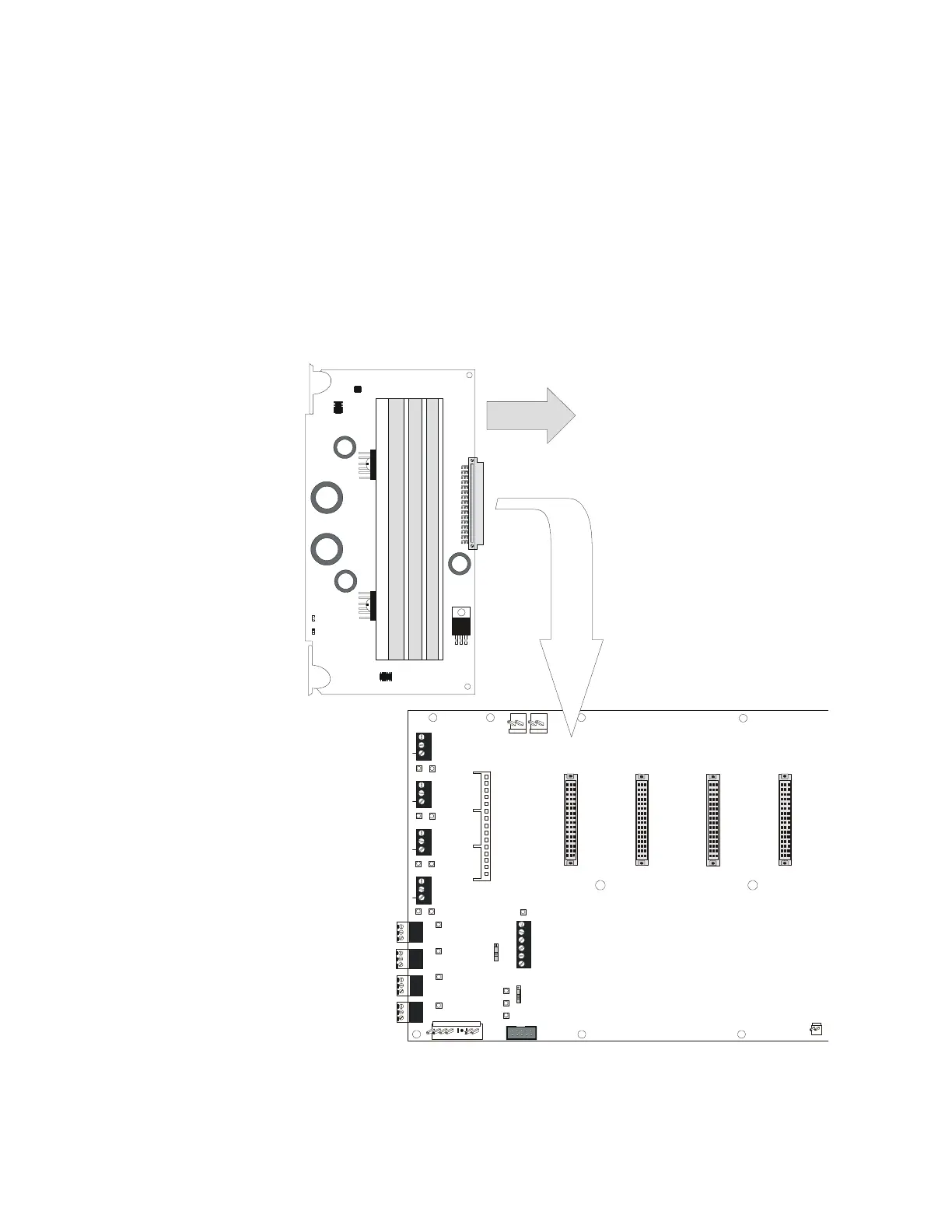Installation Circuit Connections
38 XPIQ PN 51013:C 7/01/03
2.5.2 XPIQ Audio Amplifier Installation
The XPIQ-MB Motherboard can accommodate up to four XPIQ Audio Amplifier boards. If only
one amplifier is employed, it must plug into connector P1 on the motherboard. Additional
amplifiers plug into connectors P2, P3 and P4 respectively. Note that the connectors are keyed to
prevent the amplifier boards from being installed incorrectly.
The amplifiers are supervised by the motherboard. There are no wiring connections made to the
amplifier board and no switch settings required on the board. Two LEDs located on the amplifier
board indicate amplifier trouble and amplifier status.
Different types of XPIQ Audio Amplifiers may be installed on the same motherboard. Backup
amplification must conform to the requirements described in the paragraph “Backup Amplifiers”
on page 39.
TB1
E
E
E
E
+ - + -
+-
+-
TB2
TB3
TB4
TB5
TB6
TB7
TB8
P4
P3
P2
P1
High Level
Backup IN
High Level
Backup OUT
J9
XPIQ-P S Control Cable
XPIQ-PS Po wer
TRBL
IN
SW3
SW2
PHONE
1 AND 2
PHONE
3 AND 4
CHGTRBL
Te le 4 T RBL
Te le 3 T RBL
Te l e2 T R BL
Te l e1 T R BL
Riser TRBL
TRBL
TRBL
TRBL
TRBL
SPKR1
SPKR2
SPKR3
SPKR4
BATTRB L
A.C.F ail
J1
J2
J10
J4
J5
Phone 1
Phone 2
Phone 3
Phone 4
Spkr1
Spkr2
Spkr3
Spkr4
TB9
2 X 2W
2 X 2W
1 X 4W
1 X 4W
PHONE/NAC RISER
SHLD - PH + SHL D - PH +
AMPLIFIER #4
AMPLIFIER #3
AMPLIFIER #2
AMPLIFIER #1
1 2 3 4 5 6
S - +
S - + S - + S - +
1 2 3 1 2 3 1 2 3
1 2 3
1 2 31 2 3
1 2 3 1 2 3
STATUS
TBL
P1
Figure 2.14 XPIQ Audio Amplifier Board Installation
XPIQ-MB Motherboard
XPIQ Audio Amplifier
XPIQ Audio Amplifier components face in
the direction indicated by arrow at left
Mounts at right angle to XPIQ-MB
XPIQMBAA.CDR