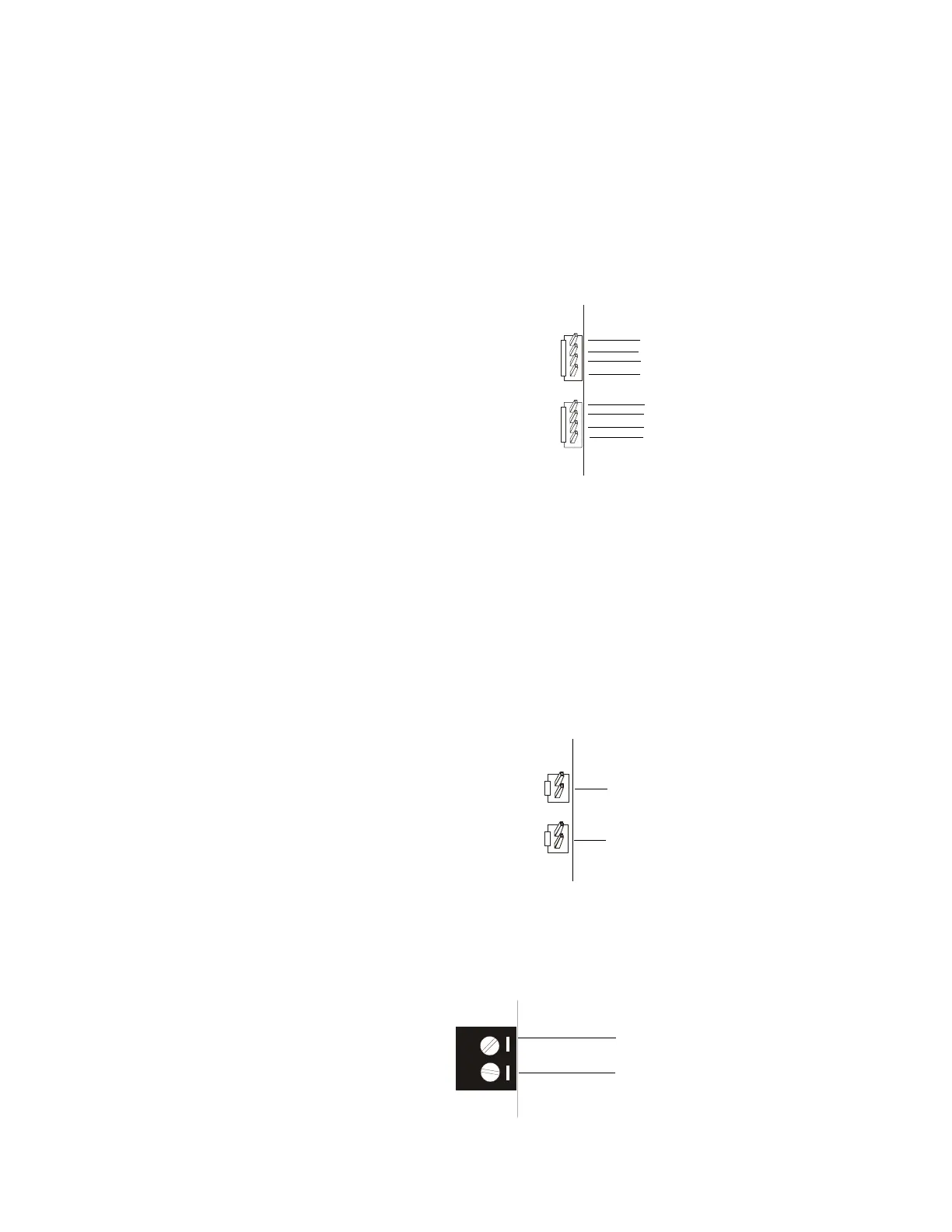Circuit Connections Installation
XPIQ PN 51013:C 7/01/03 37
Low Level Audio Backup - J6 & J7
The Low Level Audio Backup connectors J6 and J7 are utilized in three cases:
• In the first case, they are used together with High Level Audio connections for
implementing external backup between two or more XPIQ-MBs as illustrated in Figure
2.15 on page 40
• In the second case, they are used together with Remote In (J12) and Remote Out (J11)
connectors to implement remote microphone all call paging on more than one XPIQ-MB
as illustrated in Figure 2.16 on page 41
• The third case is a combination of the first two cases and is illustrated in Figure 2.17 on
page 42
Remote Out and In - J11 & J12
The Remote In (J12) and Remote Out (J11) connectors together with the Low Level Audio
Backup connectors J6 and J7 provide a means of accomplishing an All-call paging on
multiple XPIQ-MBs from a single remote microphone connected to one XPIQ-RMI. If more
than two XPIQ-MBs are to be involved in cascaded all-call paging, they cannot use the
external backup option. In that case, each XPIQ-MB must have local backup amplifier(s) or
none. Refer to the wiring diagram shown in Figure 2.16 on page 41. In the case of cascading
all-call paging between two XPIQ-MBs, use of an external backup is permitted and is shown
in Figure 2.17 on page 42.
Note that J12 (Remote In) of the first XPIQ with the XPIQ-RMI installed and J11 (Remote
Out) of the last XPIQ will have no cable connections.
Music Input - TB10
A music source can be connected to TB10 Terminals 1 & 2. This can provide the capability of
background music generation over the XPIQ Transponder speaker circuits.
J7
J6
Low Level
Backup IN
Low Level
Backup OUT
Figure 2.11 Low Level Audio Backup
XPIQ-MB Motherboard
Output
Input
Low
Level
Audio
Backup
XPIQJ6&7.CDR
J11
J12
Remote
Out
Remote
In
Figure 2.12 All Call Connectors
out to J12 of next XPIQ Transponder
in from J11 of previous XPIQ
Transponder
XPIQ-MB Motherboard
XPIQJ1112.CDR
TB10
1
2
Figure 2.13 Music Input Terminals
Connection to tape player, CD player, etc.
XPIQ-MB Motherboard
XPIQTB10.CDR