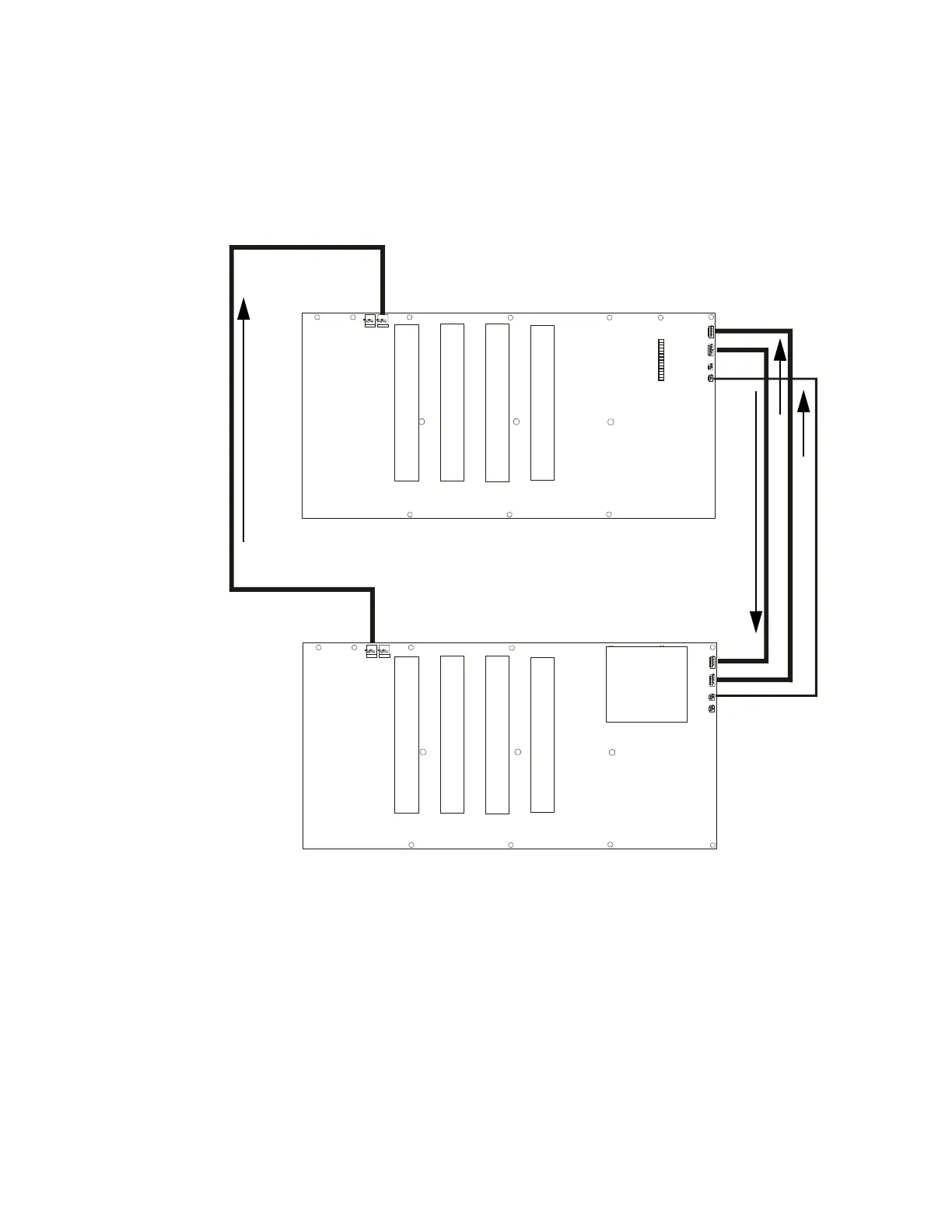Installation Circuit Connections
42 XPIQ PN 51013:C 7/01/03
The following application illustrates two XPIQ-MBs with a single backup amplifier. One
XPIQ-RMI is also being employed for all-call paging. Note that when an XPIQ-MB is using
external amplifier backup with all-call paging from a single remote microphone, a maximum of two
XPIQ-MBs can be used. The XPIQ with the backup amplifier must also include the XPIQ-RMI.
Note that only one XPIQ-MB can have earth fault detection enabled.
J7 J6
J11 J12
Low Level
Backup IN
Remote
Out
Remote
In
High Level
Backup IN
High Level
Backup OUT
Low Level
Backup OUT
J4
J5
J8
J7 J6
J11 J12
Low Level
Backup I N
Remote
Out
Rem ot e
In
High Level
Backup IN
High Level
Backup OUT
Low Level
Backup OUT
J4
J5
P
R
I
M
A
R
Y
A
M
P
P
R
I
M
A
R
Y
A
M
P
P
R
I
M
A
R
Y
A
M
P
P
R
I
M
R
Y
M
P
P
R
I
M
A
R
Y
A
M
P
P
R
I
M
A
R
Y
A
M
P
P
R
I
M
A
R
Y
A
M
P
B
C
K
U
P
M
P
PIQ-RMI
Figure 2.17 XPIQs With Single Backup and All-Call
XPIQ-MB Motherboard with External Backup Amplifier
XPIQ-MB Motherboard with Backup Amplifier
NOTE: Note that all XPIQs must be installed in the same cabinet or in cabinets next to
each other connected together with conduit.
low level audio directed from XPIQ-RMI
amplified signal from backup
amplifier to speaker zone
low level audio directed for amplification
J4
J5
J7
J6
J12
J7
J6
J11
All--Call Paging Enable
Cable PN
#75535
Cable PN #71033
XPIQMUL2.CDR
NOTE: An external backup amplifier must be used to back up the same type of
amplifiers on other XPIQ-MBs (for example, an external XPIQ-AA25 backup must be
used only to back up XPIQ-AA25s on other XPIQs).