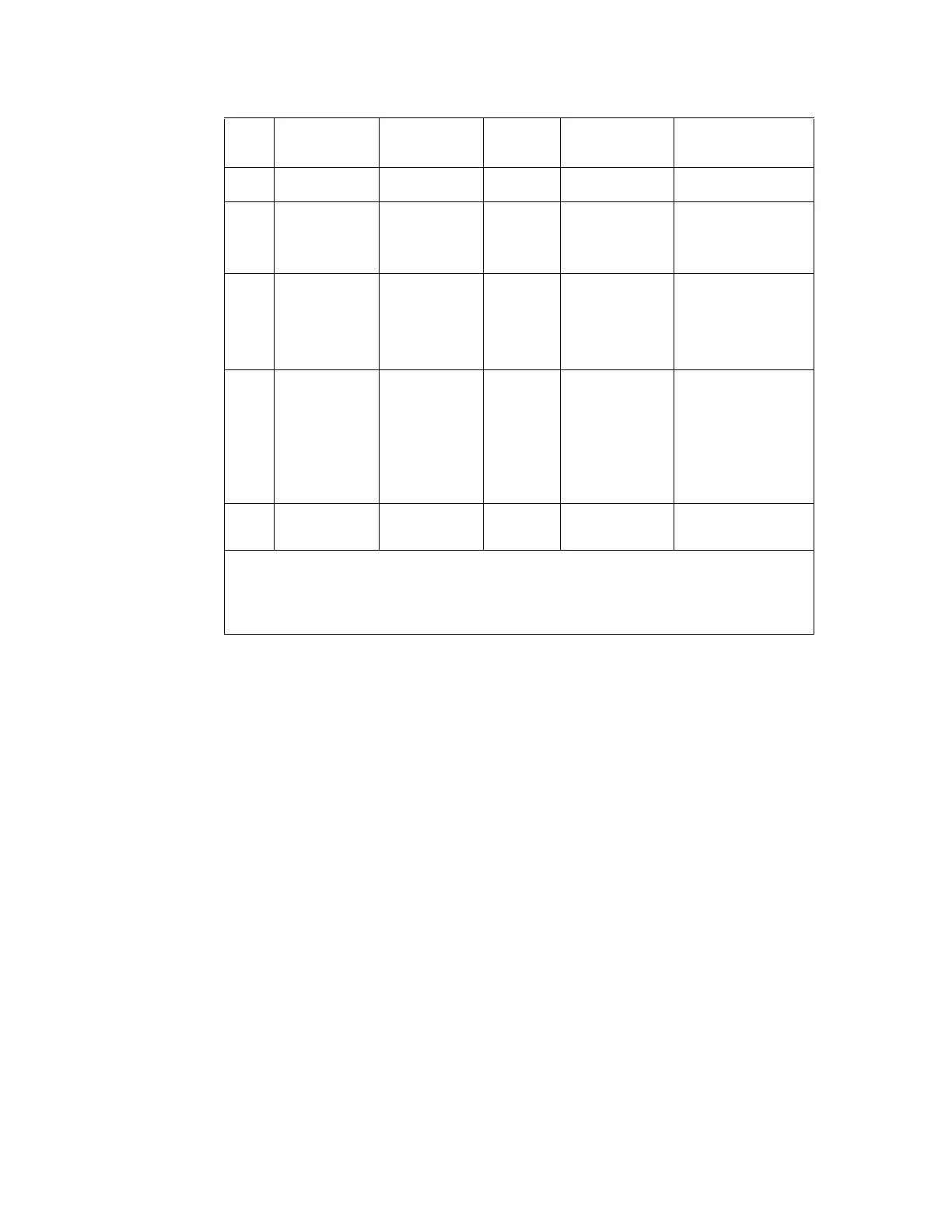Panel Programming Programming
XPIQ PN 51013:C 7/01/03 69
.
Table 3.2 Table 2 FACP Software Type IDs and Label Information
Address
Point
Group
1
Point Type NFS-640
AM2020/
AFP1010
AFP-300/400,
AFC-600
Label examples
B
Base Address
Monitor Module
POWER_MONITR MTRB TROUBLE MON XPIQ SYSTEM TROUBLE
G
Optional separate
troubles for AC fail,
battery fail and
earth fault (required
in Canada)
TROUBLE_MON
TROUBLE_MON
TROUBLE_MON
MTRB
MTRB
MTRB
TROUBLE MON
XPIQ AC FAIL
XPIQ BAT FAIL
XPIQ E FAULT
S
Speaker/channel
control points
SPEAKER SPKR SPEAKER
Note 2
PAGE FLOOR1
PAGE FLOOR 2
EVAC FLOOR 1
EVAC FLOOR 2
ALERT FLOOR 1,
ALERT FLOOR 2.
F
Firefighter
telephone points
or
strobe (NAC)
circuits
TELEPHONE
CONTROL
TELE
CON
TELEPHONE
STROBE CKT
HORN CIRCUIT
BELL CIRCUIT
AUDIBLE CIRCUIT
Note 3
TELEPHONE FLOOR 1
STROBES FLOOR 1
M
Optional
background music
control point
CONTROL CON CONTROL BACKGROUND MUSIC
Notes:
1. Refer to the addressing chapter in the addressing section of the XPIQ manual for more information on these groups.
2. The label should describe audio content and speaker zone. The example shown in the table is for a three-channel
(channel 1 = PAGE, channel 2 = EVACUATE, channel 3 = ALERT), two-zone (speaker zone 1 = FLOOR 1, speaker zone
2 = FLOOR 2 ) system.
3. Short trouble on telephone zones may be indicated as TROUBLE OPEN.