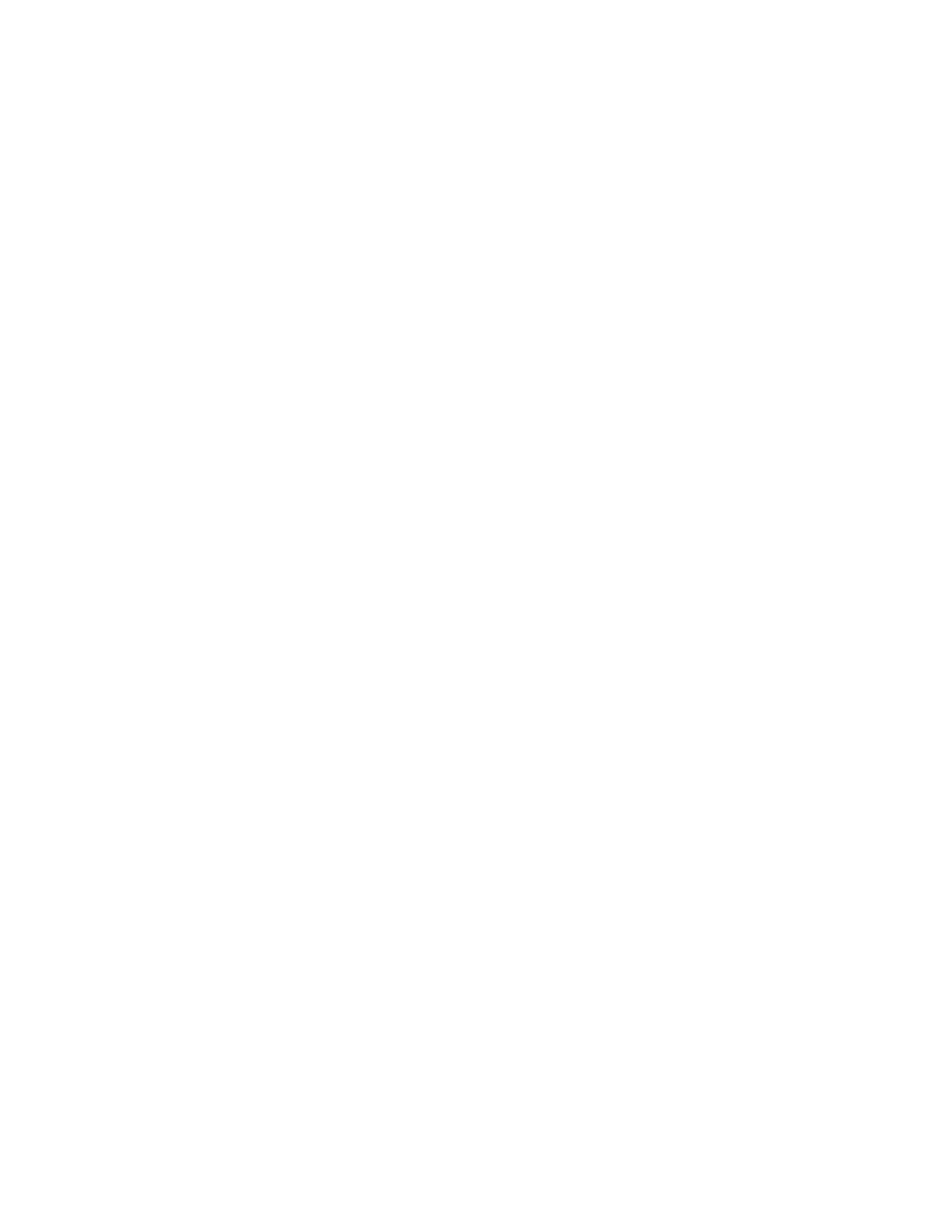The XPIQ Manual P/N 51013:C 7/01/03 75
INDEX
Numerics
29085, PN, ferrite bead 16, 29
71033, PN, cable
33
75121, PN, cable
33
75603, PN, 4.7K ohm, ½ watt ELR resistor
30
A
AC Failure Reporting Delay 65
ACT-2, and XPIQ-AIB4/1
51
Address Consumption
54
All call paging
37
All-call
37, 42
AMG Audio Message Generator
20
AMG-1/E Audio Message Generator
9, 50, 58
Amplifier Setup Screen
65
APS-6R
33
Audio backup
High level
36
Low level
37
Audio Selection Setup Screen
64
B
Background Music Input
connection to music source
37
Specifications
10
Backup amplifiers
18, 39, 41, 42
Base Address
53, 54, 65, 66, 68, 69
Batteries
calculating capacity requirements
73
in XPIQ configuration
28
Battery Fuse
16
Baud Rate
63
Boot upgrade
60, 61, 66
C
CAB-3/CAB-4 or CAB-3B/CAB-4B Series Cabinet 9,
26
CAB-RM(R)
9
Canadian Dual Stage
58
CAUTION
Do not loop wiring
46
CHS-BH Battery Holder
17
CHS-BH battery holder
9
CHS-PS chassis
9
RM-1 in XPIQ configuration
28
CHS-PS Power Supply Chassis
17
CLIP protocol
19
COM PORT
63
Combined Characteristics, Specifications
11
Computer, user supplied
9
Connect to XPIQ
63, 66
Controls and Switches
13
See also Rotary switch, Push-button switch, Slide
switch
Current Draws
71, 72
D
Degraded mode 19, 45, 46
Distributed audio block diagram
8
Downloading programming, enable or disable
13
DP-1B dress panel
17
E
Earth Fault Detection 13, 39, 40, 41, 42
Earth Fault Select
65
F
FCM-1 Addressable Control Module 46
FCPS-24
34
triggering NACs on
34
XPIQ control of
35
Ferrite Bead
16, 29
FFT Riser/NAC Source Input
input polarities
36
Specifications
10
FFT/NAC Circuits
Specifications
10
Strobe circuits
33
telephone circuits
31
FlashScan protocol
19
FMM-1 Addressable Monitor Module
46
G
General Setup Screen 65
I
Indicators (LEDs) 12
Isolator Module
46
L
LEDs, See Indicators 17
Load XPIQ Software
63, 67
M
Microphone Setup Screen 65
Monitor Point Selection
65
MP1/MP1B Dress Panel
9
Music Input, see Background Music Input
P
Phone Circuits wiring selection 13
PK-XPIQ programming kit
9
Power Supply Calculations
70
Primary amplifiers
18, 39, 41, 42
Print Address Data option
63, 66
Programming
62–68, ??–69
Panel
68
XPIQ
63
Push-button Switch
13, 19