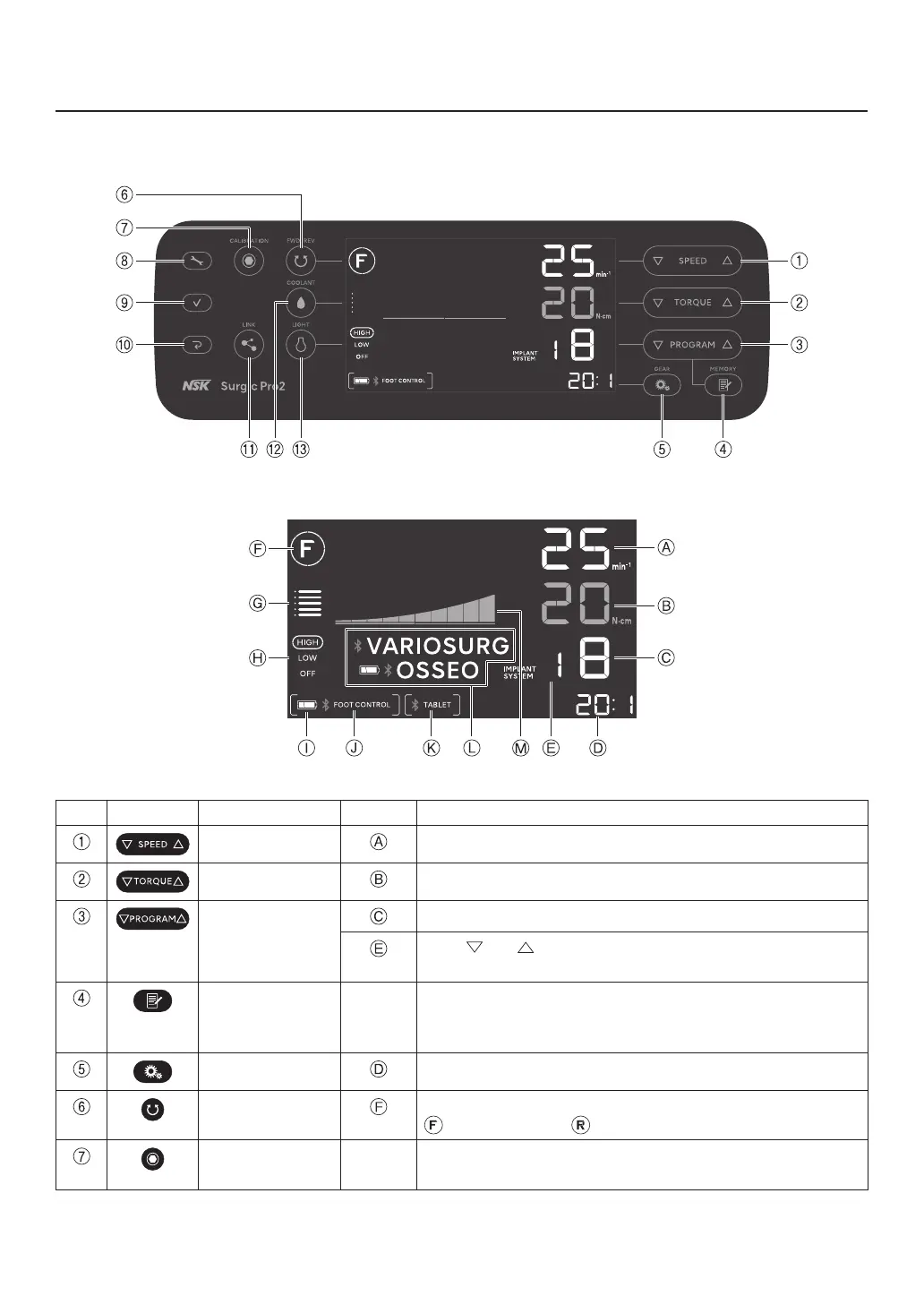8
Product Description
3 – 3 Control panel
No� Key Name Display Function
SPEED Key Set the motor speed�
TORQUE Key Set the torque upper limit�
PROGRAM Key Select the available programs� (1 to 8)
Press and simultaneously to select the implant system�
(See “8 – 2 Implant system”)
MEMORY Key - Memorize the program parameters� (gear ratio, maximum
rotation speed, rotation direction, torque upper limit, coolant
solution flow level, light level)
GEAR Key Select the gear ratio� (20:1, 1:1, 1:2, 1:3, 1:5)
FWD/REV Key Select the direction of rotation�
: Forward rotation, : Reverse rotation
CALIBRATION Key - Calibrate the handpiece�
(See “5 – 1 Calibration function”)