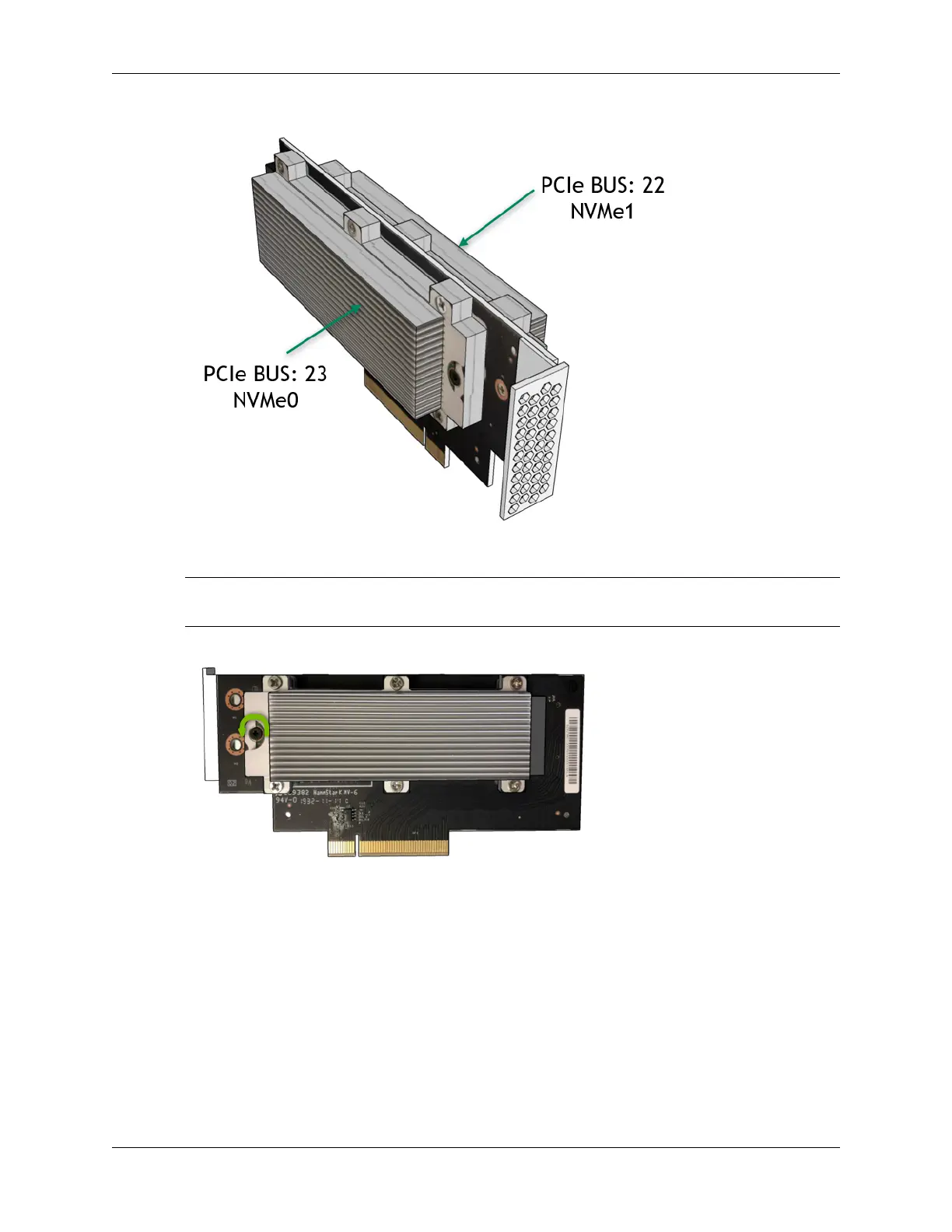NVIDIA DGX A100 Service Manual
2. Using a Phillips #1 screwdriver, loosen the black screw that secures the drive in place.
Note: The screw is not a captive screw and can drop. Be careful when loosening the screw
to avoid dropping and losing the screw.
3. Carefully lift the M.2 drive away from the riser.
42 Chapter 10. M.2 NVMe Boot Drive Replacement
