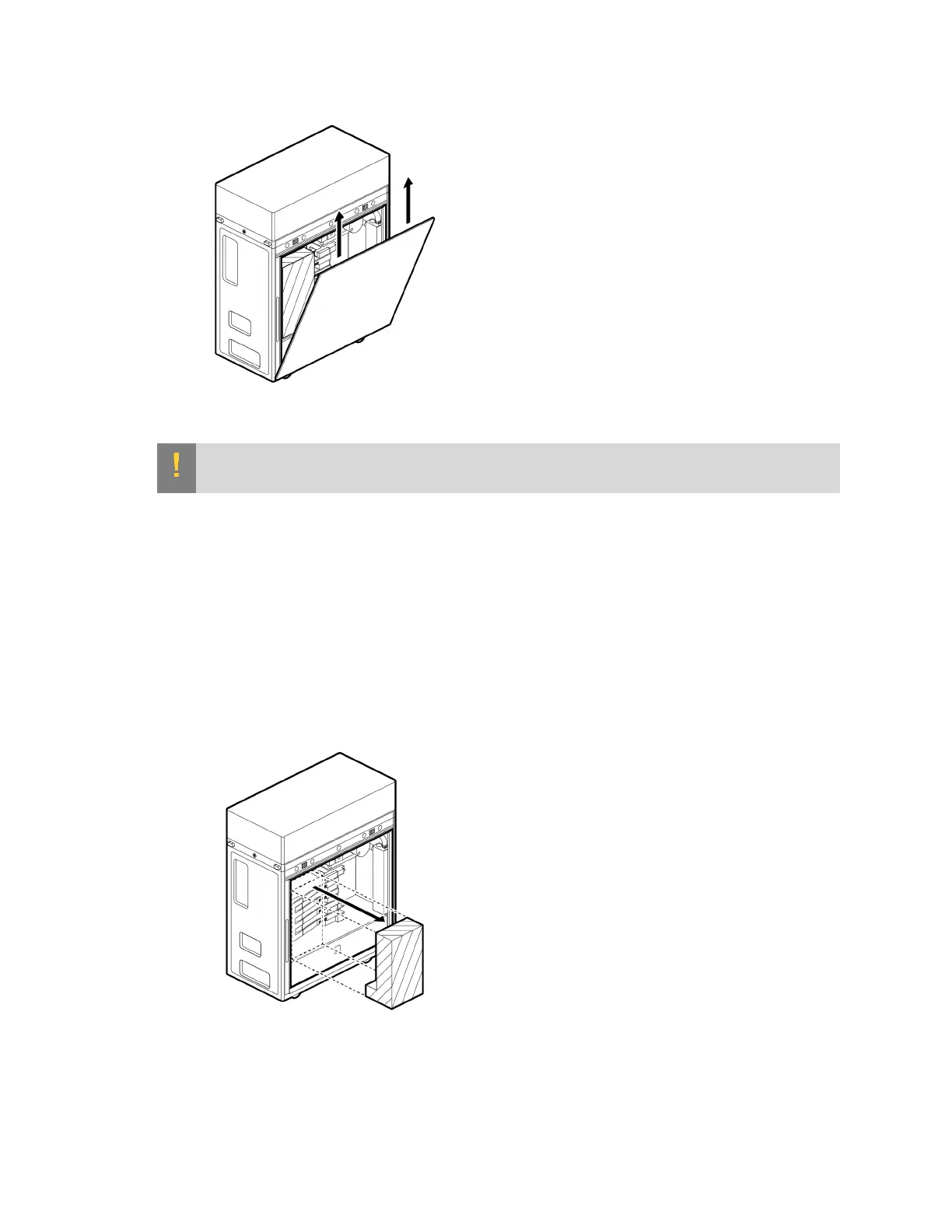Setting Up the NVIDIA DGX Station
DGX Station DU-08255-001 _v4.6|6
CAUTION: To prevent damage from electrostatic discharge, avoid touching any of the
components inside the DGX Station.
3. Remove or replace the foam packing piece that surrounds the GPU cards inside the DGX
Station.
‣
To remove the foam packing piece, gently grasp it and pull it towards you.
If you are unpacking an advance-shipped replacement for a unit that you are returning
to NVIDIA under an RMA, retain this foam packing piece with all other DGX Station
packaging. You will need the packaging to repack your original DGX Station for
shipment to NVIDIA.
‣
To replace the foam packing piece, gently push it into position around the GPU cards
inside the DGX Station.
4. Align the bottom edge of the side panel with the bottom edge of the DGX Station.