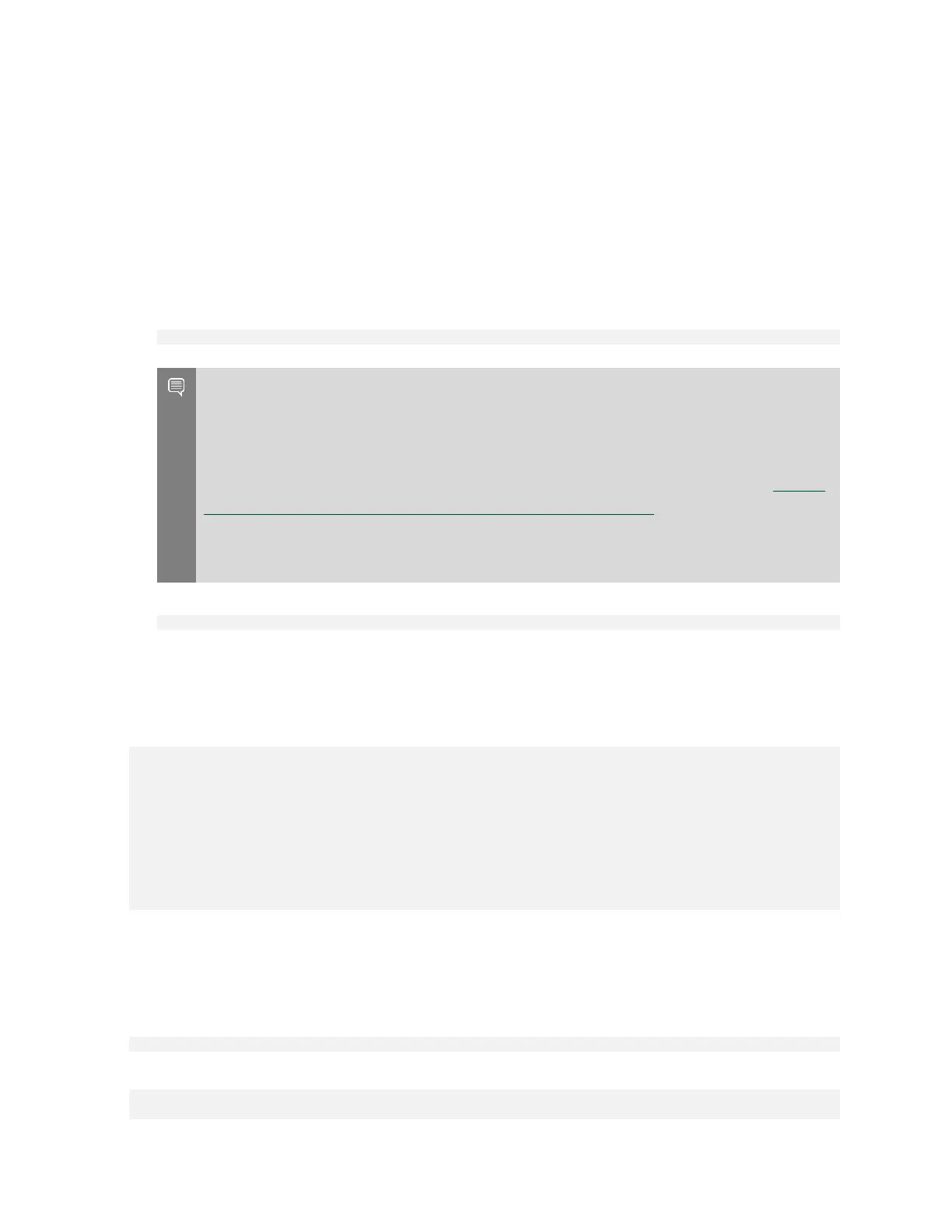Maintaining and Servicing the NVIDIA DGX Station
DGX Station DU-08255-001 _v4.6|50
the level of the RAID array to RAID 5. If you change the RAID level from RAID 0 to RAID 5, the
total storage capacity of the RAID array is reduced from 5.76 TB to 3.84 TB.
Before changing the RAID level of the DGX Station RAID array, back up all data on the array
that you want to preserve. Changing the RAID level of the DGX Station RAID array erases all
data stored on the array.
The DGX Station software includes the custom script configure_raid_array.py, which you
can use to change the level of the RAID array without unmounting the RAID volume.
‣
To change the RAID level to RAID 5, run the following command:
$ sudo configure_raid_array.py -m raid5
Note:
After you change the RAID level to RAID 5, the RAID array is rebuilt. A RAID array that is
being rebuilt is online and ready to be used, but a check on the health of the DGX Station
reports the status of the RAID volume as unhealthy. Therefore, avoid checking the health
of the DGX Station while the RAID array is being rebuilt. For more information, see DGX OS
Desktop 4.3.0 and Earlier: Checking the Health of the DGX Station.
The time required to rebuild the RAID array depends on the workload on the system. On an
idle system, the rebuild might be complete within 30 minutes.
‣
To change the RAID level to RAID 0, run the following command:
$ sudo configure_raid_array.py -m raid0
To confirm that the RAID level was changed as required, run the lsblk command. The entry in
the TYPE column for each SSD in the RAID array indicates the RAID level of the array.
The following example shows that the RAID level of the array is RAID 0. The name of the RAID
volume is md0 and the mount point of the volume is /raid.
~$ lsblk
NAME MAJ:MIN RM SIZE RO TYPE MOUNTPOINT
sda 8:0 0 1.8T 0 disk
|_sda1 8:1 0 487M 0 part /boot/efi
|_sda2 8:2 0 1.8T 0 part /
sdb 8:16 0 1.8T 0 disk
|_md0 9:0 0 5.2T 0 raid0 /raid
sdc 8:32 0 1.8T 0 disk
|_md0 9:0 0 5.2T 0 raid0 /raid
sdd 8:48 0 1.8T 0 disk
|_md0 9:0 0 5.2T 0 raid0 /raid
4.7.2. Checking the Status of the DGX Station RAID
Array
Use the mdadm command to print details of the md0 device.
$ sudo mdadm -D /dev/md0
This example shows the status of a RAID array that is functioning properly.
$ sudo mdadm -D /dev/md0
Version : 1.2