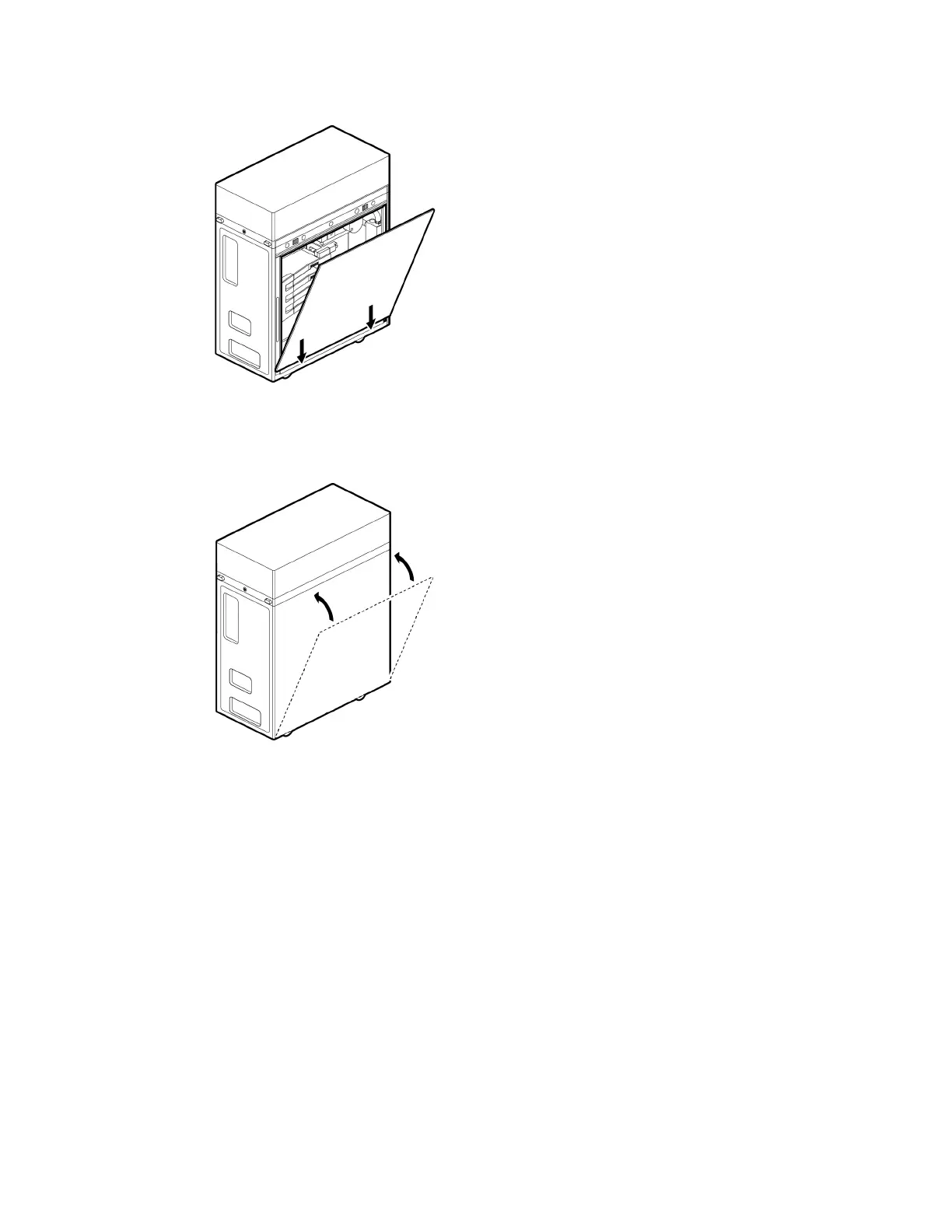Setting Up the NVIDIA DGX Station
DGX Station DU-08255-001 _v4.6|7
5. Firmly push the panel back into place to re-engage the latches.
2.3. Connecting and Powering on the DGX
Station
To complete this task you need the following items, which are not supplied with the DGX
Station:
‣
Display with power cable and connector cable terminated in a DisplayPort
™
connector or
HDMI connector
If your display connector cable is terminated in an HDMI connector, you can use one of the
supplied adapters to connect the cable to the DGX Station.
‣
USB keyboard
‣
USB mouse