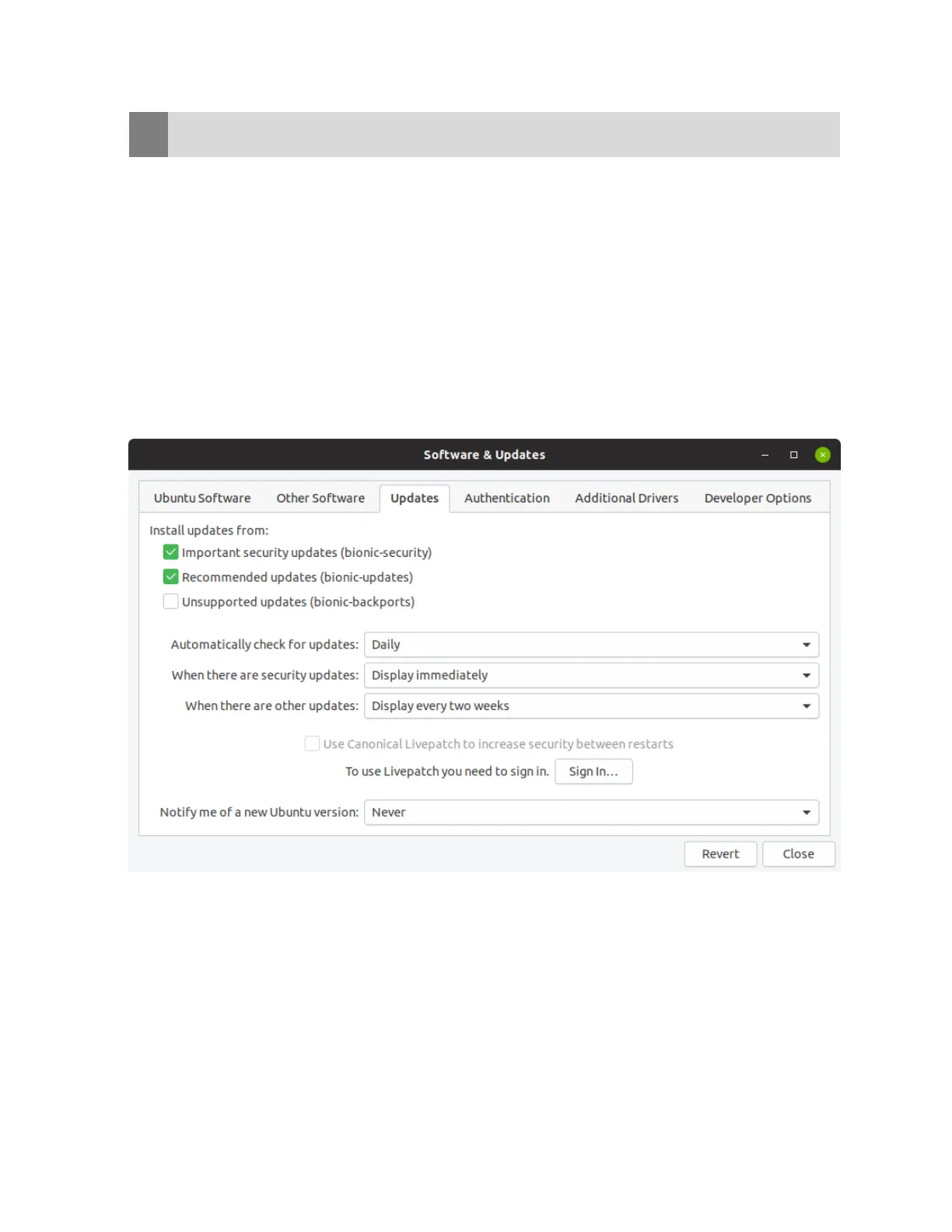Upgrading DGX OS Desktop Software on DGX Station
DGX Station DU-08255-001 _v4.6|29
Updates to another LTS base OS version are blocked because they can disrupt the DGX Station
software and disable the NVIDIA graphics drivers.
3.5. Checking for Updates to DGX Station
Software
To check for software updates and to configure updates from the Ubuntu software
repositories, use Software & Updates. You can configure your DGX Station to notify you of
important security updates more frequently than other updates.
In the following example, the DGX Station is configured to check for updates daily, to display
important security updates immediately, and to display other updates every two weeks.
3.6. Getting Release Information for DGX
Station
The file /etc/dgx-release provides release information for the DGX Station, such as the
product name and serial number.
