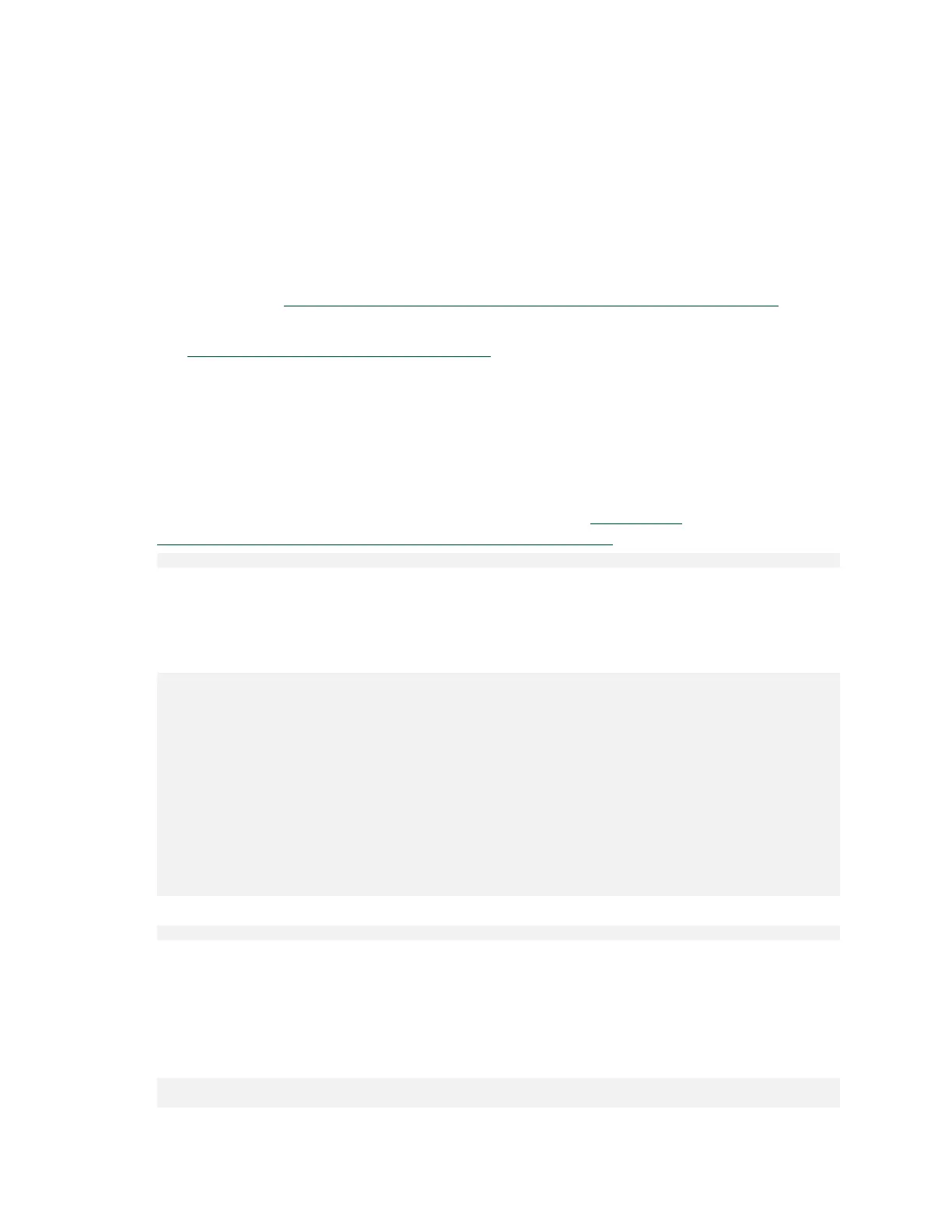Maintaining and Servicing the NVIDIA DGX Station
DGX Station DU-08255-001 _v4.6|67
4.8.3. Verifying the Bootable Installation Medium
On a Linux system, you can use the checksum file provided for the DGX Station software image
to verify the installation medium that you created from the image.
Ensure that the following prerequisites are met:
‣
The checksum file for the DGX Station software image is saved to your local disk. For more
information, see Obtaining the DGX Station Software ISO Image and Checksum File.
‣
You have created a bootable installation medium from the image. For more information,
see Creating a Bootable Installation Medium.
How to verify a bootable installation medium depends on whether it is a USB flash drive or a
DVD-ROM.
4.8.3.1. Verifying a Bootable USB Flash Drive
1. Plug the USB flash drive into one of the USB ports of your Linux system.
2. Obtain the device ID of the USB flash drive by running the lsblk (http://
manpages.ubuntu.com/manpages/bionic/man8/lsblk.8.html) command.
$ lsblk
You can identify the USB flash drive from its size, which is much smaller than the size
of the SSDs in the DGX Station, and from the mount points of any partitions on the drive,
which are under /media.
In the following example, the device ID of the USB flash drive is sde1.
$ lsblk
NAME MAJ:MIN RM SIZE RO TYPE MOUNTPOINT
sda 8:0 0 1.8T 0 disk
|_sda1 8:1 0 487M 0 part /boot/efi
|_sda2 8:2 0 1.8T 0 part /
sdb 8:16 0 1.8T 0 disk
|_md0 9:0 0 5.2T 0 raid0 /raid
sdc 8:32 0 1.8T 0 disk
|_md0 9:0 0 5.2T 0 raid0 /raid
sdd 8:48 0 1.8T 0 disk
|_md0 9:0 0 5.2T 0 raid0 /raid
sde 8:64 1 3.7G 0 disk
|_sde1 8:65 1 3.2G 0 part /media/deepl/DGXSTATION
|_sde2 8:66 1 2.3M 0 part
$
3. Compute the checksum of the image on the USB flash drive.
$ sudo dd if=device-id bs=block-size | cksum
device-id
The device ID of the USB flash drive, for example, /dev/sde1.
block-size
The block size to be used by the dd command, for example, 1M.
This example computes the checksum of an image on the USB flash drive with device ID /
dev/sde1 using a block size of 1 MB.
$ sudo dd if=/dev/sde1 bs=1M | cksum
3299+1 records in
