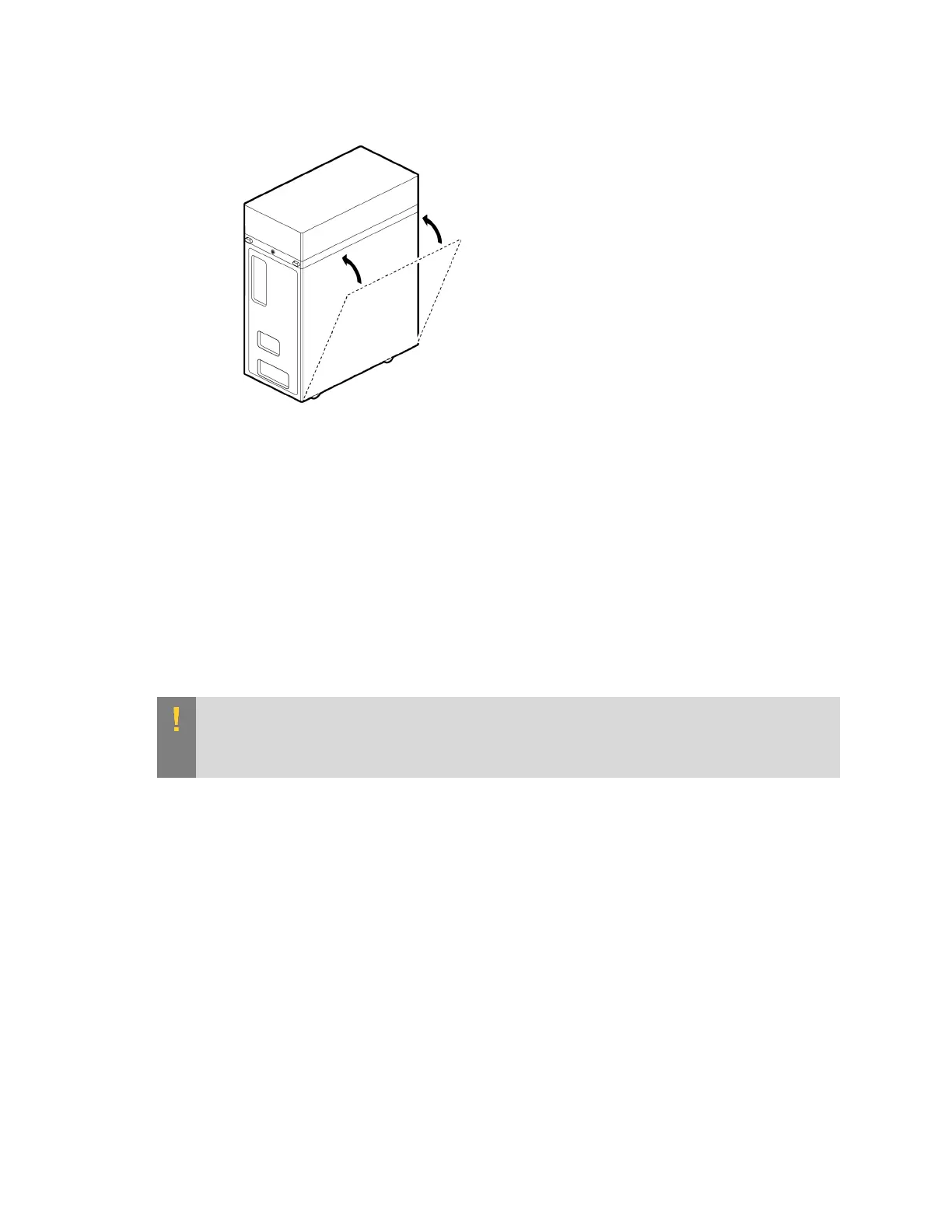Maintaining and Servicing the NVIDIA DGX Station
DGX Station DU-08255-001 _v4.6|74
4.10.3. Replenishing the Liquid in the GPU Cooling
System
Replenish the liquid in the GPU cooling system if the liquid is below the required level or to
refill the cooling system after draining it to renew the cooling liquid.
Contact NVIDIA Enterprise Support to obtain a DGX Station coolant kit, which contains:
‣
6 mm Allen wrench
‣
1 bottle of EK-CryoFuel Clear Premix coolant
CAUTION: Use only the coolant that is supplied with the kit. Do not use any other type of
coolant. Use of other types of coolant will void the DGX Station hardware warranty and may
cause damage to or impair the performance of the system.
‣
Flexible plastic filling bottle with delivery tube
1. Ensure that the DGX Station is powered off.
2. Fill the plastic filling bottle with the mixture.
3. Use the Torx T20 Allen wrench to loosen the filler cap at top of the cooling system pump
and when the cap is loose, remove it.