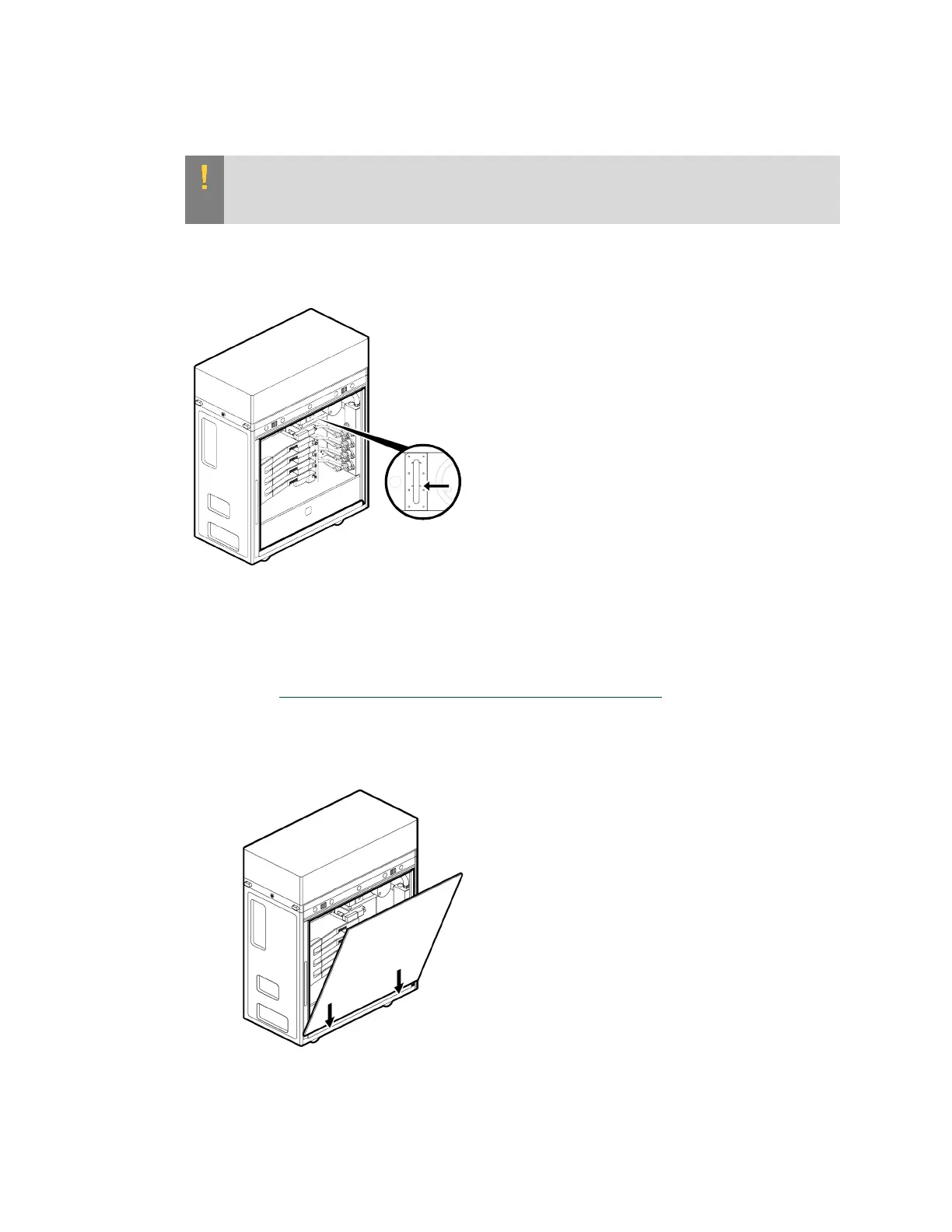Maintaining and Servicing the NVIDIA DGX Station
DGX Station DU-08255-001 _v4.6|73
CAUTION: To prevent damage from electrostatic discharge, avoid touching any of the
components inside the DGX Station other than any components that you are replacing
or servicing.
2. Look at the gauge on the side of the cooling system pump to determine the level of the
liquid in the cooling system.
‣
If level of the liquid in the cooling system is at or above the Minimum Level in the
reservoir, go to the next step.
‣
If the liquid has fallen below the Minimum Level in the reservoir, replenish it as
explained in Replenishing the Liquid in the GPU Cooling System.
3. Replace the side panel of the DGX Station.
a). Align the bottom edge of the side panel with the bottom edge of the DGX Station.
b). Firmly push the panel back into place to re-engage the latch.