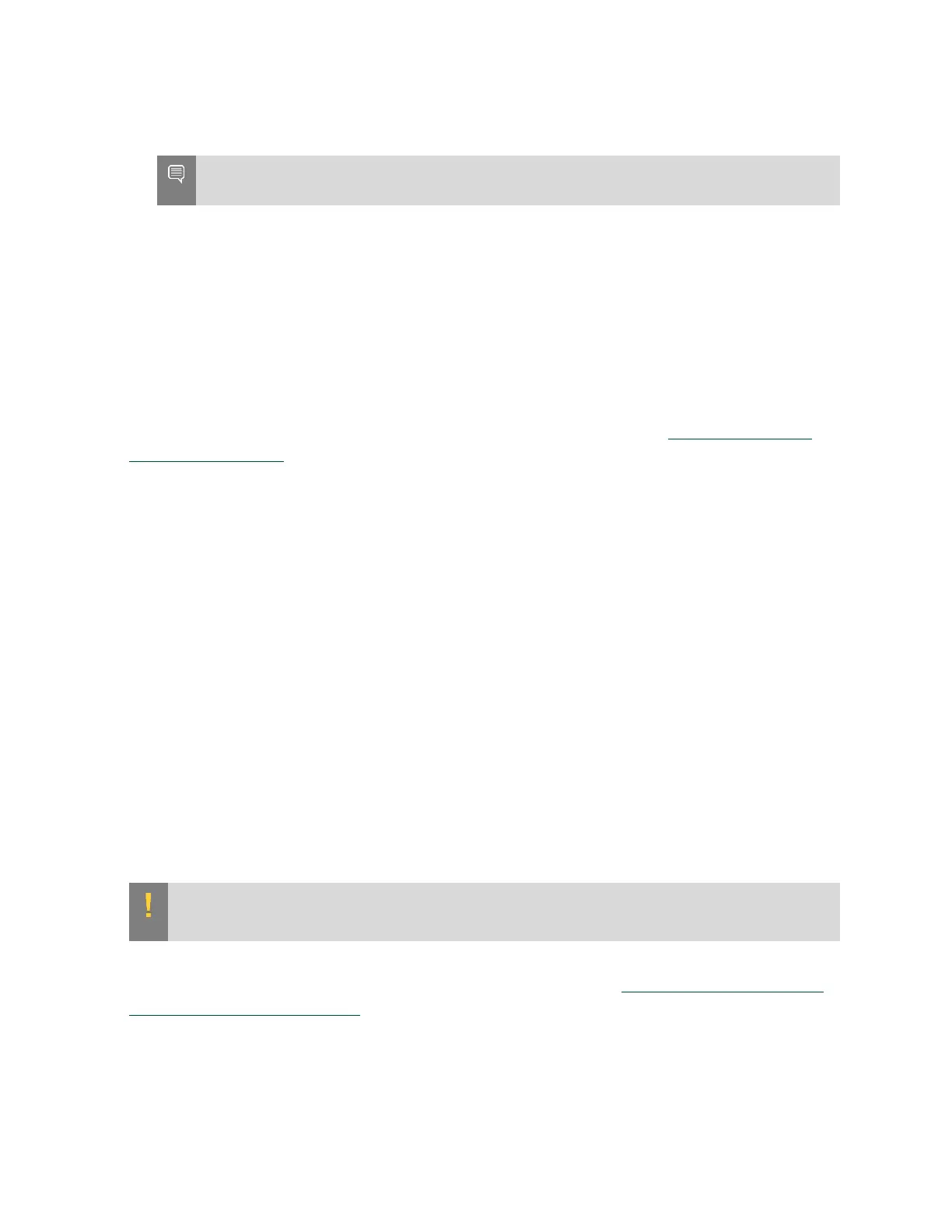Maintaining and Servicing the NVIDIA DGX Station
DGX Station DU-08255-001 _v4.6|38
‣
CMOS power cell
Note: Obtain the replacement CMOS power cell yourself, not from NVIDIA Enterprise
Support.
Return failed high-value components to NVIDIA. You do not need to return functional 32-GB
DIMMs or low-cost items such as CMOS power cells.
4.6.1. Replacing the System
When returning a DGX Station under RMA, consider the following points.
Packaging
To prevent damage during shipping, repack the DGX Station in the packaging in which the
replacement unit was advanced shipped by following the instructions in Repacking the DGX
Station for Shipment.
SSDs
If necessary, you can remove and keep the SSDs prior to shipping the system back for
replacement. If you already received a replacement system and you want to keep the original
SSDs, install the new SSDs into the defective system when shipping it back.
AC Power Cable
Do not return the AC power cable when returning the DGX Station.
Accessories
Include all supplied accessories except the AC power cable when returning the DGX Station.
4.6.2. Repacking the DGX Station for Shipment
If you are returning the DGX Station to NVIDIA under an RMA, repack it in the packaging in
which the replacement unit was advanced shipped to prevent damage during shipment.
CAUTION: The DGX Station weighs 88 lbs (40 kg). Do not attempt to lift the DGX Station. Instead,
move it into position by rolling it on its fitted casters.
Before you begin, ensure that the foam packing piece that surrounds the GPU cards inside
the DGX Station has been replaced. For detailed instructions, see Removing or Replacing the
Packing Inside the DGX Station.
1. Place the bottom tray of the DGX Station shipping carton on the floor and ensure that the
flap at the front of the tray is pulled down to form a ramp.
