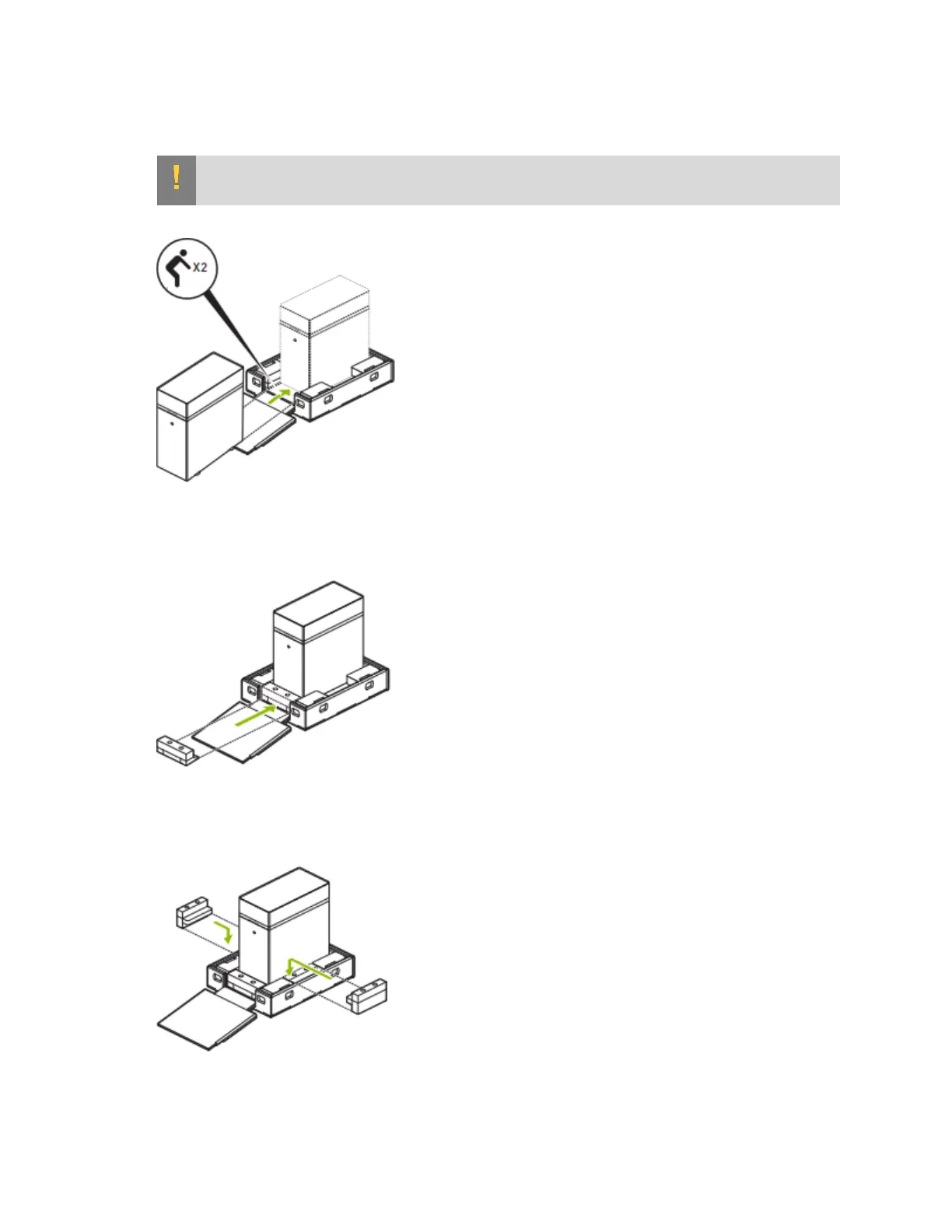Maintaining and Servicing the NVIDIA DGX Station
DGX Station DU-08255-001 _v4.6|39
2. Roll the DGX Station up the ramp into the bottom tray of its shipping carton.
CAUTION: Ensure that you have a second person to help you roll the DGX Station into
position.
3. Insert the front packing piece into the tray, ensuring that the lip of the packing piece is
under the DGX Station.
4. Insert the side packing pieces into the tray, ensuring that the lip of each piece is under the
DGX Station.
5. Pack all supplied accessories in the accessory boxes except the AC power cable.