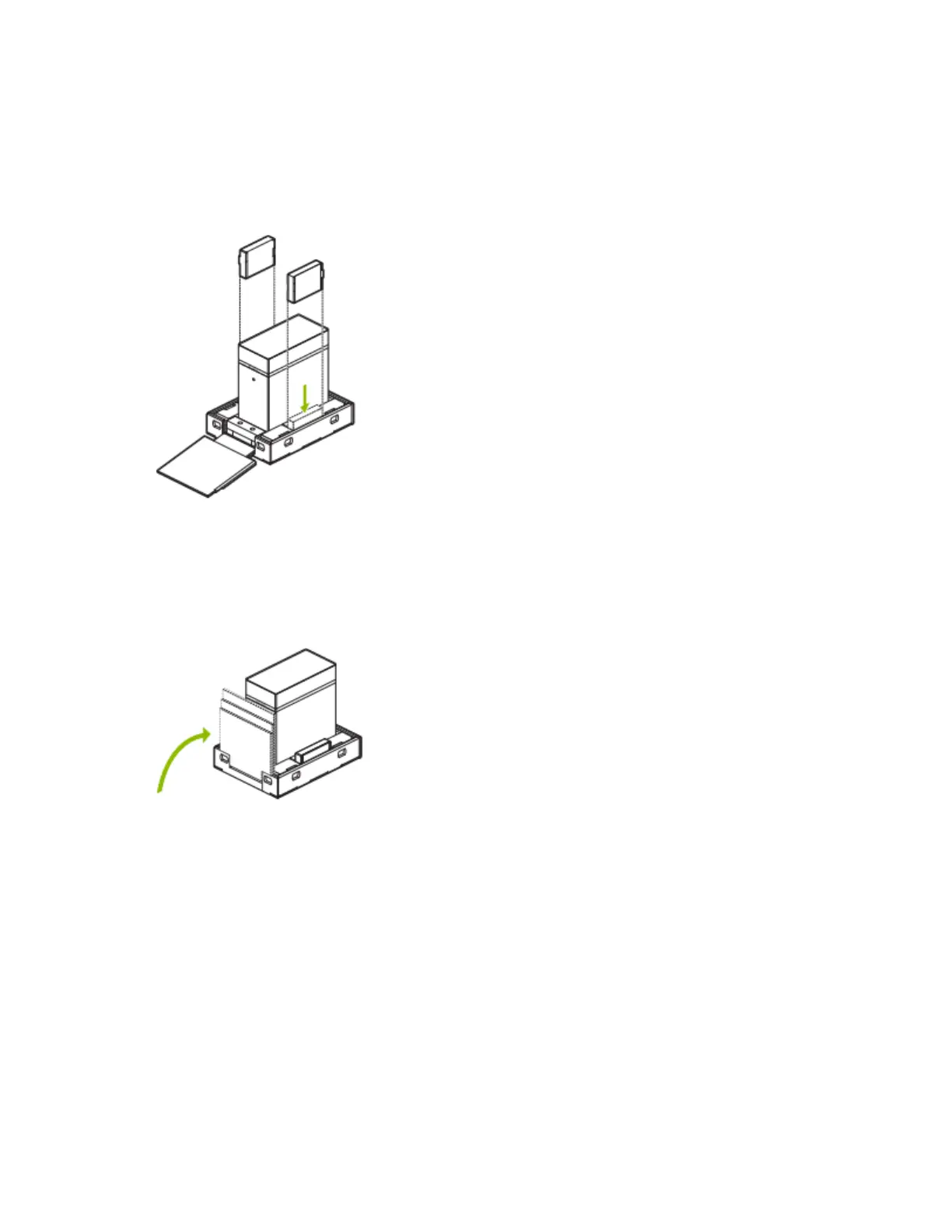Maintaining and Servicing the NVIDIA DGX Station
DGX Station DU-08255-001 _v4.6|40
Keep the AC power cable to use with your replacement DGX Station.
6. Place both accessory boxes in the slots in the tray on each side of the DGX Station.
Ensure that the lugs that protrude from the edges of each accessory box are facing away
from the DGX Station.
The accessory boxes are required to help hold the DGX Station in place in its packaging
during shipment. Be sure to place both accessory boxes in the slots in the tray, even if one
or both boxes are empty.
7. Pull up the flap at the front of the bottom tray of the DGX Station shipping carton.
8. Lower the top cover of the shipping carton into position so that the holes in the top cover
and the holes in the bottom tray are aligned.