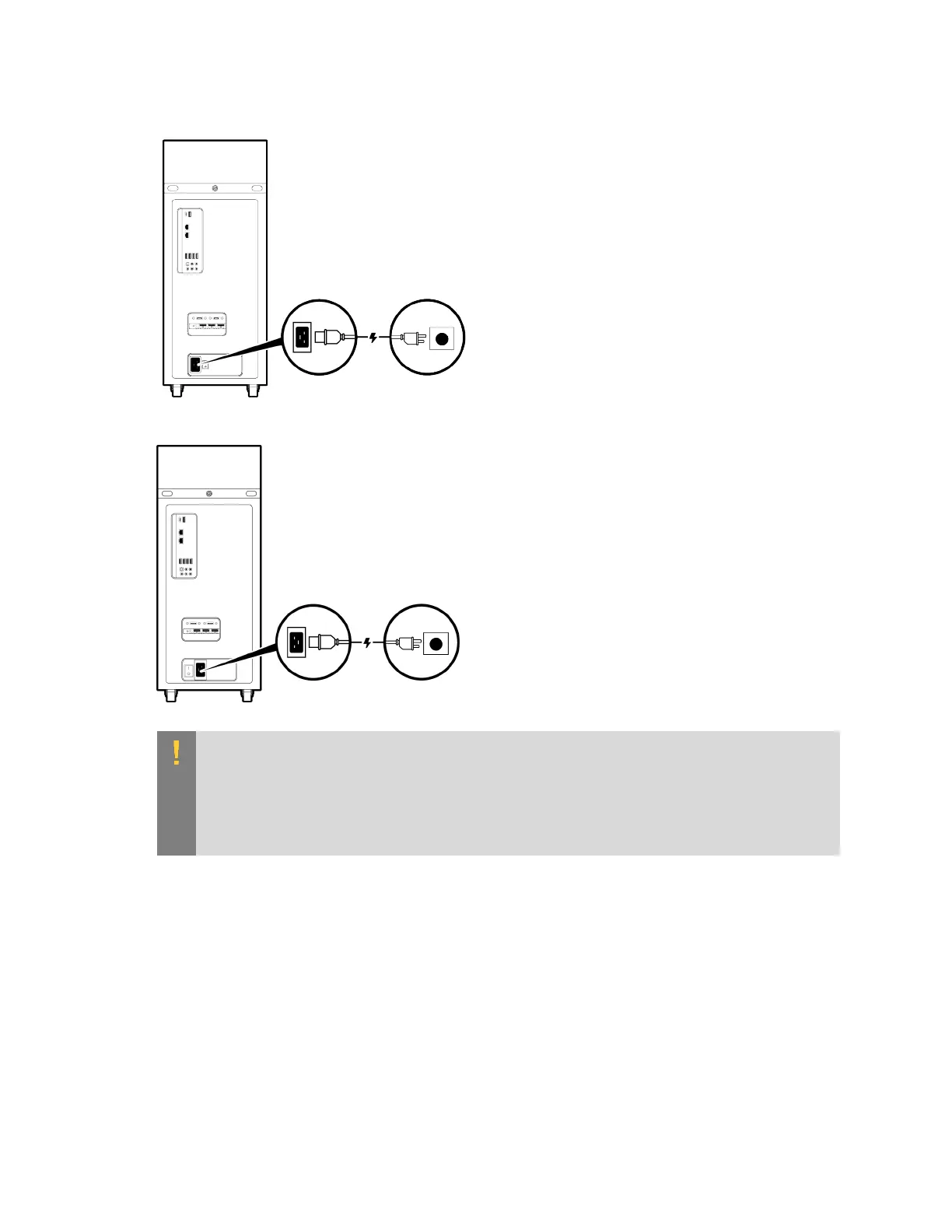Setting Up the NVIDIA DGX Station
DGX Station DU-08255-001 _v4.6|10
Current units:
Earlier units:
CAUTION:
Use only the supplied power cable and do not use this power cable with any other products
or for any other purpose. Not all power cables have the same current ratings.
Do not use household extension cables with your product. Household extension cables do
not have overload protection and are not intended for use with computer systems.
5. Connect the display to a suitable AC outlet and power on the display.
6. Move the DGX Station power supply rocker switch to the ON position.