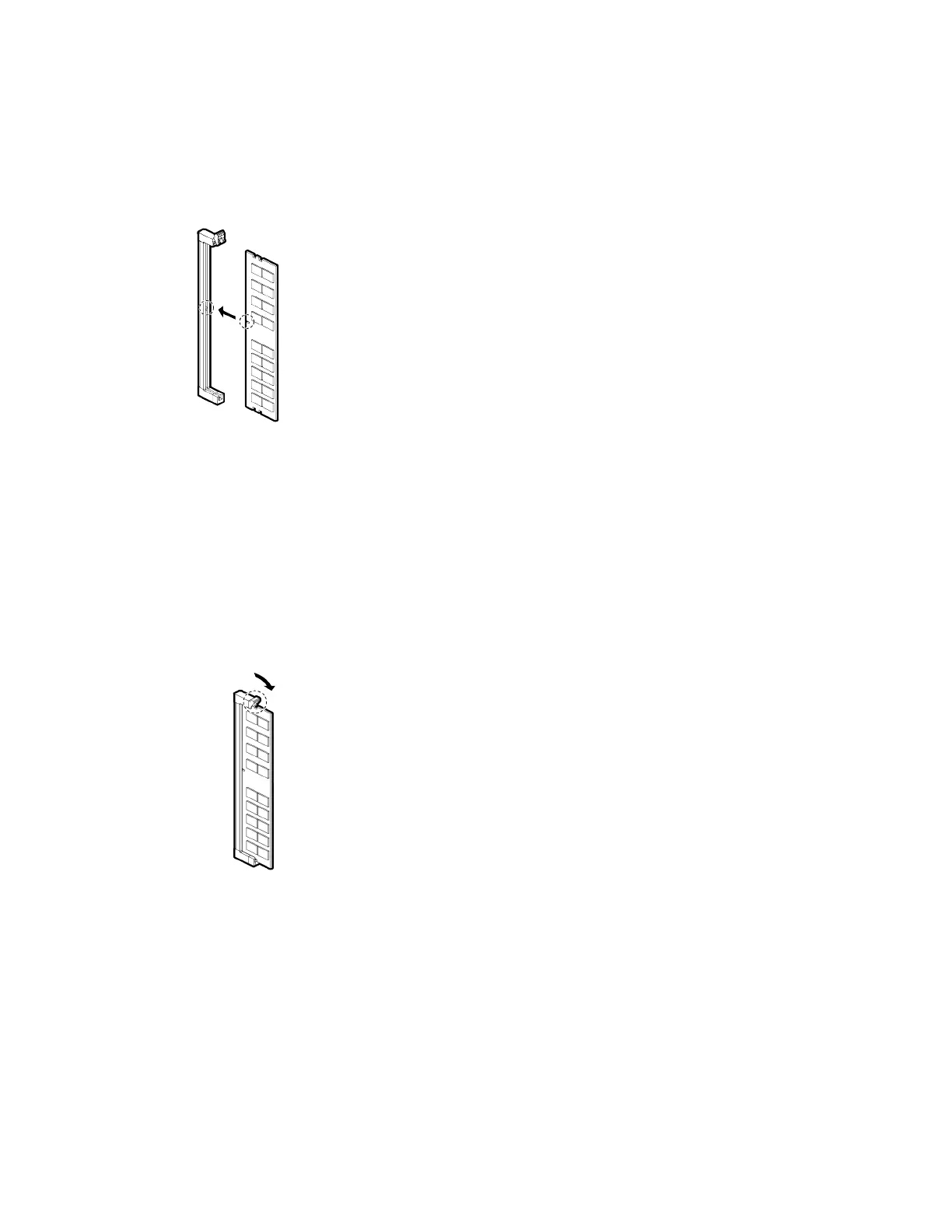Maintaining and Servicing the NVIDIA DGX Station
DGX Station DU-08255-001 _v4.6|44
If you are replacing 32-GB DIMMs with 64-GB DIMMs to increase the system memory
capacity, perform this step for each replacement 64-GB DIMM.
a). Make sure the socket latch is open.
b). Position the replacement DIMM over the socket, making sure that the notch on the
DIMM lines up with the key in the slot, then press the DIMM into the socket until the
latch clicks into place.
When the DIMM is correctly seated, the latch should be closed as shown in the
following figure.
6. Replace the side panel of the DGX Station.
a). Align the bottom edge of the side panel with the bottom edge of the DGX Station.