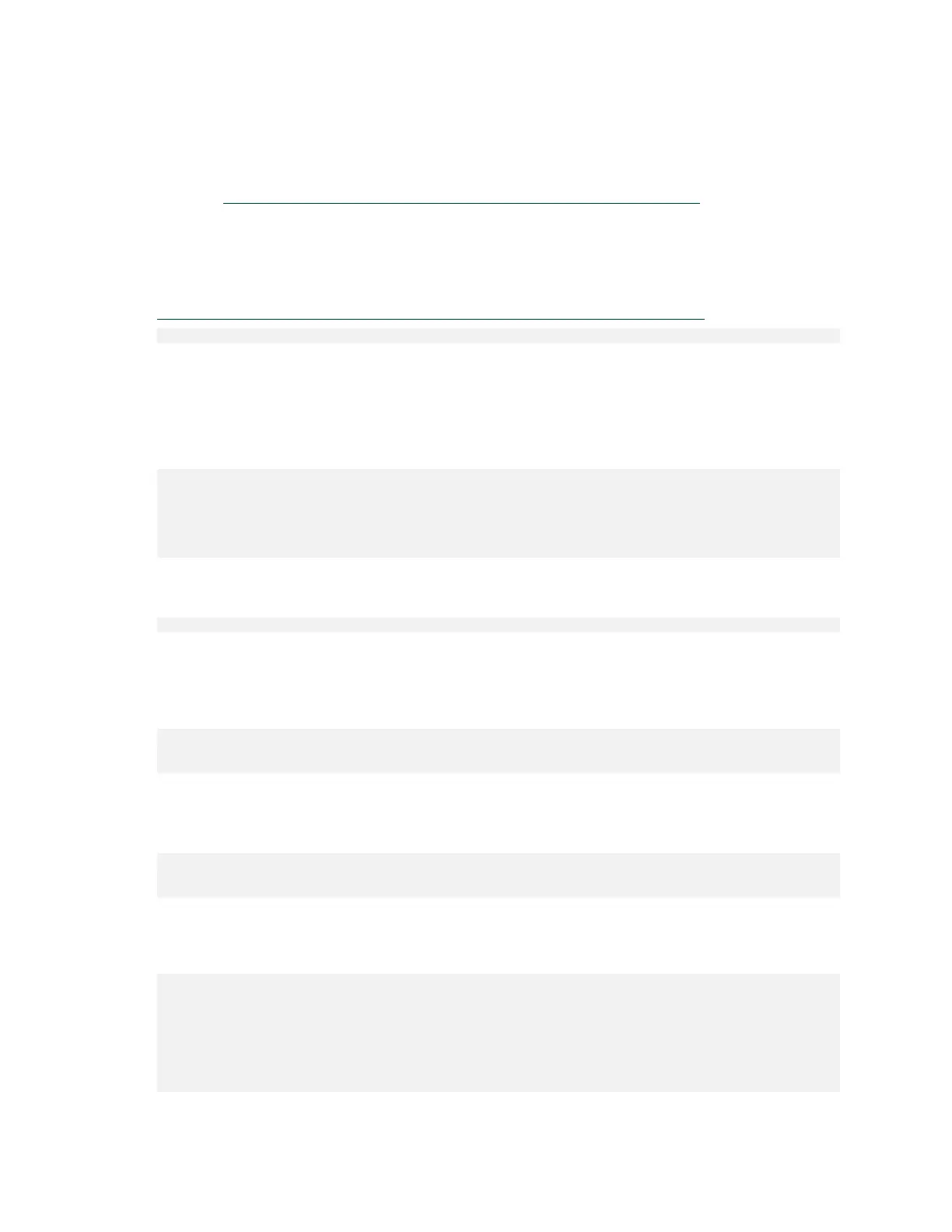Maintaining and Servicing the NVIDIA DGX Station
DGX Station DU-08255-001 _v4.6|61
ATA SANITIZE command. Therefore, you can use the Ubuntu OS command hdparm to sanitize
the DGX Station SSDs.
Ensure that you are running an Ubuntu Desktop LiveCD session on the DGX Station as
explained in Running an Ubuntu Desktop LiveCD Session on the DGX Station.
This task requires sudo privileges.
Perform this task in a text-only TTY session from the Ubuntu Desktop LiveCD session.
1. Obtain the device IDs of the SSDs by searching for the word disk in the output from the
lsblk (http://manpages.ubuntu.com/manpages/bionic/man8/lsblk.8.html) command.
$ lsblk | grep disk
You can identify the SSDs from their size, which is much larger than the size of any
removable media that might be connected to the DGX Station, such as the USB flash drive
from which you are running the Ubuntu Desktop LiveCD session.
In the following example, the device IDs of the SSDs are sda, sdb, sdc, and sdd. The device
ID sde is the device ID of a USB flash drive.
$ lsblk | grep disk
sda 8:0 0 1.8T 0 disk
sdb 8:16 0 1.8T 0 disk
sdc 8:32 0 1.8T 0 disk
sdd 8:48 0 1.8T 0 disk
sde 8:64 1 1.9G 0 disk /cdrom
2. Confirm that all the SSDs support the ATA SANITIZE command.
For each SSD, run the hdparm command with the -I option.
$ sudo hdparm -I /dev/device-id | grep SANIT
device-id
The device ID of the SSD, for example, sdc.
This example confirms that SSD sdc supports the ATA SANITIZE command. The asterisk
(*) in the output from the hdparm command denotes support.
$ sudo hdparm -I /dev/sdc | grep SANIT
* SANITIZE_ANTIFREEZE_LOCK_EXT command
* SANITIZE feature set
3. Issue the ATA SANITIZE command to all the SSDs.
For each SSD, run the hdparm command with the --yes-i-know-what-i-am-doing and
--sanitize-block-erase options.
# sudo hdparm \
--yes-i-know-what-i-am-doing \
--sanitize-block-erase /dev/device-id
device-id
The device ID of the SSD, for example, sdc.
This example issues the ATA SANITIZE command to SSD sdc.
$ sudo hdparm \
--yes-i-know-what-i-am-doing \
--sanitize-block-erase /dev/sdc
/dev/sdc:
Issuing SANITIZE_BLOCK_ERASE command
Operation started in background
You may use `--sanitize-status` to check progress
Sanitizing a single SSD takes several minutes.