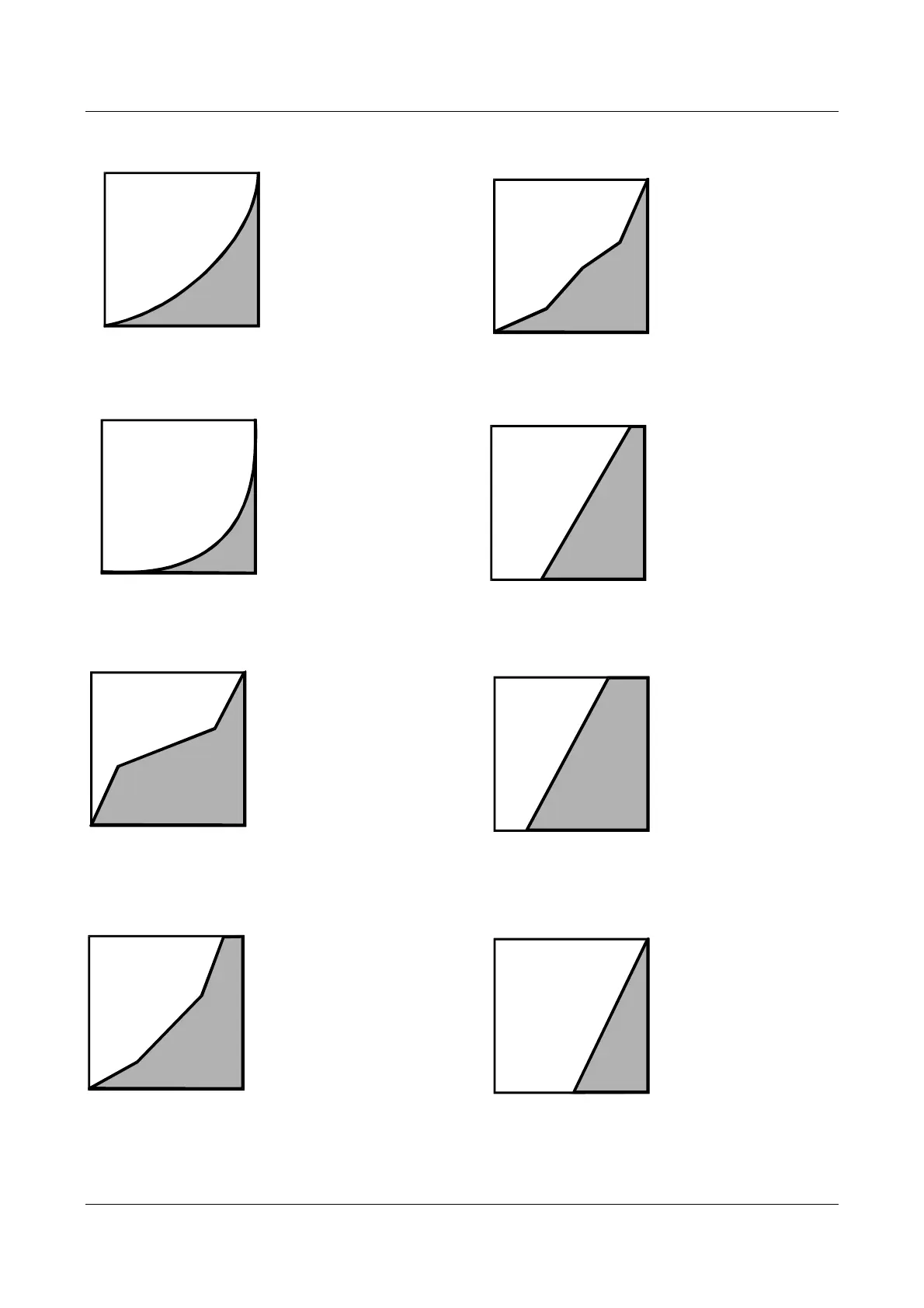MC 2000
Expandable MIDI Master Controller
110
• HARD
Hard Aftertouch pres-
sure response curve,
which however still
ensures maximum
MIDI Aftertouch values
even with Offset value
of 0.
• VERY HARD
A very hard curve.
Although the maximum
MIDI Aftertouch value
is still retained in the
conversion table, it is
difficult to reach this
level with Offset=0 or
negative.
• CUSTOMIZED 1
As described for the
dynamic curves, the
Aftertouch Custom curve
family offers response
which varies through the
range of values. The first
curve is very soft for low
values, becoming harder in
the central values and then
soft again for the highest
level of pressure on the keyboard.
• CUSTOMIZED 2
Another Custom type
curve.
• CUSTOMIZED 3
Another Custom Aftertouch
curve, giving a hard
response to low intensity
pressure on the keyboard,
becoming slightly softer in
the medium pressure zone
and then rapidly reaching
the maximum MIDI
Aftertouch values.
• OFFSETTED 1
As for dynamic curves,
Offset Aftertouch curves
have crushed areas at
the ends of the curve,
making it very easy to
reach the extreme MIDI
Aftertouch values.
• OFFSETTED 2
The Offset 2 curve
further enhances the
characteristics of all
Offset curves, as it
becomes even easier to
reach the upper
extreme.
• DELAYED 1
Curves in the Delayed
family delay the
emission of the MIDI
Aftertouch data, by
setting the section of
curve relating to low and
medium pressures on
the keyboard at zero.