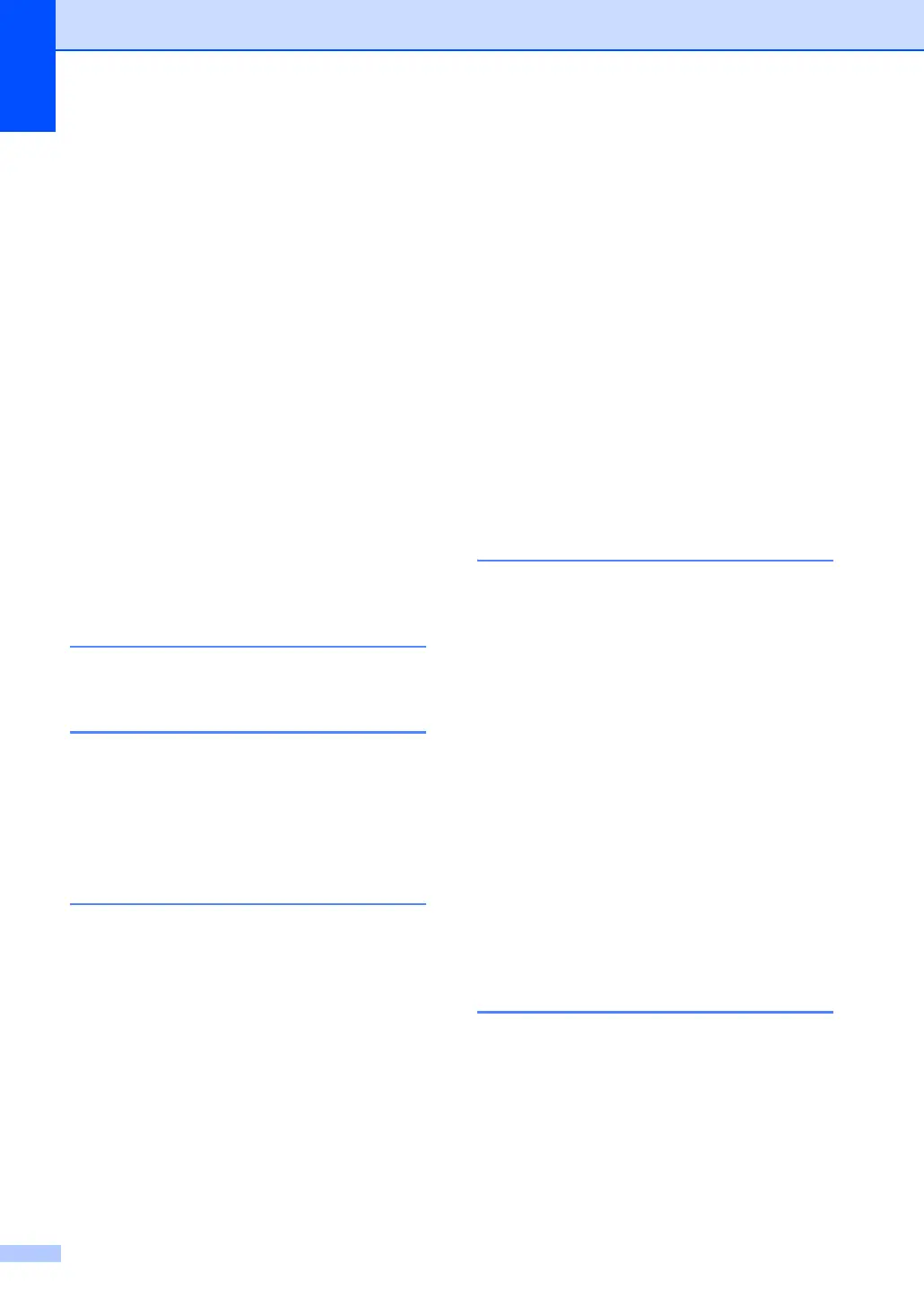166
Maintenance, routine .............................122
checking the remaining life of parts
....135
replacing
drum unit
..........................................131
toner cartridge
..................................128
Manual
dialing
....................................................55
receive
..................................................40
transmission
..........................................39
Memory
adding DIMM (option)
...........................98
installing
.............................................99
storage
................................................136
Menu Table
............................................136
using menu keys
.................................136
Mode, entering
Copy
......................................................74
Fax
........................................................30
Scan
........................................................5
Monitor key
......................................... 6, 53
Multi-line connections (PBX)
....................52
N
N in key (page layout) ..............................77
O
One-Touch
changing
...............................................59
setting up
..............................................57
using
.....................................................55
Out of Memory message
................... 39, 82
P
Packing and shipping the machine ........133
Page layout (N in 1 key)
...........................77
Paper
.............................................. 10, 153
how to load
............................................13
size of document
.....................................9
type
.......................................................16
Phone line
connections
...........................................50
difficulties
............................................101
multi-line (PBX)
.....................................52
roll over lines
.........................................51
two-line phone system
..........................51
Polling
polled transmit
...................................... 71
polling receive
...................................... 70
sequential polling
.................................. 70
Poster
...................................................... 77
Power failure
......................................... 136
Print
difficulties
............................................ 100
drivers
................................................. 157
fax from memory
.................................. 46
paper jams
.......................................... 118
quality
................................................. 106
reports
.................................................. 69
resolution
............................................ 157
specifications
...................................... 157
Programming your machine
.................. 136
programming your pager number
............ 62
Q
Quality key (copying) ............................... 75
Quick-Dial
................................................ 57
access codes and credit card numbers
61
Broadcasting
........................................ 32
Group dial
changing
............................................ 59
setting up Groups for Broadcasting
... 60
One-Touch dial
changing
............................................ 59
Custom Scan Profile
......................... 57
setting up
........................................... 57
using
.................................................. 55
Search
.................................................. 56
Speed Dial
changing
............................................ 59
Custom Scan Profile
......................... 58
setting up
........................................... 58
using
.................................................. 55
R
Redial/Pause key ........................56, 57, 61
Reducing
copies
................................................... 76
incoming faxes
..................................... 44
Remote Retrieval
..................................... 65
access code
......................................... 65
commands
............................................ 67
getting your faxes
................................. 66