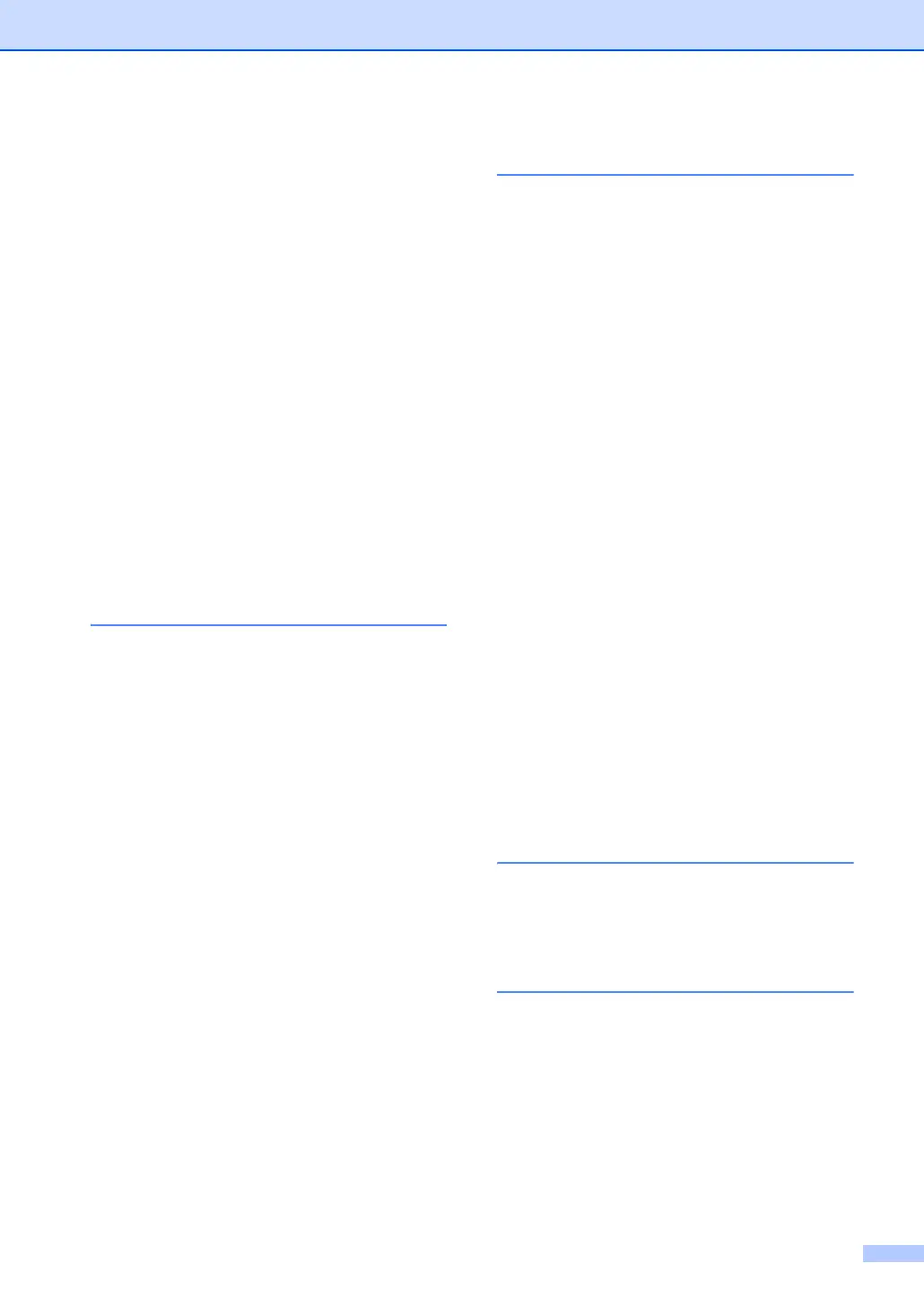167
Reports ............................................. 68, 70
Caller ID List
.........................................49
Fax Journal
...........................................69
Journal Period
....................................68
Help List
................................................69
how to print
...........................................69
Job Status Report
.................................68
Machine Settings
..................................69
Network Configuration
..........................69
Quick-Dial List
.......................................69
Resolution
copy
....................................................155
fax (Standard, Fine, SuperFine, Photo)
....
154
print
.....................................................157
scan
....................................................156
setting for next fax
................................35
Resolution key
.................................. 35, 56
Restricted users
.......................................26
Ring Count, setting
..................................42
S
Safety Instructions ...................................94
Scanner glass, using
................................10
Search/Speed Dial key
...............55, 56, 60
Secure key
.................................................6
Security
Secure Function Lock
...........................24
administrator password
......................25
Public user
.........................................25
restricted users
..................................26
Setting Lock
..........................................23
Shipping the machine
............................133
Sleep Timer
..............................................21
Sort key
....................................................81
Speed Dial
changing
...............................................59
setting up
..............................................58
using
.....................................................55
T
TAM (telephone answering machine),
external
.............................................. 40, 51
connecting
............................................ 50
recording OGM
..................................... 50
with two-line jack
.................................. 51
Temporary copy settings
......................... 75
Text, entering
........................................ 150
Toner cartridge, replacing
..................... 128
Transparencies
.................................. 12, 13
Tray Select key
........................................ 82
Tray use, setting
copy
...................................................... 17
fax
........................................................ 18
print
...................................................... 18
printing reports
..................................... 19
Troubleshooting
..................................... 100
document jam
..................................... 117
error messages on LCD
..................... 112
if you are having difficulty
copy quality
..................................... 102
incoming calls
.................................. 101
paper handling
................................ 104
phone line
........................................ 111
print quality
...................................... 104
printing
............................100, 101, 102
scanning
.......................................... 103
software
........................................... 103
paper jam
........................................... 118
Two-line phone system
........................... 51
U
Unique Ring ............................................. 47
setting ring pattern
............................... 48
turning off
............................................. 48
V
Volume, setting
beep
..................................................... 19
ring
....................................................... 19
speaker
................................................ 20