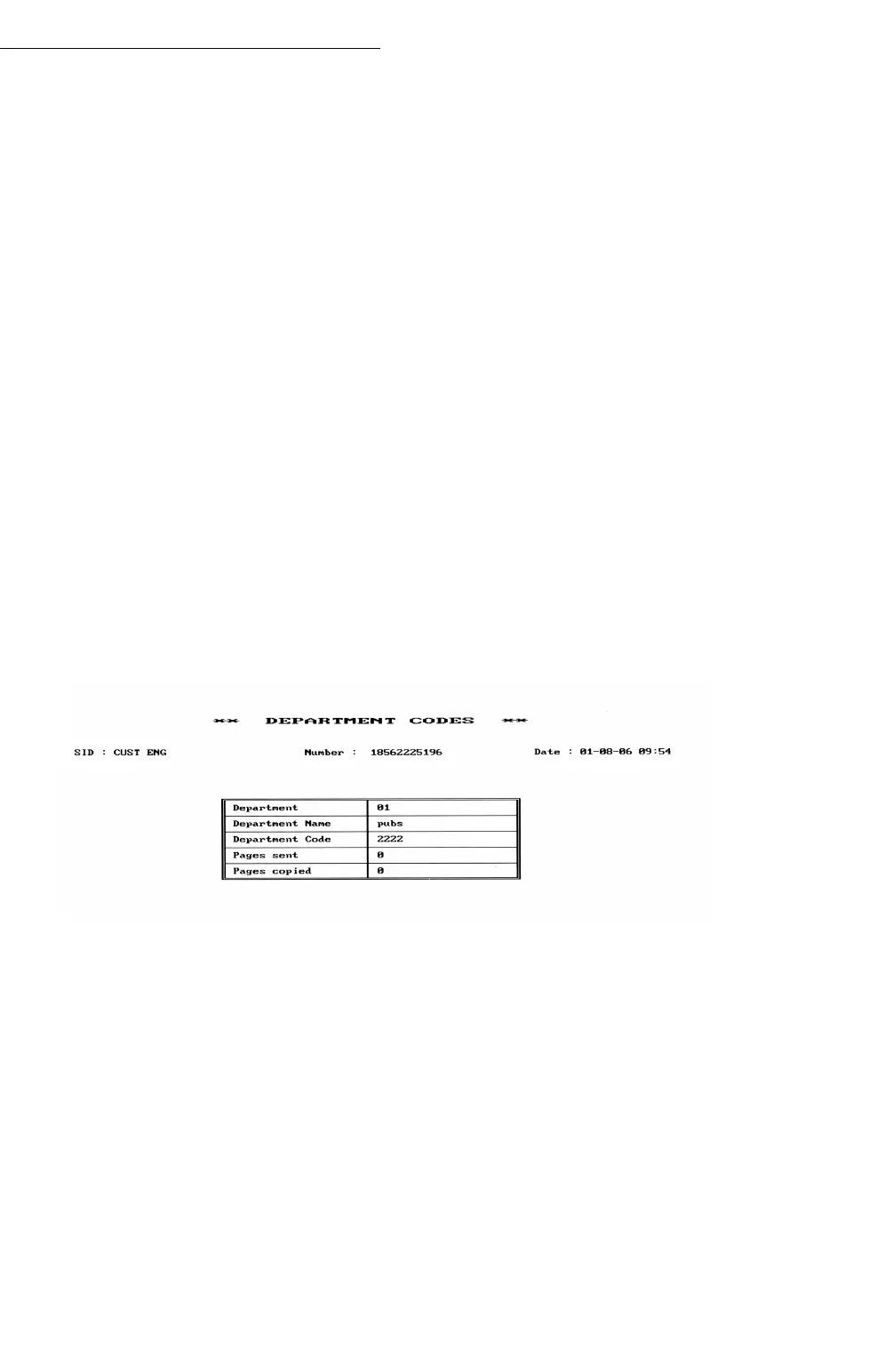111
Operation
+ Enter your administrator mastercode.
883 OK - ADVANCED FCT / DEPT. CODE / DELETE
+ Enter the number of the department code you want to delete
or search for it using the or keys.
+ Confirm by pressing OK. A confirmation screen is displayed.
Press OK again to confirm the deletion. Once confirmed, the
department code number becomes free again and the counters
also associated with this number will be erased.
Caution - If the administrator deletes his or her own department
code all the other department codes will also be deleted.
Printing a department code
The administrator may print reports for each department entered.
These reports show the department number (between 01 and 98),
its name, the associated access code and the number of pages
transmitted and copied by this department.
884 OK - ADVANCED FCT / DEPT. CODE / PRINT
+ Enter the number of the department you want to print and
confirm by pressing OK.
The terminal begins printing the report, as shown in the illustration
below.