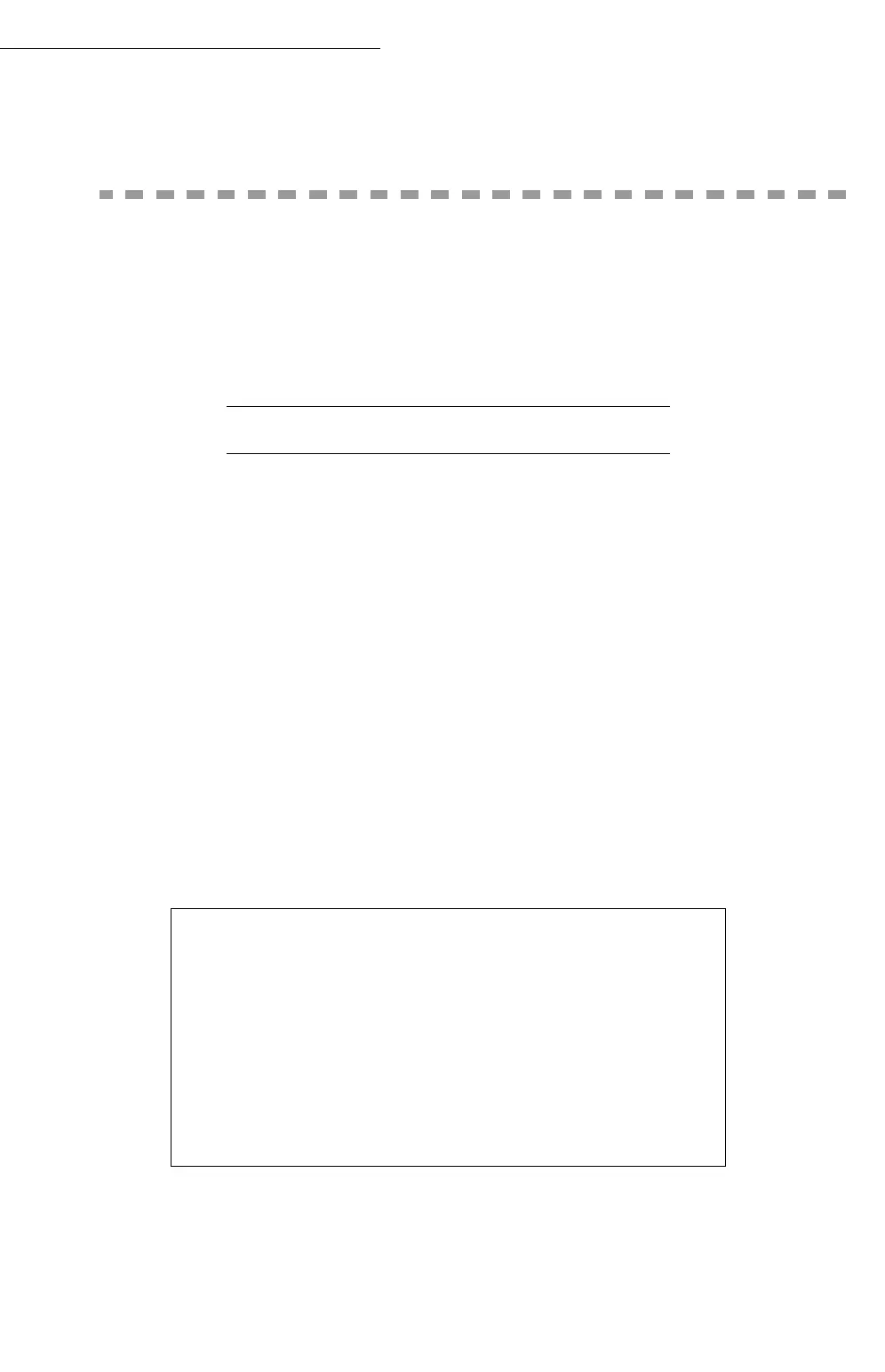Directory
72
+ Repeat the procedure as many times as required, for instance to update all your fax
machines or send the same file to several PC users on your local network.
LDAP SERVER
The LDAP server allows you to access a directory server, for contacts or lists of contacts
(maximum 500 recipients).
The LDAP function can be switched on only once there are at least 50 free entries in the
unit's local directory. If this is not the case a message will ask you to delete the necessary
number of entries.
CONFIGURATION
191 OK - DIRECTORY / LDAP SERVER / ADDRESS
+ Enter the IP address or the server name and press the OK key to confirm.
192 OK - DIRECTORY / LDAP SERVER / IDENTIFIER
+ Enter the identifier for connecting to the server and press the OK key to confirm.
193 OK - DIRECTORY / LDAP SERVER / PASSWORD
+ Enter the password for connecting to the server and press the OK key to confirm.
194 OK - DIRECTORY / LDAP SERVER / DN BASE
+ Enter the database name and press the OK key to confirm.
195 OK - DIRECTORY / LDAP SERVER / PORT
+ Enter the port number for connection to the server and press the OK key to confirm.
Sample LDAP settings for the terminal
If your LDAP settings are as follows:
Non-functional data given by way of example.
LDAP SERVER:
ADDRESS ldap.gofornet.com
IDENTIFIER demo jt15 (common name)
GofornetAdressBook (organisa-
tional unit)
PASSWORD *****
DN BASE GofornetAdressBook
PORT 389