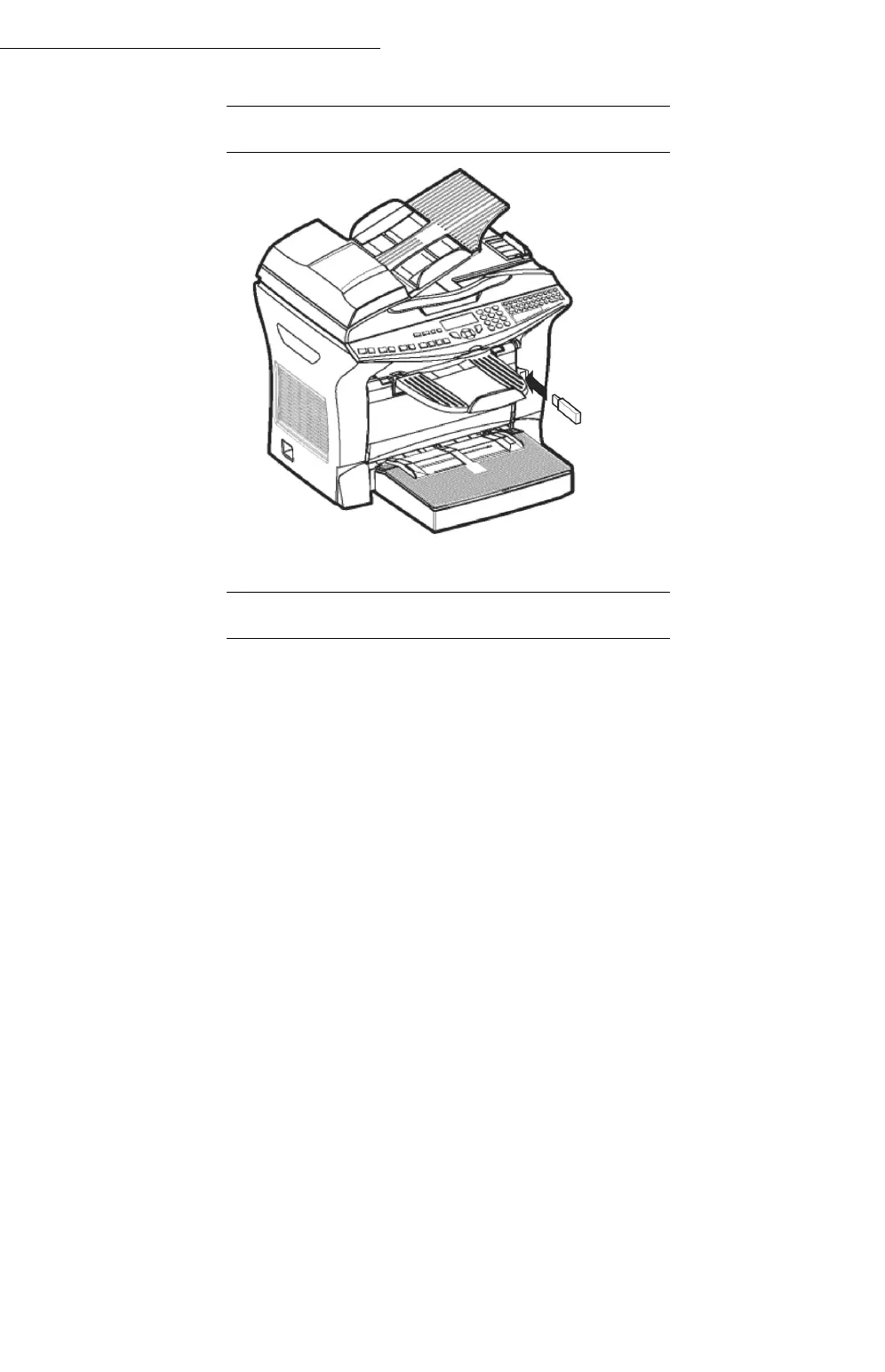115
Operation
USE OF THE USB MEMORY KEY
PRINT YOUR DOCUMENTS
You can print the stored files or a list of the files located in the USB
memory key.
Print the list of files located in the key
02 OK - MEDIA / PRINT DOCUMENT
021 OK - MEDIA / PRINT DOCUMENT / LIST
+ Insert the USB memory key on the front side of the terminal
respecting the way of insertion.
+ MEDIA ANALYSIS appears on the screen.
+ Select PRINT DOCUMENT with the or buttons and confirm
with OK.
+ Select LIST with the or buttons and confirm with OK.
+ The list is shown in a table with the following informations:
• the analyzed files are indexed in an incremental 1 by 1 order,
• the files name with their extension,
• the date of the files last save,
• the files size in Kbytes