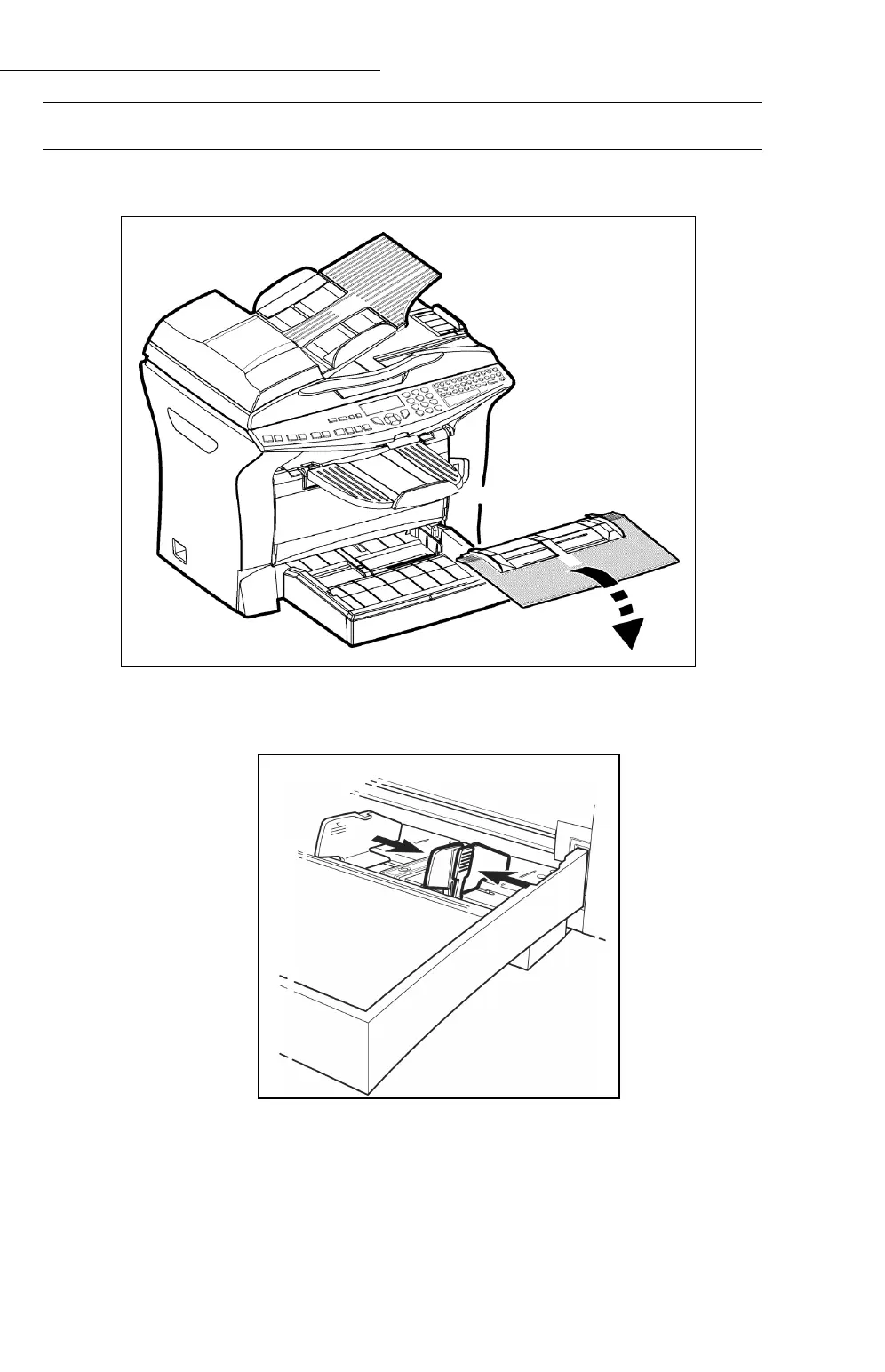Installation
17
Loading paper
+ Remove the cover from the printer paper tray.
+ Press the paper size guide inside the tray on the right, in order to push both paper
size guides to the left or to the right.
+ Put a stack of paper into the tray (do not put in more than 250 pages). In case of
letterhead paper, be sure to place the paper printed side up.
+ Secure the stack of paper by pushing the paper size guides against the right and
left edges of the stack.
Caution - Do not add paper to the tray while the terminal is printing