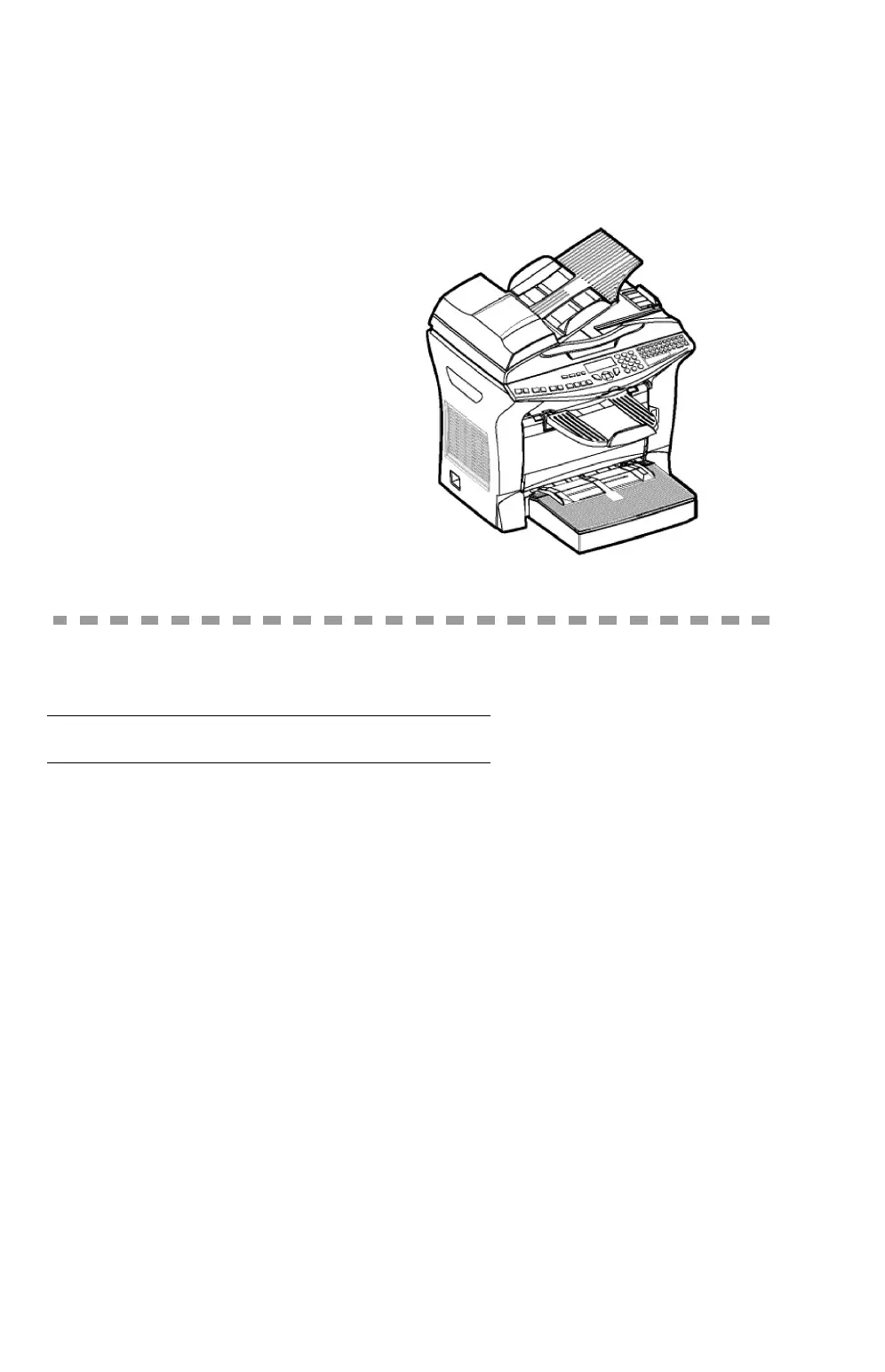124
MAINTENANCE
Maintenance
General
To ensure the best operating conditions for your fax, it is recommended
that you regularly clean the inside.
For normal usage, please respect the following rules:
• Never leave the cover open unless required.
• Protect the terminal from direct sunlight.
• Do not attempt to oil the terminal.
• Always gently close the cover and avoid vibrations.
• Do not open the cover while printing.
• Never try to dismantle the terminal.
• Do not use paper that has stayed in the paper tray for a long time.
Look at the safety rules at the end of this user manual.